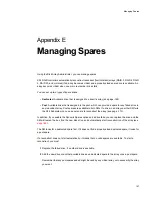RS-1600-X24 User Guide
166
different RAID levels to determine which level gives you the best performance. See
, ”Array Basics”, on
page 89
for more details on RAID levels
Note
The statistics are provided as general information for your use, however, they are not intended for
benchmarking purposes.
To access the overall array statistics:
1
From the System Menu, select
Utilities Menu
and press
Enter
.
The Utilities Menu displays.
2
Select
Overall Statistics
and press
Enter
The Overall Statistics screen displays.
3
Select
View Statistics
and press
Enter |
The View Statistics screen displays.
4
Press
Esc
to return to the Overall Statistics screen.
To access the read/write histogram:
1
From the System Menu, select
Utilities Menu
and press
Enter
.
The Utilities Menu displays.
2
Select
Overall Statistics
and press
Enter
The Overall Statistics screen displays.
3
Select
View R/W Histogram
and press
Enter
.
The View R/W Histogram screen displays.
4
Press
Esc
to return to the Overall Statistics screen.
D.7.1 Resetting Overall Statistics
You can also reset all of the overall statistics back to zero. You may want to reset the statistics if you are
monitoring performance or doing benchmark testing.
Note
Resetting statistics here also resets the statistics for each individual partition. See
C.3.2.3, ”Resetting
Partition Statistics”, on page 138
.
To reset overall statistics:
1
From the System Menu, select
Utilities Menu
and press
Enter
.
The Utilities Menu displays.
2
Select
Overall Statistics
and press
Enter
The Overall Statistics screen displays.
3
Select
Reset All Statistics
and press
Enter
.
The system confirms that you want to make the change.
4
Select
Yes
and press
Enter
.
The system confirms that the statistics have been cleared and returns to the Overall Statistics screen.
Summary of Contents for RS-1600-X24
Page 1: ...RS 1600 X24 User Guide Part No 43061 01A Issue 1 0 June 23 2003 ...
Page 9: ...Contents ix Index 229 ...
Page 10: ...x RS 1600 X24 User Guide ...
Page 50: ...RS 1600 X24 User Guide 32 ...
Page 56: ...RS 1600 X24 User Guide 38 ...
Page 70: ...RS 1600 X24 User Guide 52 ...
Page 112: ...RS 1600 X24 User Guide 94 ...
Page 170: ...RS 1600 X24 User Guide 152 ...
Page 190: ...RS 1600 X24 User Guide 172 ...
Page 206: ...RS 1600 X24 User Guide 188 ...
Page 230: ...RS 1600 X24 User Guide 212 ...
Page 238: ...RS 1600 X24 User Guide 220 ...
Page 246: ...RS 1600 X24 User Guide 228 ...