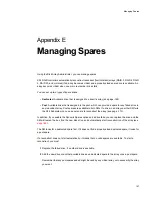RS-1600-X24 User Guide
158
6
From the Transfer menu in HyperTerminal, select Capture Text, then select Stop.
7
To capture the event log for the other SM, repeat steps
1
through
6
from the computer connected to the
other SM.
D.3 Displaying Module Status Information
You can display status information about each of the modules in your X24 Subsystem.
• LRC I/O modules
• Power Supply/Cooling modules (two)
To display module status information:
1
From the System Menu, select
Other Controller Menu
and press
Enter
.
The Other controller Menu screen displays.
2
Select the operation you want to perform
.
3
Press
Esc
to return to the manage module menu.
Summary of Contents for RS-1600-X24
Page 1: ...RS 1600 X24 User Guide Part No 43061 01A Issue 1 0 June 23 2003 ...
Page 9: ...Contents ix Index 229 ...
Page 10: ...x RS 1600 X24 User Guide ...
Page 50: ...RS 1600 X24 User Guide 32 ...
Page 56: ...RS 1600 X24 User Guide 38 ...
Page 70: ...RS 1600 X24 User Guide 52 ...
Page 112: ...RS 1600 X24 User Guide 94 ...
Page 170: ...RS 1600 X24 User Guide 152 ...
Page 190: ...RS 1600 X24 User Guide 172 ...
Page 206: ...RS 1600 X24 User Guide 188 ...
Page 230: ...RS 1600 X24 User Guide 212 ...
Page 238: ...RS 1600 X24 User Guide 220 ...
Page 246: ...RS 1600 X24 User Guide 228 ...