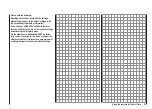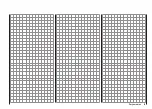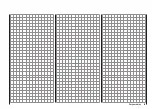58
Digital trims
Digital trims
Description of function, and Ch 1 cut-off trim
Digital trims with visual and audible indicators
Both the dual-axis stick units are fitted with digital trim
systems. When you give the trim lever a brief push (one
“click”), the neutral position of the associated stick chan-
nel changes by one increment. If you hold the trim lever
in one direction, the trim value changes continuously in
the corresponding direction with increasing speed.
The degree of trim offset is also “audible”, as the pitch of
the tone changes to reflect the setting. When you are fly-
ing a model, you can find the trim centre position easily
without having to look at the screen: if you over-run the
centre setting, the trim stays in the centre position for a
moment.
The current trim values are automatically stored when
you switch from one model memory to another. The dig-
ital trims are also stored separately for each flight phase
within a model memory, with the exception of the “Ch 1”
(Channel 1) trim, which is the throttle / airbrake trim on a
fixed-wing model.
The Ch 1 trim includes another special function which
makes it easy to re-locate the idle throttle setting of a
glowplug motor.
However, since the trim functions described in these
instructions only affect the “Motor off” direction, the trim
display on the transmitter’s screen will vary according
to your individual set stick mode, i. e. the “forward” or
“back” throttle / collective pitch minimum position of the
Ch 1 stick, and also according to “left stick” or “right
stick” for throttle / collective pitch. The illustrations in
these instructions always refer to “Throttle / Collective
pitch right” for both model types, and to “Throttle back”
for fixed-wing models and “Collective pitch forward” for
model helicopters.
2. Model helicopters
In helicopter mode the Ch 1 trim has another feature in
addition to “cut-off trim”, as described under “Fixed-wing
models” on the left; this time in conjunction with the
“Throttle limit function” (see page 99): while the throttle
limit slider is in the bottom half of its travel, i. e. in the
“start-up range”, the Ch 1 trim lever acts as idle trim on
the throttle limit, and the idle trim is displayed on the
screen:
stop
flt
M
CTRL 6
Current trim position
Trim at motor OFF position
Last idle position
Throttle limit control
In contrast to a fixed-wing model aircraft, this display is
suppressed if the throttle limit control is moved to the
“right” half of its travel.
stop
flt
M
CTRL 6
Throttle limit control
Note regarding helicopters:
The Ch 1 trim only affects the throttle servo and not the
collective pitch servos; it also works evenly over the full
stick travel. Please note that the helicopter throttle servo
must be connected to receiver output 6 (see Receiver
socket assignment, page 65).
1. Fixed-wing models
The Ch 1 trim features a special cut-off trim which is
designed for glowplug motors: you initially use the trim
lever in the usual way to select a reliable idle setting for
the motor.
If you now move the Ch 1 trim lever to its end-point in
the direction of “motor cut-off”, pushing the lever in a
single movement, a marker appears on the screen in the
last position. You can now return to the idle setting for
starting the motor simply by pushing the stick one click
in the direction of “open throttle”.
stop
flt
Current trim position
M
Trim at motor OFF position
Last idle position
Id
le
d
ire
ct
io
n
Ch 1 trim lever
The cut-off trim feature is disabled if you enter “none” or
“none / inv” in the “Motor at Ch 1” line within the “
Base
settings
” menu (page 74 / 75).
Note:
Since this trim function is only effective in the “Mo-
tor off” direction, the above illustration will not apply if
you change the direction of the Ch 1 stick for throttle
minimum from “back” (which is reflected in the illustra-
tion above) to “forward” in the “Motor at Ch1” line of the
“
Base settings
” menu.
Summary of Contents for mx-12 Hott
Page 1: ...Programming Manual 33116 mx 16 HoTT 3 en mx 16...
Page 35: ...35 For your notes...
Page 49: ...49 For your notes...
Page 55: ...55 For your notes...
Page 59: ...59 For your notes...
Page 63: ...63 For your notes...
Page 69: ...69 For your notes...
Page 91: ...91 For your notes...
Page 101: ...101 For your notes...
Page 123: ...123 For your notes...
Page 181: ...181 For your notes...
Page 193: ...193 For your notes...