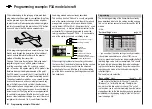188
Programming example: model helicopter
“Transmitter control settings”
menu
+
trv
free
free
ctrl6
I5
thr
gyr
I8
lim
+100%
+100% +100%
+100% +100%
+100%
+100% +100%
+100% +100%
free
free
… will show you that transmitter control “6”, i. e. the
rotary proportional control CTRL 6, is assigned to the
“Lim” input, whereas all other inputs are programmed
to “free” by default. The “Lim” input serves as
throttle
limiter
. It acts solely on output “6”, to which the throttle
servo is connected.
Just to remind you:
Using the “Throttle limiter” function eliminates the
•
need to program an “Idle-up” flight phase.
The throttle limiter does not control the throttle ser-
•
vo; it simply limits the travel of this servo in the for-
ward direction, according to the setting of the throt-
tle limiter, when required. The throttle servo is usually
controlled by the collective pitch stick via the throttle
curve or curves you have set in the “
Helimix
” menu,
for which reason input 6 should always be left “free”.
For more details please refer to the sections on pag-
es 116 and 117 of the manual.
Moreover the Ch 1 trim only affects a helicopter’s
•
throttle servo. This section does not describe the spe-
cial features of this trim (“cut-off trim”) again, as it
is covered on page 58. (Thanks to the digital trims,
trim values are automatically stored when you switch
models and when you switch between flight phases.)
You will find a detailed description of the basic idle
•
set-up procedure and the method of adjusting idle
recourse is to reverse the servo directions in the “
Servo
settings
” menu.
Note:
Please note one important difference in later Graupner
mc
and
mx
radio control systems compared with
earlier equipment: the first collective pitch servo and the
throttle servo have been interchanged.
Now move to the …
“Servo settings”
menu
S1
S2
S3
rev cent
+
trav
0%
0%
0%
100% 100%
100% 100%
100% 100%
0%
0%
100% 100%
100% 100%
S4
S5
… where you can set up the travels and directions of
rotation of the individual servos. The basic aim here
should be to keep servo travels at 100% wherever
possible, as this maintains best possible resolution and
accuracy. Use “Rev.” if necessary to change the direc-
tion of rotation of any servo; do check carefully that the
direction you set really is correct. The tail rotor servo,
in particular, must operate in such a way that the nose
(!) of the helicopter moves in the direction which corre-
sponds to the movement of the tail rotor stick.
A glance at the …
and throttle limit in the section starting on page 99.
Now use the arrow button
of the left or right-hand
touch-key to move to the “Travel” column, and increase
the value in the highlighted field from 100% to 125%,
with the throttle limiter at its forward end-stop.
+
+100%
+100% +100%
+100% +100%
+100%
+100% +100%
+100%
+125%
trv
free
free
ctrl6
I5
thr
gyr
I8
lim
free
free
This ensures that the throttle limiter cannot possibly
restrict the full throttle travel dictated by the collective
pitch stick when the model is in flight.
Set-up note for electric helicopters:
Since electric motors by their nature require no idle
setting, the only important point when setting up an
electric-powered model helicopter is that the adjustment
range of the throttle limiter should be set significantly
higher and lower than the adjustment range of the
speed controller, which is usually from -100% to +100%.
It may therefore be necessary to adjust the “Travel” value
of the throttle limiter to an appropriate value, such as a
symmetrical 110% setting. However, further fine-tuning
can be carried out exactly as described here for the
glow-powered machine.
An additional function needs to be activated in the …
“Base settings”
menu
Even if you are a beginner to flying and are not yet
ready for this, it is advisable at least to define the auto-
rotation switch, so that you have an “emergency cut”
switch for the motor. This is carried out by selecting the
Summary of Contents for mx-12 Hott
Page 1: ...Programming Manual 33116 mx 16 HoTT 3 en mx 16...
Page 35: ...35 For your notes...
Page 49: ...49 For your notes...
Page 55: ...55 For your notes...
Page 59: ...59 For your notes...
Page 63: ...63 For your notes...
Page 69: ...69 For your notes...
Page 91: ...91 For your notes...
Page 101: ...101 For your notes...
Page 123: ...123 For your notes...
Page 181: ...181 For your notes...
Page 193: ...193 For your notes...