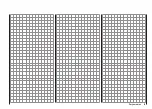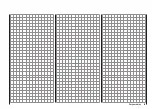72
Program description: model memories
model
ULTIMATE
export ?
NO
YES
01
SD-CARD
You can interrupt the process with
NO
; if you do this,
you are returned to the starting screen. However, if you
select
YES
with the
button, and confirm your choice
by touching the
SET
button, then the selected model is
copied to the SD card.
Notes:
If the warning …
•
SD-CARD
INSERT
OK
… appears instead of a model selection, there is no
SD card in the card slot; see page 22.
When you copy a model memory, the binding data is
•
copied along with the model data, so that the receiv-
ing system associated with the original model mem-
ory can also be operated using the SAME transmitter
and the copied memory without repeating the bind-
ing procedure.
An exported fixed-wing model is stored on the memo-
•
ry card under \\Models\mx-16 with the format “aMod-
elname.mdl” and a model helicopter with the format
“hModelname.mdl”. However, if you export a “name-
less” model, then you will find its data stored on the
memory card under “a-” and “hNoName.mdl”.
Some of the special characters used in certain mod-
•
el names cannot be accepted due to specific limita-
tions of the FAT or FAT32 file system used by memo-
ry cards. During the copy process they are replaced
by a tilde (~) character.
If the memory card already contains a model file of
•
the same name, it will be overwritten without warning.
Import from SD
Use the arrow buttons
of the left or right-hand
touch-key to select the “Import from SD” sub-menu, then
briefly press the
SET
button.
select model
=>
>
>
>
>
import from SD
>
>
SWITCHING RF OFF
OK
If this message appears, the transmitter’s RF module is
active.
You can interrupt the process by briefly pressing the cen-
tral
ESC
button of the left-hand touch-key. Alternatively a
short press of the
SET
button of the right-hand touch-key
switches the RF circuit off, and the menu you called up
opens. For safety’s sake you should switch the receiving
system off at this point, if it is already operating.
Use the arrow buttons
of the left or right-hand
touch-key to select the model to be imported from the
SD memory card:
EXTRA
ALPINA
COBRA
BELL47G
import from SD-CARD:
11/03/10
11/03/11
11/03/11
11/03/12
Notes:
The export date displayed to the right of the model
name is shown in the format “Year/Month/Day”.
When you do this, and briefly press the
SET
button of
the right-hand touch-key again, an “Import to model:”
window is displayed. Use the arrow buttons
of the
left or right-hand touch-key to select the target memory,
confirm your choice with
SET
, or press
ESC
to interrupt
the process. An occupied memory can be overwritten:
01
03
04
ULTIMATE
02
GRAUBELE
STARLET
BELL47G
import to model :
05
free
E08
E08
E08
–––
When you confirm the selected model memory by touch-
ing the
SET
button, this security query is displayed:
model
ULTIMATE
import ?
NO
YES
01
03
free
You can interrupt the process with
NO
; if you do this, you
Summary of Contents for mx-12 Hott
Page 1: ...Programming Manual 33116 mx 16 HoTT 3 en mx 16...
Page 35: ...35 For your notes...
Page 49: ...49 For your notes...
Page 55: ...55 For your notes...
Page 59: ...59 For your notes...
Page 63: ...63 For your notes...
Page 69: ...69 For your notes...
Page 91: ...91 For your notes...
Page 101: ...101 For your notes...
Page 123: ...123 For your notes...
Page 181: ...181 For your notes...
Page 193: ...193 For your notes...