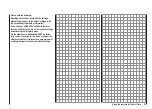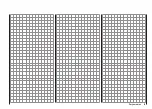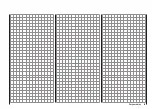52
Installation Notes
chanical linkage can obstruct the servo’s movement.
The sequence in which the servos are connected to the
receiver is dictated by the model type. Please see the
socket assignments listed on pages 61 / 62 and 65.
Be sure to read the additional safety notes on pages 4
… 9.
If the receiver is ever switched on when the transmitter
is off, the servos may carry out uncontrolled movements.
You can avoid this by switching the system on in this
order:
Always switch the transmitter on first,
then the receiver.
When switching the system off:
Always switch the receiver off first,
then the transmitter.
When programming the transmitter you must always
ensure that any electric motors in the system cannot
possibly burst into life accidentally, and that an I.C.
engine fitted with an automatic starter cannot start
unintentionally. In the interests of safety it is always best
to disconnect the flight battery, or cut off the fuel supply.
The following section contains notes and helpful
ideas on installing radio control components in the
model:
Wrap the receiver in foam rubber at least 6 mm thick.
1.
Fix the foam round the receiver using rubber bands,
to protect it from vibration, hard landings and crash
damage.
All switches must be installed in a position where
2.
they will not be affected by exhaust gases or vibra-
tion. The switch toggle must be free to move over its
full range of travel.
Always install servos using the vibration-damping
3.
grommets and tubular metal spacers supplied. The
rubber grommets provide some degree of protection
from mechanical shock and severe vibration. Don’t
over-tighten the servo retaining screws, as this will
compress the grommets and thereby reduce the vi-
bration protection they afford. The system offers good
security and vibration protection for your servos, but
only if the servo retaining screws are fitted and tight-
ened properly. The drawing below shows how to in-
stall a servo correctly. The brass spacers should be
pushed into the rubber grommets from the underside.
Servo mounting lug
Retaining screw
Rubber grommet
Tubular brass spacer
The servo output arms must be free to move over
4.
their full arc of travel. Ensure that no parts of the me-
Installation Notes
Installing the receiver
Regardless of which
Graupner
receiving system you are
using, the procedure is always the same:
Please note that the receiver aerials must be arranged
at least 5 cm away from all large metal parts and leads
which are not attached or connected directly to the
receiver. This includes steel and carbon fibre compo-
nents, servos, fuel pumps, cables of all sorts, etc. Ideally
the receiver should be installed in an easily accessible
position in the model, away from all other installed
components. Under no circumstances run servo leads
immediately adjacent to the receiver aerials, far less coil
them round it!
Tests have shown that a vertical (upright) position of a
single aerial produces the best results when long ap-
proaches are flown with a model. If the receiver features
a diversity aerial system (two aerials), the second aerial
should be deployed at an angle of 90° to the first.
The servo sockets of
Graupner
receivers are numbered.
The power supply is through-connected via all the num-
bered sockets, and in principle can be connected to any
of the servo sockets. It is also possible to connect the
power supply via a Y-lead, Order No.
3936.11
, in parallel
with a servo.
The function of each individual channel is determined
by the transmitter in use, rather than by the receiver.
However, it is possible to alter the channel assignment
(mapping) by changing the programming in the Telem-
etry menu. Nevertheless, we recommend that you carry
out this process using the “Receiver output” option; see
page 79 or 87.
Summary of Contents for mx-12 Hott
Page 1: ...Programming Manual 33116 mx 16 HoTT 3 en mx 16...
Page 35: ...35 For your notes...
Page 49: ...49 For your notes...
Page 55: ...55 For your notes...
Page 59: ...59 For your notes...
Page 63: ...63 For your notes...
Page 69: ...69 For your notes...
Page 91: ...91 For your notes...
Page 101: ...101 For your notes...
Page 123: ...123 For your notes...
Page 181: ...181 For your notes...
Page 193: ...193 For your notes...