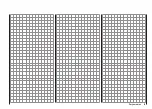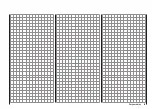71
Program description: model memories
01
03
04
ULTIMATE
02
GRAUBELE
STARLET
BELL47G
copy from model:
R08
R08
R08
–––
… then briefly press the
SET
button of the right-hand
touch-key in the “Copy to model” window. You can now
select the target memory using the arrow buttons
of the left or right-hand touch-key, and confirm your
choice with
SET
. Alternatively you can interrupt the
process with
ESC
. It is possible to overwrite a model
memory which already contains model data.
01
03
04
ULTIMATE
02
GRAUBELE
STARLET
BELL47G
copy to model:
05
free
R08
R08
R08
–––
When you confirm the selected model memory by touch-
ing the
SET
button, the security query appears:
model
ULTIMATE
to be copied ?
NO
YES
01
03
free
Selecting
NO
interrupts the process, and returns you to
the previous page. If you select
YES
with the
button,
and confirm your choice by touching the
SET
button,
then the selected model is copied into the chosen target
Caution:
The erasure process is irrevocable. All data in the
selected model memory is reset to the factory
default settings.
Note:
If you wish to erase the currently active model memory
in the basic display, you will be required to define the
model type “Helicopter” or “Fixed-wing” immediately.
However, if you erase a non-active model memory, then
the message “
free
” appears in the Model select
menu.
copy model
model
Use the arrow buttons
of the left or right-hand
touch-key to select the “copy model
model” sub-
menu, then touch the
SET
button.
select model
l
l
=>
>
>
>
import from SD
>
>
SWITCHING RF OFF
OK
If this message appears, the transmitter’s RF module is
active.
You can interrupt the process by briefly pressing the cen-
tral
ESC
button of the left-hand touch-key. Alternatively a
short press of the
SET
button of the right-hand touch-key
switches the RF circuit off, and the menu you called up
opens. For safety’s sake you should switch the receiving
system off at this point, if it is already operating.
Select the model to be copied using the arrow buttons
of the left or right-hand touch-key …
model memory.
Note:
When you copy a model memory, the binding data is
copied together with the model data, so that a receiving
system bound to the original model memory can also
be operated with the copy of the memory, i. e. it does not
require another binding process.
Export to SD
Use the arrow buttons
of the left or right-hand
touch-key to select the “Export to SD” sub-menu, then
touch the
SET
button.
select model
clear model
copy mod–>mod
=>
=>
=>
=>
=>
export to SD
import from SD
=>
=>
Use the arrow buttons
of the left or right-hand
touch-key to select the model to be exported:
01
03
04
ULTIMATE
02
GRAUBELE
STARLET
BELL47G
export to SD-CARD:
R08
R08
R08
–––
When you confirm the selected model memory with a
brief press of the
SET
button, this security query ap-
pears:
Summary of Contents for mx-12 Hott
Page 1: ...Programming Manual 33116 mx 16 HoTT 3 en mx 16...
Page 35: ...35 For your notes...
Page 49: ...49 For your notes...
Page 55: ...55 For your notes...
Page 59: ...59 For your notes...
Page 63: ...63 For your notes...
Page 69: ...69 For your notes...
Page 91: ...91 For your notes...
Page 101: ...101 For your notes...
Page 123: ...123 For your notes...
Page 181: ...181 For your notes...
Page 193: ...193 For your notes...