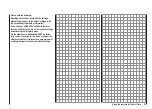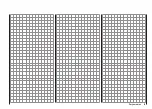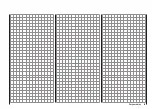48
Updating the receiver firmware
reached, switch the receiver power supply off and re-
peat the update procedure, i.e. carry out each of the
steps described above once more.
If you accidentally attempt to load a version of the
firmware which is correct, but older than the one cur-
rently in the receiver, the screen will display a corre-
sponding warning:
Unless you really want to load older firmware, click
on “No” with the mouse, and load the correct *.bin file
using the “File Browse” button.
Finally you MUST initialise the receiver, i.e. reset
it to the factory default settings.
This is accomplished by switching the receiver off
and removing the interface lead.
Initialising the receiver
4.
In the interests of safety you should now re-initial-
ise the receiver before re-using it. The screen-shot
shown above indicates this:
Hold the
SET
button on the receiver pressed in while
you switch the receiver on. The red and green LEDs
flash four times, followed by a pause lasting about
two seconds. At this point the red LED starts flash-
ing on its own. At this point you can release the
SET
button.
Switch the transmitter on again, and wait until RF
transmission is active: about two or three seconds af-
ter this the green LED of the bound receiver will glow
constantly. If you have not yet bound the receiver to
the transmitter, you can now do so as described on
pages 80 and 88.
Important note:
With the exception of the binding information, all
the receiver’s previously programmed settings
are now reset to the default values. You must
therefore enter the data again if necessary; see
the section entitled “Reset” on page 44.
If you wish to “save” the data, you should run the
program “Receiver Setup” before updating the re-
ceiver. This will spare you the trouble of re-pro-
gramming the receiver under the “Telemetry”
menu.
Summary of Contents for mx-12 Hott
Page 1: ...Programming Manual 33116 mx 16 HoTT 3 en mx 16...
Page 35: ...35 For your notes...
Page 49: ...49 For your notes...
Page 55: ...55 For your notes...
Page 59: ...59 For your notes...
Page 63: ...63 For your notes...
Page 69: ...69 For your notes...
Page 91: ...91 For your notes...
Page 101: ...101 For your notes...
Page 123: ...123 For your notes...
Page 181: ...181 For your notes...
Page 193: ...193 For your notes...