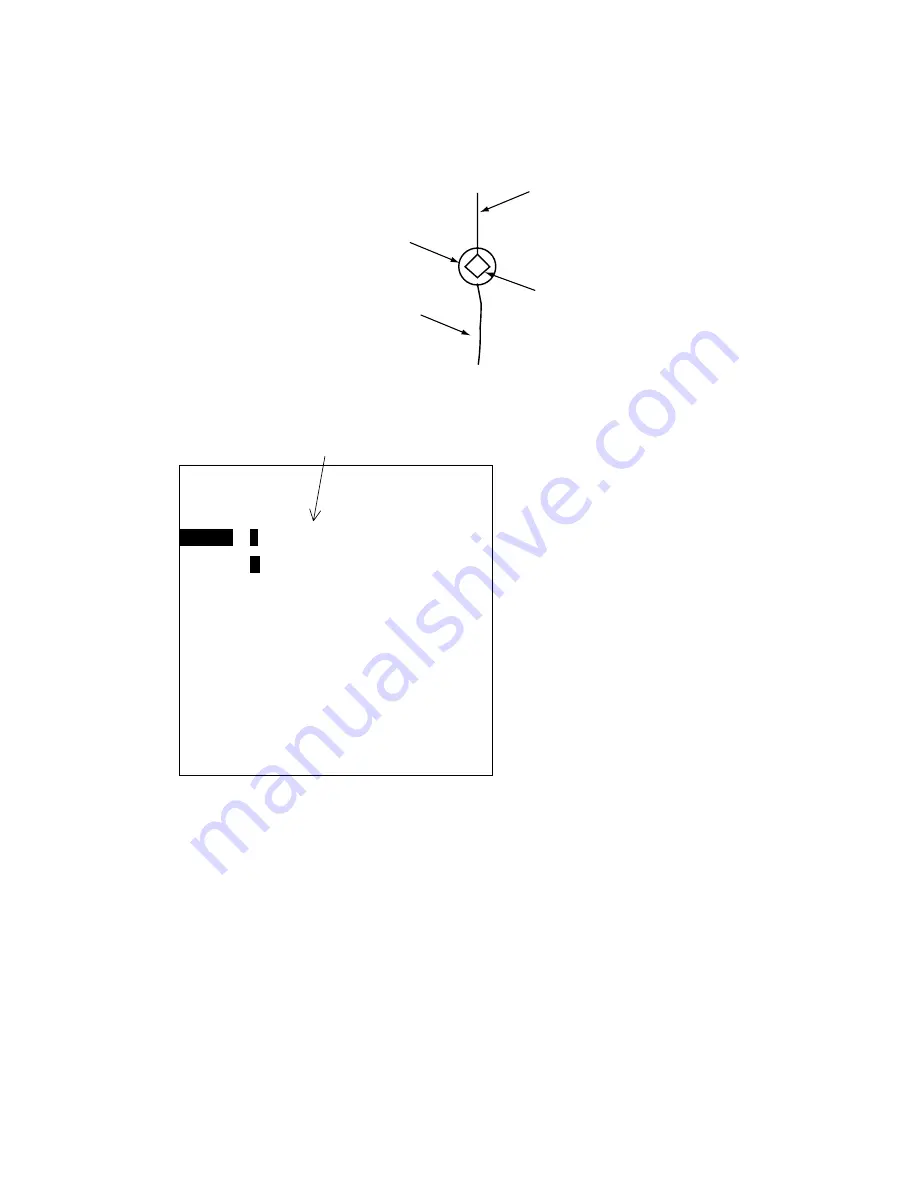
12-11
12.9 Changing Color of Acquisition
Symbol/Vector/ARP Track
You may change the color of individual acquisition symbol and vector as below.
Normally in
white
Vector
Acquisition
mark
Color of previous
ARP track is
not changed.
1
1. Press [MENU], [9], [4] to display the ARP menu.
2. Press
[→]
to select Yes. The following menu appears.
For GP/GD-380, GP/GD-680 “20” is shown.
3. Key in the target number of which you want to change the color.
4. Press
[↓]
to select Color.
5. Press
[←]
or
[→]
to select new color.
6. Press the [ENT] key.
7. Press the [MENU] key several times to close the menu.
Color of newly acquired marks, vectors and track will be drawn in the color selected here.
Change MK Color
Number
_
_ [01 ~ 10]
Color
R
Y G C P B W
↑↓←→
: Sel ENT: Fix
MENU : Esc
Summary of Contents for GD-280
Page 1: ...COLOR GPS PLOTTER GP 280 380 680 COLOR VIDEO PLOTTER GD 280 380 680...
Page 136: ...This page is intentionally left blank...
Page 154: ...This page is intentionally left blank...
Page 164: ...This page is intentionally left blank...
Page 260: ...A 2 2 World Time Chart...
Page 280: ......






























