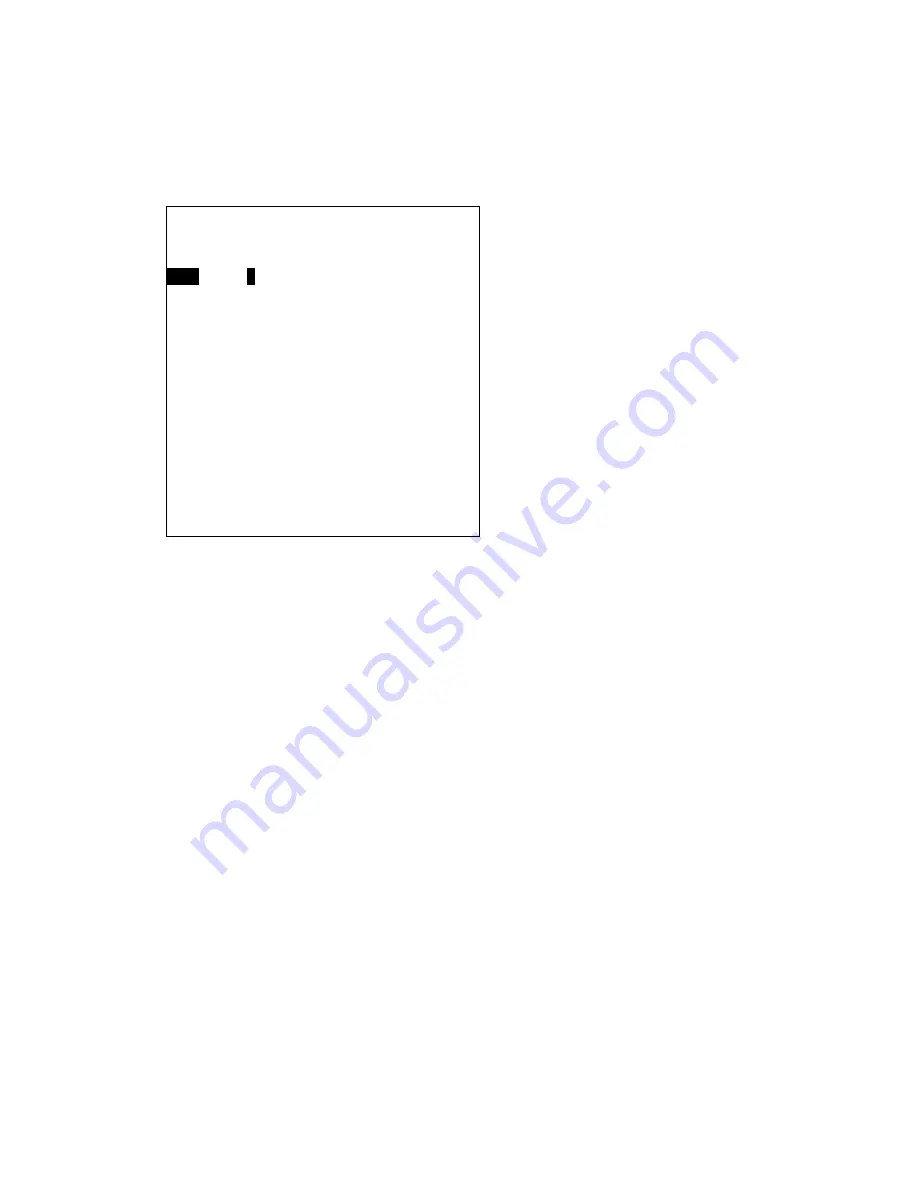
4-15
4.4.3 Displaying lines by time range
1. Press [MENU], [3], [2] to display the Setting menu.
2. Press
[↑]
or
[↓]
to select Disp. Spec. LN Time.
3. Press
[→]
to select Yes.
4. Enter starting time (use 24-hour notation) in the order of year, month, day, hour and minutes
and then press the [
↓
] key. Enter year in four digits, and day, hour and minutes in two. If the
starting time is May 30, 1999, 13:01 for example, press [1], [9], [9], [9], [0], [5], [3], [0], [1], [3],
[0], [1], [
↓
].
5. Enter end time (use 24-hour notation) in the order of year, month, day, hour and minutes. If
the end time is June 01, 1999, 15:05 for example, press [1], [9], [9], [9], [0], [6], [0], [1], [1], [5],
[0], [5].
6. Press the [ENT] key.
7. Press the [MENU] key several times to close the menu.
Display Specific LN Time
Start
1
986/01/01 00:00
’
End
2046/12/31 23:59
’
↑↓←→
: Sel ENT: Fix
MENU : Esc
Summary of Contents for GD-280
Page 1: ...COLOR GPS PLOTTER GP 280 380 680 COLOR VIDEO PLOTTER GD 280 380 680...
Page 136: ...This page is intentionally left blank...
Page 154: ...This page is intentionally left blank...
Page 164: ...This page is intentionally left blank...
Page 260: ...A 2 2 World Time Chart...
Page 280: ......






























