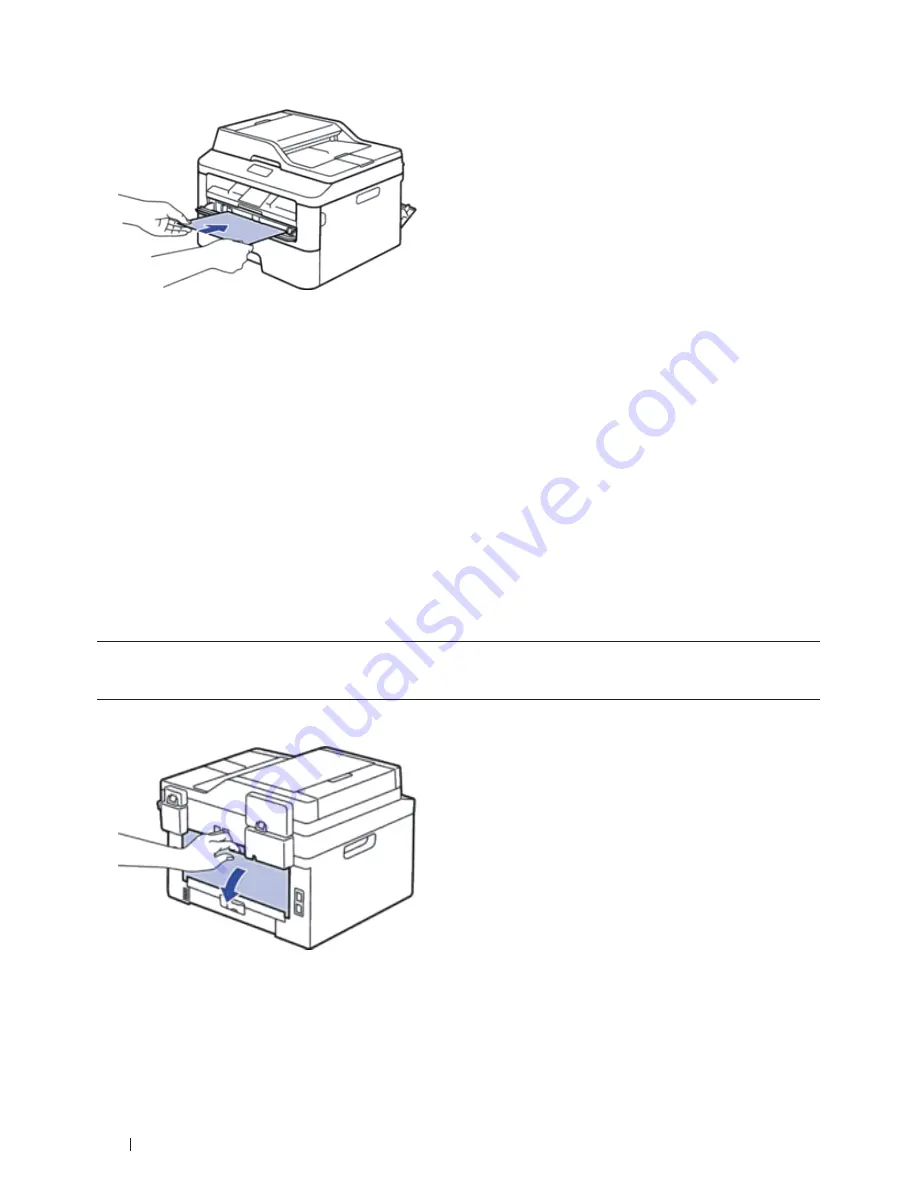
40
Paper Handling
NOTE:
Load paper into the manual feed slot with the printing surface facing up .
NOTE:
Pull the paper out completely if you must reload the paper into the manual feed slot .
NOTE:
Do not put more than one sheet of paper in the manual feed slot at one time, as it may cause a jam .
NOTE:
Make sure the paper is straight and in the correct position in the manual feed slot . If it is not, the paper may
not be fed correctly, resulting in a skewed printout or a paper jam .
5.
Send your print job to the machine.
NOTE:
Change your print preferences in the Print screen before sending the print job from your computer .
6.
After the printed page comes out from the back of the machine, load the next sheet of paper in the manual
feed slot. Repeat for each page that you want to print.
7.
Close the back cover (the face-up output tray) until it locks in the closed position.
Load and Print on Envelopes in the Manual Feed Slot
When you load a different paper size in the tray, you must change the paper size setting in the machine or on your
computer at the same time.
1.
Open the machine's back cover (the face-up output tray).
NOTE:
The machine automatically turns on Manual Feed mode when you load paper in the manual feed slot .
2.
Pull down the two levers, one on the left side and one on the right side, as shown in the illustration.
Summary of Contents for E514dw
Page 2: ......
Page 20: ...20 ...
Page 24: ...24 ...
Page 32: ...32 ...
Page 48: ...48 Paper Handling ...
Page 50: ...50 ...
Page 92: ...92 Print ...
Page 94: ...94 ...
Page 116: ...116 Scan ...
Page 118: ...118 ...
Page 132: ...132 Copy ...
Page 134: ...134 ...
Page 190: ...190 Fax ...
Page 192: ...192 ...
Page 246: ...246 ...
Page 254: ...254 Security ...
Page 255: ...255 ControlCenter 257 ControlCenter Macintosh 257 ...
Page 256: ...256 ...
Page 262: ...262 ...
Page 285: ...285 Troubleshooting 2 Remove the paper 3 Push the scanner down with both hands to close it ...
Page 302: ...302 Troubleshooting ...
Page 304: ...304 ...
Page 328: ...328 ...
Page 352: ...352 Machine Settings ...
Page 354: ...354 ...
Page 368: ...368 ...






























