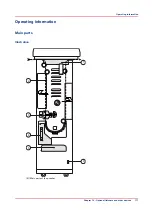Lubricate the die sets - Lubricate the punch pins
Introduction
The die sets have a life expectancy of approximately 500,000 punched sheets. However, when
you lubricate the die sets on a regular basis, the life expectancy can increase. You must regularly
lubricate the following parts.
• The punch pins.
• The shoulder bolts and springs.
• The felt oil pad, if applicable.
Some die sets have a felt oil pad that must be lubricated. The following table indicates which
types of die set do or do not have a felt oil pad.
Types of die sets with and without a felt pad
Type
Description
Die sets
1
No felt oil pad
2-, 3-, 4-Hole and VeloBind
®
2
A felt oil pad on 1 side, including a
magnet and retaining plate
02:01 AM and 03:01 AM Wire (round
and square holes)
3
A felt oil pad surrounds the punch
pins
19-, 20-, 21-Hole comb
44-, 47-Hole coil
When to do
• Lubricate the punch pins every 50,000 punched sheets.
• Lubricate the shoulder bolts and springs every 200,000 punched sheets.
Required tools
Use a high quality machine oil to lubricate the die sets.
IMPORTANT
Do not use an aerosol (spray) type of oil. This type of oil leaves a sticky residue on the pins and
attracts paper dust.
NOTE
for information about how to remove and insert a die set into
the die set slot.
Illustration
1
2
3
[55] Lubrication points
Lubricate the die sets - Lubricate the punch pins
Chapter 10 - Optional finishers and other devices
177
Summary of Contents for 6160
Page 1: ...Operation guide Océ VarioPrint 6000 Line ...
Page 7: ...Chapter 1 Preface ...
Page 11: ...Chapter 2 Introduction ...
Page 13: ...Chapter 3 Power information ...
Page 19: ...Chapter 4 Main parts ...
Page 31: ...Chapter 5 Adapt printer settings to your needs ...
Page 49: ...Chapter 6 Media handling ...
Page 85: ...Chapter 7 Carry out print jobs ...
Page 162: ...Exchange all setups between printers 162 Chapter 7 Carry out print jobs ...
Page 163: ...Chapter 8 Remote Service ORS optional ...
Page 166: ...Remote Service 166 Chapter 8 Remote Service ORS optional ...
Page 167: ...Chapter 9 Remote Monitor optional ...
Page 169: ...Chapter 10 Optional finishers and other devices ...
Page 189: ...Chapter 11 Counters ...
Page 194: ...Find the meter readings 194 Chapter 11 Counters ...
Page 195: ...Chapter 12 Keeping the printer running ...
Page 209: ...Appendix A Miscellaneous ...
Page 212: ...Product specifications 212 Appendix A Miscellaneous ...
Page 220: ...Index 220 ...
Page 221: ......