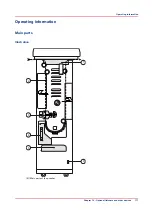Service information
Inspect the die sets
Introduction
Die sets have a life expectancy of approximately 500,000 punched sheets. The life expectancy
depends partially on the used media types. The life expectancy of the die sets can increase, for
example:
• When you observe the lubrication schedule (see
Lubricate the die sets - Lubricate the punch
).
• When you punch the same media type most of the time.
• When you punch less cover stocks.
You must periodically inspect the die sets for wear. The result of the inspection can be one of the
following.
• The die set is not worn. You can continue to use the die set.
• The die set shows signs of wear. You must replace the die set.
NOTE
When a die set reaches the end of life, the die set can cause paper jams.
When to do
Inspect the die sets after 500,000 punched sheets and consequently each time you lubricate the
die sets.
NOTE
See
for information about how to remove and insert a die set into
the die set slot.
Illustration
[54] Inspect the die sets
Procedure
1.
Put the die set on a table.
2.
Put your hands on both ends of the die set and push the top plate straight down.
Check if the die set functions smoothly. If not, the die set is worn.
3.
When the die set seems OK, insert the die set into the die set slot.
4.
Run a number of sheets through the machine and inspect the holes.
• The holes must be clean and even. Torn or frayed edges indicate wear.
• The holes must be punched completely. Chips that are still attached to the holes indicate wear.
• The holes must be straight, evenly spaced from the paper edge and correctly aligned. Skewed
holes indicate wear.
Service information
176
Chapter 10 - Optional finishers and other devices
Summary of Contents for 6160
Page 1: ...Operation guide Océ VarioPrint 6000 Line ...
Page 7: ...Chapter 1 Preface ...
Page 11: ...Chapter 2 Introduction ...
Page 13: ...Chapter 3 Power information ...
Page 19: ...Chapter 4 Main parts ...
Page 31: ...Chapter 5 Adapt printer settings to your needs ...
Page 49: ...Chapter 6 Media handling ...
Page 85: ...Chapter 7 Carry out print jobs ...
Page 162: ...Exchange all setups between printers 162 Chapter 7 Carry out print jobs ...
Page 163: ...Chapter 8 Remote Service ORS optional ...
Page 166: ...Remote Service 166 Chapter 8 Remote Service ORS optional ...
Page 167: ...Chapter 9 Remote Monitor optional ...
Page 169: ...Chapter 10 Optional finishers and other devices ...
Page 189: ...Chapter 11 Counters ...
Page 194: ...Find the meter readings 194 Chapter 11 Counters ...
Page 195: ...Chapter 12 Keeping the printer running ...
Page 209: ...Appendix A Miscellaneous ...
Page 212: ...Product specifications 212 Appendix A Miscellaneous ...
Page 220: ...Index 220 ...
Page 221: ......