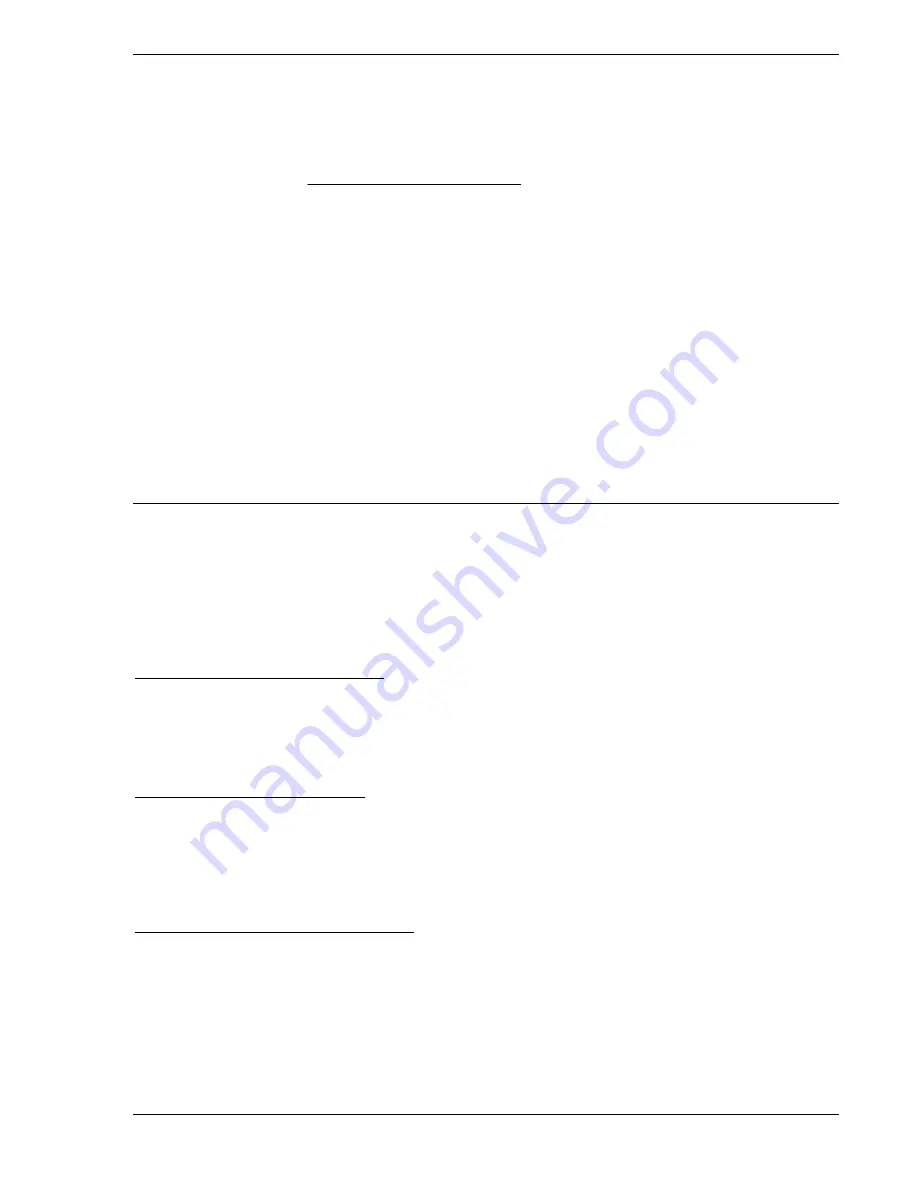
ENERGY DATA
Energy information in the form of watthours and varhours is measured and reported by the BE1-IPS100.
Both positive and negative values are reported in three-phase, primary units. Watthour and varhour
values are calculated per minute as shown in Equation 6-1.
vars
or
watts
Secondary
minutes
60
Ratio
CT
Primary
Ratio
VT
Primary
Equation 6-1. Energy Data Equation
The primary CT ratio can be any of the 4 input current circuits or 2 virtual current circuits. Use
Current
Circuit for Power Calculations
to select the current circuit to be used in the power calculation as shown in
Figure 14-7, Section 14,
BESTCOMS Software.
Watt and var values are updated every 250 milliseconds
and watthour and varhour values are logged once every minute. Energy registers are stored in nonvolatile
memory during every update.
Watthour values and varhour values can be read, reset, or changed through the HMI or communication
ports. Watthour and varhour values can be accessed at the HMI through Screen 4.6.1. ASCII command
RE-KWH (report energy - kilowatthours) gives access to both positive and negative watthour values. A
lagging power factor load will report positive watts and positive vars.
ASCII command RE-KVAR (report energy-kilovarhours) gives access to both positive and negative
varhour values.
Energy data is also available through the communication ports by using the RE (report energy) command.
This read-only command returns both the watt-hours and varhours.
DEMAND FUNCTIONS
The demand reporting function continuously calculates demand values for the three-phase currents,
three-phase power, three-phase reactive power, neutral current (3-phase residual 3IO), and negative-
sequence current. Demand values are recorded with time stamps for Peak Since Reset, Yesterday's
Peak, and Today's Peak. Programmable alarm points can be set to alarm if thresholds are exceeded for
overload and unbalanced loading conditions.
Demand Calculation and Reporting Function
Thermal Demand Calculation Method
The demand reporting function incorporates an algorithm to digitally simulate a thermal or exponential
response. Thermal demand values are computed by an exponential algorithm with the demand interval or
response period defined as the time taken by the meter to reach 90 percent of the final value for a step
change in the current being measured. The demand interval and monitored CT can be set independently
for the phase, neutral, and negative-sequence demand calculations.
Block Demand Calculation Method
The block demand method calculates the average value of the measured current for the time interval set
by the demand reporting function. This value remains constant, is stored in registers, and reported for the
duration of the following time interval. At the end of the time interval, the calculated average for the
previous time interval is again stored in registers and reported for the duration of the following time
interval. If you have set a fifteen-minute time interval and block demand calculation, the reported value for
fifteen minutes is the average value of the measured current for the previous fifteen minutes.
Sliding Block Demand Calculation Method
Sliding block demand method calculates the average value of the measured current for the time interval
set by the demand reporting function. This value is stored in registers and reported for one minute. After
one minute has elapsed, the sliding block demand method again calculates the average value of the
measured current for the set time interval including the most recent minute. This value is updated each
minute.
Each time that the value in the current demand register is updated, it is compared to the values stored in
the
Peak Since Reset
and the
Today's Peak
registers. If the new demand value is greater, the new value
and time stamp is entered into the appropriate registers. In addition, the demand reporting function keeps
an additional set of registers for
Yesterday's Peak.
Each day at midnight, the demand reporting function
9365200990 Rev F
BE1-CDS240 Reporting and Alarm Functions
6-7
Summary of Contents for BE1-CDS240
Page 2: ......
Page 8: ...vi BE1 CDS240 Introduction 9365200990 Rev F This page intentionally left blank ...
Page 38: ...1 28 BE1 CDS240 General Information 9365200990 Rev F This page intentionally left blank ...
Page 40: ...ii BE1 CDS240 Quick Start 9365200990 Rev F This page intentionally left blank ...
Page 152: ...ii BE1 CDS240 Metering 9365200990 Rev F This page intentionally left blank ...
Page 226: ...iv BE1 CDS240 Application 9365200990 Rev F This page intentionally left blank ...
Page 286: ...ii BE1 CDS240 Security 9365200990 Rev F This page intentionally left blank ...
Page 290: ...9 4 BE1 CDS240 Security 9365200990 Rev F This page intentionally left blank ...
Page 292: ...ii BE1 CDS240 Human Machine Interface 9365200990 Rev F This page intentionally left blank ...
Page 306: ...10 14 BE1 CDS240 Human Machine Interface 9365200990 Rev F This page intentionally left blank ...
Page 308: ...ii BE1 CDS240 ASCII Command Interface 9365200990 Rev F This page intentionally left blank ...
Page 342: ...11 34 BE1 CDS240 ASCII Command Interface 9365200990 Rev F This page intentionally left blank ...
Page 349: ...Figure 12 5 Horizontal Rack Mount Front View 9365200990 Rev F BE1 CDS240 Installation 12 5 ...
Page 361: ...Figure 12 17 Typical DC Connection Diagrams 9365200990 Rev F BE1 CDS240 Installation 12 17 ...
Page 372: ...12 28 BE1 CDS240 Installation 9365200990 Rev F This page intentionally left blank ...
Page 468: ...13 92 BE1 CDS240 Testing and Maintenance 9365200990 Rev F This page intentionally left blank ...
Page 512: ...14 42 BE1 CDS240 BESTCOMS Software 9365200990 Rev F This page intentionally left blank ...
Page 544: ...ii BE1 CDS240 Terminal Communication 9365200990 Rev F This page intentionally left blank ...
Page 550: ...ii BE1 CDS240 Settings Calculations 9365200990 Rev F This page intentionally left blank ...
Page 578: ...D 28 BE1 CDS240 Settings Calculations 9365200990 Rev F This page intentionally left blank ...
Page 579: ......






























