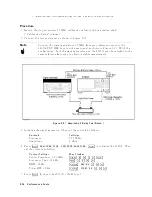Figure
2-19.
B/R
Magnitude
Ratio/Phase
Frequency
Response
T
est
Setup
Set
the
4395A
con
trols
as
follo
ws:
Con
trol
Settings
Key
Strok
es
Active
Channel:
CH
1
4
Ch
1
5
Input
P
ort:
B/R
4
Meas
5,
NNNNNNNNNNN
B/R
F
ormat:
LOG
MA
G
4
F
ormat
5,
NNNNNNNNNNNNNNNNNNNNNNN
LOG
MAG
Active
Channel:
CH
2
4
Ch
2
5
Input
P
ort:
B/R
4
Meas
5,
NNNNNNNNNNN
B/R
F
ormat:
PHASE
4
F
ormat
5,
NNNNNNNNNNNNNNNNN
PHASE
Start
F
requency:
1
MHz
4
Start
5,
4
1
5,
4
M/
5
Stop
F
requency:
500
MHz
4
Stop
5,
4
5
5,
4
0
5,
4
0
5,
4
M/
5
Num
b er
of
P
oints:
500
4
Sw
eep
5,
NNNNNNNNNNNNNNNNNNNNNNNNNNNNNNNNNNNNNNNNNNNNNNNNNN
NUMBER
of
POINTS
,
4
5
5,
4
0
5,
4
0
5,
4
x1
5
Press
4
T
rigger
5,
NNNNNNNNNNNNNNNNNNNN
SINGLE
to
make
a
sw
eep.
W
ait
for
the
completion
of
the
sw
eep.
Set
the
4395A
con
trols
as
follo
ws:
Con
trol
Settings
Key
Strok
es
Active
Channel:
CH
1
4
Ch
1
5
Data !Memory
4
Displa
y
5,
NNNNNNNNNNNNNNNNNNNNNNNNNNNNNNNNNNNNNN
DATA !MEMORY
Active
Channel:
CH
2
4
Ch
2
5
Data !Memory
4
Displa
y
5,
NNNNNNNNNNNNNNNNNNNNNNNNNNNNNNNNNNNNNN
DATA !MEMORY
Rev
erse
the
cable
connections
of
the
4395A
A
and
R
inputs
as
sho
wn
in
setup
2
of
Figure
2-18.
Press
4
T
rigger
5,
NNNNNNNNNNNNNNNNNNNN
SINGLE
to
make
a
sw
eep.
W
ait
for
the
completion
of
the
sw
eep.
Set
the
4395A
con
trols
as
follo
ws:
Con
trol
Settings
Key
Strok
es
2-48
P
erformance
T
ests
Summary of Contents for 4395A
Page 10: ......
Page 26: ......
Page 34: ......
Page 77: ...Figure 2 17 B R Magnitude Ratio Phase Dynamic Accuracy Test Setup 2 Performance Tests 2 43 ...
Page 167: ...Figure 5 1 Adjustment Hardware Setup Adjustments 5 5 ...
Page 186: ...Figure 5 13 Receiver Gain Adjustment Location 5 24 Adjustments ...
Page 190: ...Figure 5 16 Receiver Flatness Adjustment Setup 1 MHz 5 28 Adjustments ...
Page 194: ...Figure 5 20 DC Bias Adjustment Setup 2 5 32 Adjustments ...
Page 196: ...Figure 6 1 Troubleshooting Organization 6 2 Troubleshooting ...
Page 206: ...Figure 7 1 Power Supply Lines Simplified Block Diagram 7 2 Power Supply Troubleshooting ...
Page 212: ...Figure 7 5 A1 CPU Connector Locations 7 8 Power Supply Troubleshooting ...
Page 220: ...Figure 8 1 Digital Control Group Simplified Block Diagram 8 2 Digital Control Troubleshooting ...
Page 240: ...Figure 10 1 Top View Major Assemblies 10 4 Replaceable Parts ...
Page 292: ...Table A 2 Manual Changes by Firmware Version Version Make Manual Changes A 2 Manual Changes ...
Page 308: ......
Page 311: ...Figure B 1 Power Cable Supplied Power Requirement B 3 ...
Page 312: ......
Page 342: ......