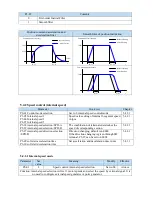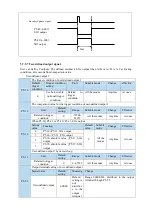4. Output torque up to limit value signal
Parame
ter
Signal
name
Default
setting
Suitable
mode
Meaning
Modify
Effective
P5-42
Torque
limit
/CLT
n.0000
All
Output signal when
motor output torque up
to P3-28, P3-29.
Anytime
At once
No terminals are assigned by default. The parameter range is 0000-0014, which is assigned to the
output interface through parameter P5-42. When set to 0002, the signal is output from the SO2
terminal.
5.7.3 Speed limit
Parameter
Meaning
Default
setting
Unit
Range
Modify
Effective
P3-14
Forward max speed
command limit
4000
rpm
0
~
65535
Servo bb
At once
P3-15
Reverse max speed
command limit
4000
rpm
0
~
65535
Servo bb
At once
Note: P3-14 and P3-15 are effective in all the modes.
5.7.4 I/O signal distribution
5.7.4.1 Input terminal distribution
1. Input signal distribution
Parameter
Parameter Meaning
Set value
Meaning
P5-20
~
P5-36
n. 0
Distribute input
terminal no.
0: NO signal
1: NC signal
No meaning
Basic filter time
n.0000
Not distribute to terminal input
n.000x
Input always open signal from SIx
n.0010
Set the signal to be always valid
n.001x
Input always close signal from SIx
Note: The basic filtering time refers to input terminal filtering time.
2. default setting of input terminal
Input terminal
SI1
SI2
SI3
SI4
signal
/S-ON
/ALM-RST
/P-OT
/N-OT
3. Filtering time of input terminal
Related parameter
Parameter
Meaning
Default
setting
Unit
Range
Modify
Effective
P5-18
SI filtering time
multiple
1
-
0~10000
Anytime
At once
SI input filtering time is determined by IO parameter value and P5-18. Examples are as follows:
Pulse deviation clear set to SI1 terminal, and 30ms Filtering Time
The parameters are set as follows:
P5-34=n. 0 3 0 1
P5-34.0
P5-34.2
P5-34.0=1 input terminal is SI1
Содержание DS5L1 Series
Страница 1: ...DS5L1 series servo driver User manual WUXI XINJE ELECTRIC CO LTD Data No SC5 05 20200929 1 0 ...
Страница 2: ......
Страница 6: ......
Страница 33: ...Voltage DC 30V maximum Current SO1 DC 500mA maximum 400W and below servo can support SO others DC 50mA maximum ...
Страница 100: ...3 Set the auto tuning interface 4 Click ok to start inertia identification ...
Страница 106: ...3 set the auto tuning interface ...
Страница 112: ...with higher rigidity 6 Start auto tune 7 Open the servo enable then click ok ...
Страница 169: ...Appendix 9 Torque speed characteristic curve ...
Страница 170: ......