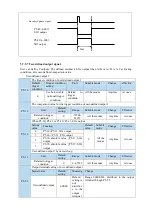6.2.2 Notes
Occasions where inertia cannot be presumed
Mechanical systems can only operate in one direction
The occasion where inertia presumption is easy to fail
Excessive load moment of inertia
The running range is narrow and the travel is less than 0.5 circles.
The moment of inertia varies greatly during operation.
Mechanical rigidity is low and vibration occurs when inertia is presumed.
Notes of Inertia Presumption
Since both directions are rotatable within the set range of movement, please confirm the
range or direction of movement; and ensure that the load runs in a safe journey.
If the presumed inertia under default parameters runs jitter, indicating that the present load
inertia is too large, please switch to large inertia mode (P2-03.3=1) and operate again. It is
also possible to set the initial inertia to about twice the current one and execute again under
larger loads.
Driver inertia ratio recognition upper limit is 200 times (parameter upper limit is 20000). If
the estimated inertia ratio is exactly 20000, it means that the inertia ratio has reached the
upper limit and can not be used, please replace the motor with larger rotor inertia.
Other notes
At present, the inertia switching function is not supported, and the second inertia ratio is
invalid.
The inertia ratio upper limit changes to 500 times for the driver firmware 3700 and higher
version (parameter upper limit value is 50000).
6.2.3 Operation tool
The presumptive tools of load moment of inertia are driver panel and XinjeServo software.
Operation tool
Description
Driver panel
Driver firmware needs 3761 and higher version
XinjeServo software
All versions of software supported
Note: driver firmware version can be checked through U2-07.
6.2.4 Operation steps
Estimate the inertia through the driver panel
1. Parameter setting
Parameter
Meaning
Default
setting
Unit
Range
Modification Effective
P2-15
Inertia configured
trip
100
0.01 circle
1~3000
Anytime
At once
P2-17
Inertia identification
and internal
instruction
-
rpm
0~65535
Anytime
At once
Содержание DS5L1 Series
Страница 1: ...DS5L1 series servo driver User manual WUXI XINJE ELECTRIC CO LTD Data No SC5 05 20200929 1 0 ...
Страница 2: ......
Страница 6: ......
Страница 33: ...Voltage DC 30V maximum Current SO1 DC 500mA maximum 400W and below servo can support SO others DC 50mA maximum ...
Страница 100: ...3 Set the auto tuning interface 4 Click ok to start inertia identification ...
Страница 106: ...3 set the auto tuning interface ...
Страница 112: ...with higher rigidity 6 Start auto tune 7 Open the servo enable then click ok ...
Страница 169: ...Appendix 9 Torque speed characteristic curve ...
Страница 170: ......