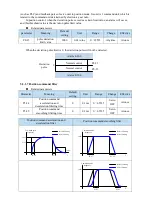5.2 Basic function setting
5.2.1 Jog operation
Inching operation needs to be completed after the power supply is connected and before the online
commissioning operation. Its purpose is to ensure that the servo system can operate normally without
abnormal vibration, abnormal sound and other problems. Inching operation can be carried out by panel
group F parameters or our upper computer debugging software xinje servo tuner.
Inching operation can be divided into two modes: inching operation and trial operation. Inching
operation is closed-loop control, trial operation is open-loop control, and general steps are trial
operation first, and then inching operation. Both operations can take effect only when the servo is not
enabled (i.e. the panel is BB).
Related parameter
parameter
Meaning
Default
setting
Unit
Range
Modify
Take
effect
P3-18
JOG speed
100
1rpm
0
~
1000
Servo bb
At once
P3-18 is the speed for closed-loop inching operation, which only takes effect in two inching modes, and
the rest normal control modes are invalid.
(1) jog by panel
Related parameter
Function code
Meaning
Explanation
F1-00
Jog operation
closed loop jog operation
F1-01
Trial operation
Open loop trial operation
The steps of jog operation through panel
Make sure the F1-01 open loop operation has no problem, then do F1-00 closed loop operation.
See section 4.4.2 for the specific operation of the panel.
(2) Jog operation through XinjeServo Tuner software
Click test run button in the menu:
Jog speed P3-18: the motor speed in jog mode.
Jog run: closed loop inching operation.
Test run: open loop inching operation.
Содержание DS5L1 Series
Страница 1: ...DS5L1 series servo driver User manual WUXI XINJE ELECTRIC CO LTD Data No SC5 05 20200929 1 0 ...
Страница 2: ......
Страница 6: ......
Страница 33: ...Voltage DC 30V maximum Current SO1 DC 500mA maximum 400W and below servo can support SO others DC 50mA maximum ...
Страница 100: ...3 Set the auto tuning interface 4 Click ok to start inertia identification ...
Страница 106: ...3 set the auto tuning interface ...
Страница 112: ...with higher rigidity 6 Start auto tune 7 Open the servo enable then click ok ...
Страница 169: ...Appendix 9 Torque speed characteristic curve ...
Страница 170: ......