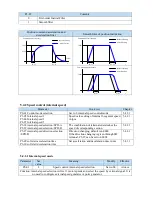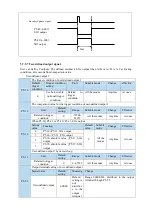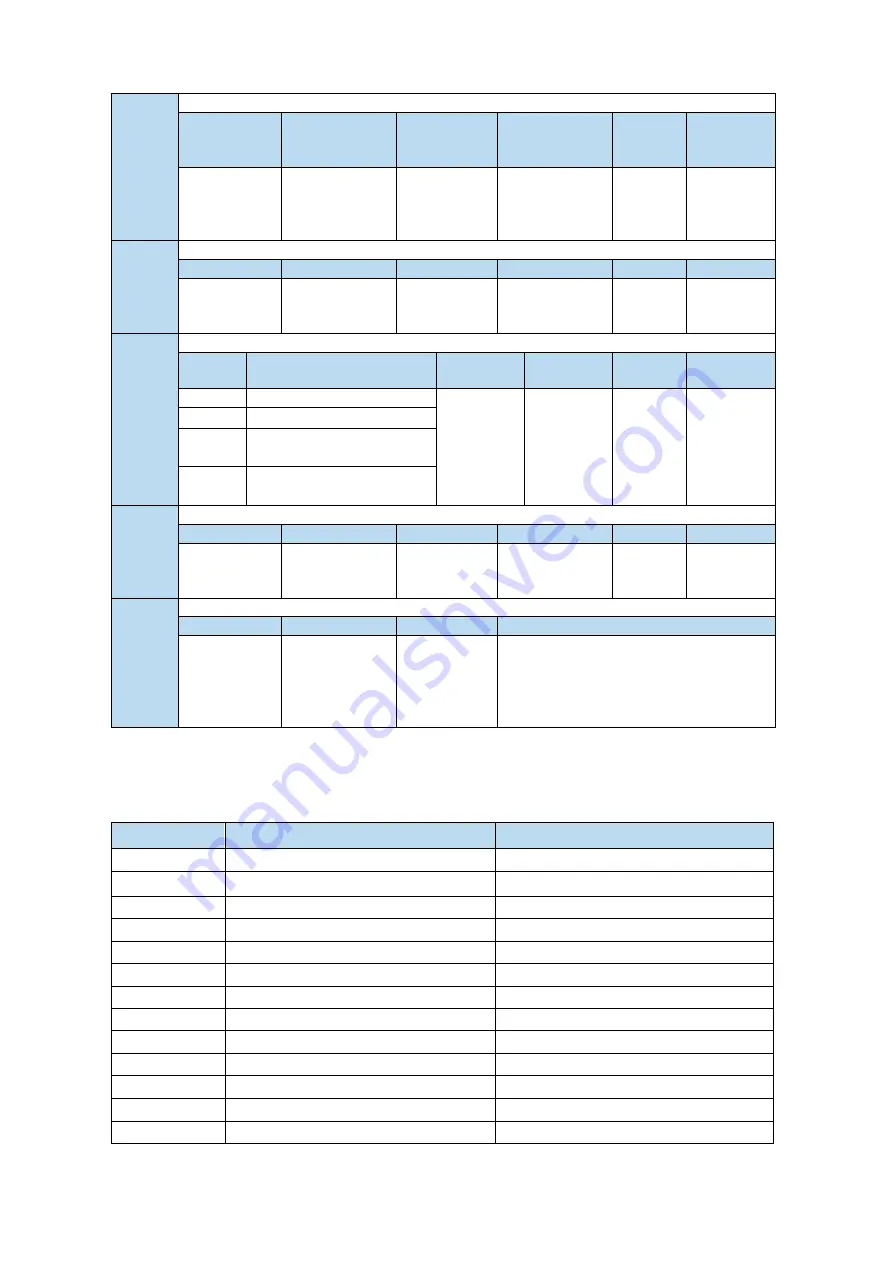
User-defined output 2:
Note: please refer to chapter 5-7-5-2 for hysteresis loop.
Optional trigger conditions:
Condition no.
Meaning
Unit
0
-
-
203
Current command
Rated current %
205
Current feedback
Rated current %
301
Speed command
rpm
302
Speed feedback
rpm
308
Speed deviation
rpm
4402
Position command
1 command
4404
Position feedback
1 command
1406
Position deviation
1 command
502
Bus voltage
V
503
Drive internal temperature
℃
506
Average output power
W
508
Average thermal power
W
P5-14
The trigger condition of user-defined output 2
Default
trigger
condition
Trigger
condition
setting
Unit
Suitable mode
Change
Effective
0
See
below
table:
optional trigger
condition
Related
to
trigger
condition
All the modes
Anytime At once
P5-15
The comparison value for the trigger condition of user-defined output 2
Unit
Default setting
Range
Suitable mode
Change
Effective
Related to
trigger
condition
0
-9999~9999
All the modes
Anytime At once
P5-16
When P5-14≥P5-15 or P5-14<P5-15, SOx output
Setting
value
Function
Default
setting
Suitable
mode
Change
Effective
0
P5-14≥P5-15, SOx output
0
All the
modes
Anytime At once
1
P5-14
<
P5-15, SOx output
2
P5-14
absolute
value
≥P5-15, SOx output
3
P5-14 absolute value
<
P5-15, SOx output
P5-17
User-defined output 2 hysteresis loop
Unit
Default setting
Range
Suitable mode
Change
Effective
Related to
trigger
condition
0
-32768~
32767
All the modes
Anytime At once
P5-53
Output terminal setting of user-defined output 2
Signal name
Default setting
Meaning
Change
User-defined
output 2
n.0000
Default
setting is not
distribute to
the
output
terminal
Range 0000-0014, distribute to the
output terminal through P5-53
Содержание DS5L1 Series
Страница 1: ...DS5L1 series servo driver User manual WUXI XINJE ELECTRIC CO LTD Data No SC5 05 20200929 1 0 ...
Страница 2: ......
Страница 6: ......
Страница 33: ...Voltage DC 30V maximum Current SO1 DC 500mA maximum 400W and below servo can support SO others DC 50mA maximum ...
Страница 100: ...3 Set the auto tuning interface 4 Click ok to start inertia identification ...
Страница 106: ...3 set the auto tuning interface ...
Страница 112: ...with higher rigidity 6 Start auto tune 7 Open the servo enable then click ok ...
Страница 169: ...Appendix 9 Torque speed characteristic curve ...
Страница 170: ......