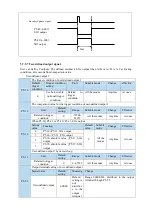Note:
(1) If the auto-tuning interface is closed directly, the driver only configures inertia ratio
parameters.
(2) The detailed steps of XinJeServo's presumptive inertia refer to XinJeServo's help
document.
6.3 Fast adjustment
6.3.1 Overview
Fast adjustment needs to set the moment of inertia of load first, then turn off the adaptive function. If
the inertia does not match, it will cause oscillation alarm. Servo firmware version 3640 and later
versions support this function, and the version is viewed through U2-07. Fast adjustment of gain
parameters belongs to auto-tuning mode.
6.3.2 Fast adjustment steps
1. estimate the load inertia through servo driver panel or XinJeServo software, refer to chapter 6.2
2. shut down adaptive mode, set P2-01.0 to 0
3. set the rigidity level P0-04
Note:
P2-01.0 is the first bit of P2-01
P2-01=n. 0 0 1 0
P2-01.0
6.3.3 Rigidity level corresponding gain parameters
Rigidity level
P0-04
Rigidity level
P1-00
Speed loop
gain
P1-01
speed loop
integral
P1-02
Position loop
gain
P2-35
Torque
instruction
filter
P2-49
Model loop
gain
1
20
31831
20
100
50
2
50
12732
50
100
80
3
70
9094
70
100
90
4
80
7957
80
100
100
5
100
6366
100
100
120
6
120
5305
120
100
150
7
140
4547
140
100
200
8
160
3978
160
100
250
9
180
3536
180
100
310
Содержание DS5L1 Series
Страница 1: ...DS5L1 series servo driver User manual WUXI XINJE ELECTRIC CO LTD Data No SC5 05 20200929 1 0 ...
Страница 2: ......
Страница 6: ......
Страница 33: ...Voltage DC 30V maximum Current SO1 DC 500mA maximum 400W and below servo can support SO others DC 50mA maximum ...
Страница 100: ...3 Set the auto tuning interface 4 Click ok to start inertia identification ...
Страница 106: ...3 set the auto tuning interface ...
Страница 112: ...with higher rigidity 6 Start auto tune 7 Open the servo enable then click ok ...
Страница 169: ...Appendix 9 Torque speed characteristic curve ...
Страница 170: ......