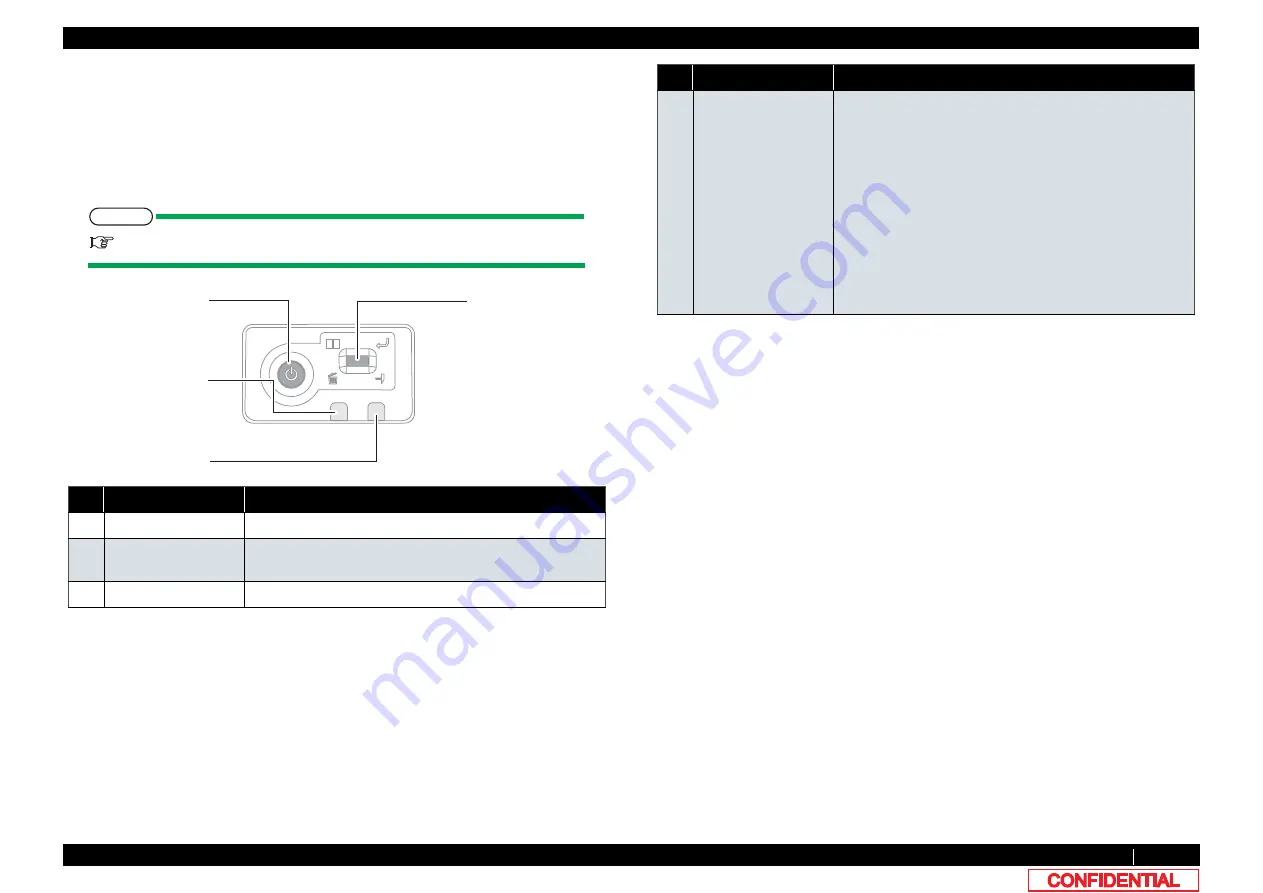
8.2.2 Operation panel
383
8.2 Part Names and Functions
VJ628XE-M-00
8.2.2
Operation panel
(1) Operation Panel
Operation panel is used to set operational conditions, display the status of the printer, and set
other functions.
The names and functions of the operation keys and status lamps are explained below.
㨀㧵㧼
Operation manual
No.
Name
Function
1
Power Key
The light is switched on blue in power supply ON state.
2
Data LED
By green blink, under reception and analysis of printing data
is displayed.
3
Error LED
An error and warning are displayed by red lighting and blink.
1
2
3
4
4
Multi Key
Various functions are carried out according to a situation.
while printing:
(
press
)
A stop/resumption of printing
(
press and hold
)
Cancellation of printing (data deletion)
under printing standby:
(
press and hold
)
Cutting Media
When waiting for decision at the time of cooperation with
VSM.:
(
press
)
fixedness
while warming up:
(
press
)
The compulsive start of printing
Under error occuring :
(
press
)
Buzzer stop
No.
Name
Function
















































