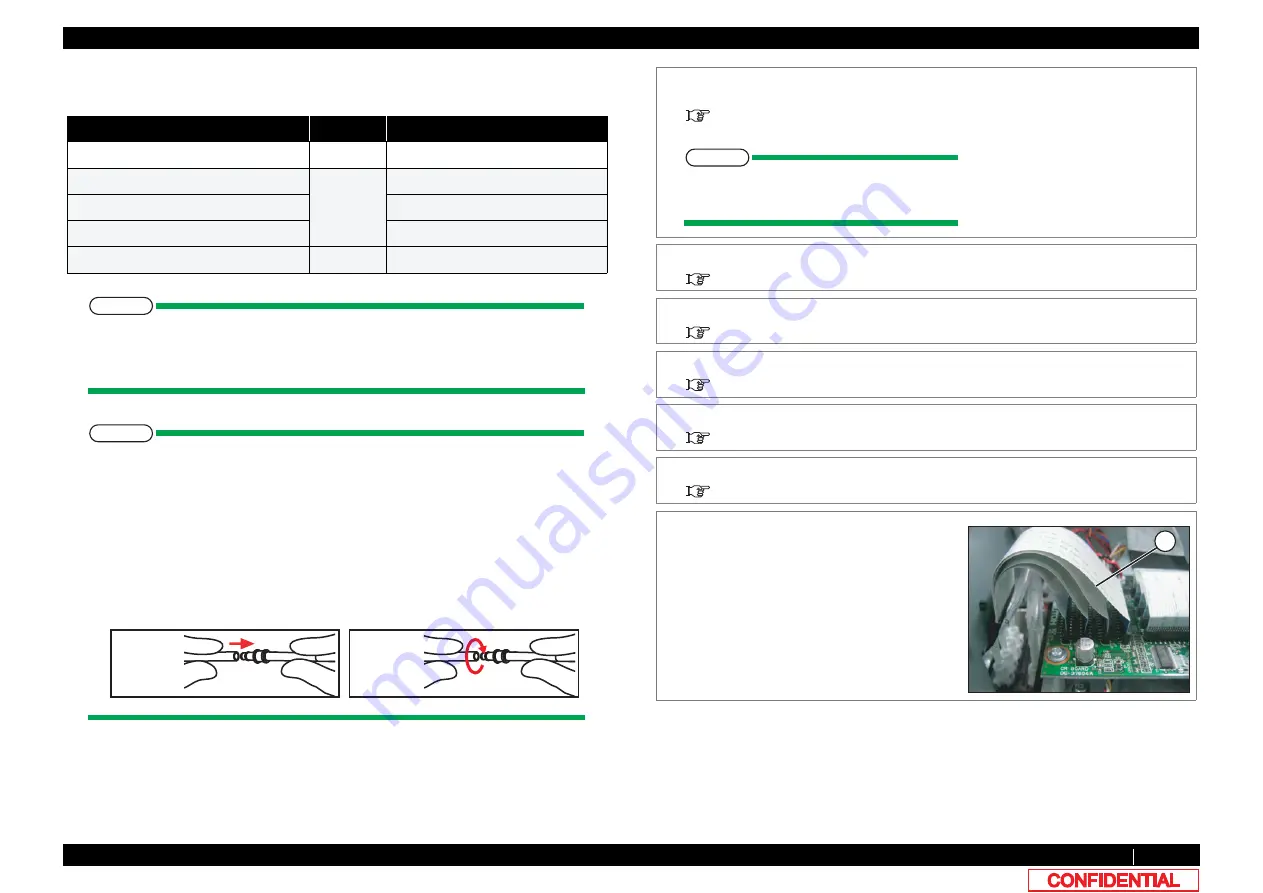
3.9.4 Replacing Ink Tube
152
3.9 Replacing Cable Guide section
VJ628XE-M-00
3.9.4
Replacing Ink Tube
●
Tools & Jigs & Maintenance part
㨀㧵㧼
This section describes the procedure to replace the maintenance part,VJ tube 3-4
Black (3m), VJ tube 3-4 Black (2m) and VJ tube 3-4 Black (1m).
In this section, it is referred to as Ink tube.
NOTE
• If you replace some ink tubes at once, choose either of the followings to avoid the
tube reconnection confusion;
•
Replace one by one.
•
Mark the tubes.
• Cut Ink tube (maintenance part) at an appropriate length before use. When
cutting, use Tube cutter and make sure that the cut surface is flat. If it is not flat,
it may cause ink leakage.
• Insert Ink tube straight into Fitting. Do not rotate and insert it. Doing so may
damage the inside of Ink tube and cause ink leakage.
Name
No.
Remarks
VJ Tube 3-4(2m)
DG-42723 Exploded View Cable Guide
Phillips screwdriver No.2
Generic
products
-
Tube Cutter
-
slotted screwdriver
(
precision
)
-
dedicated cleaning fluid
-
Operation manual
OK
NG
1
Perform ink discharge operation to discharge
ink entirely from ink path.
NOTE
After ink discharge operation, make sure
that Ink cartridge is pulled out.
2
Remove Top Cover.
3
Remove R Side Cover and L Side Cover.
4
Release the Carriage Lock.
5
Remove CR Board Cover.
6
Remove Carriage Cover.
7
Remove Head FFC from CR Board.
A : Head FFC
A
















































