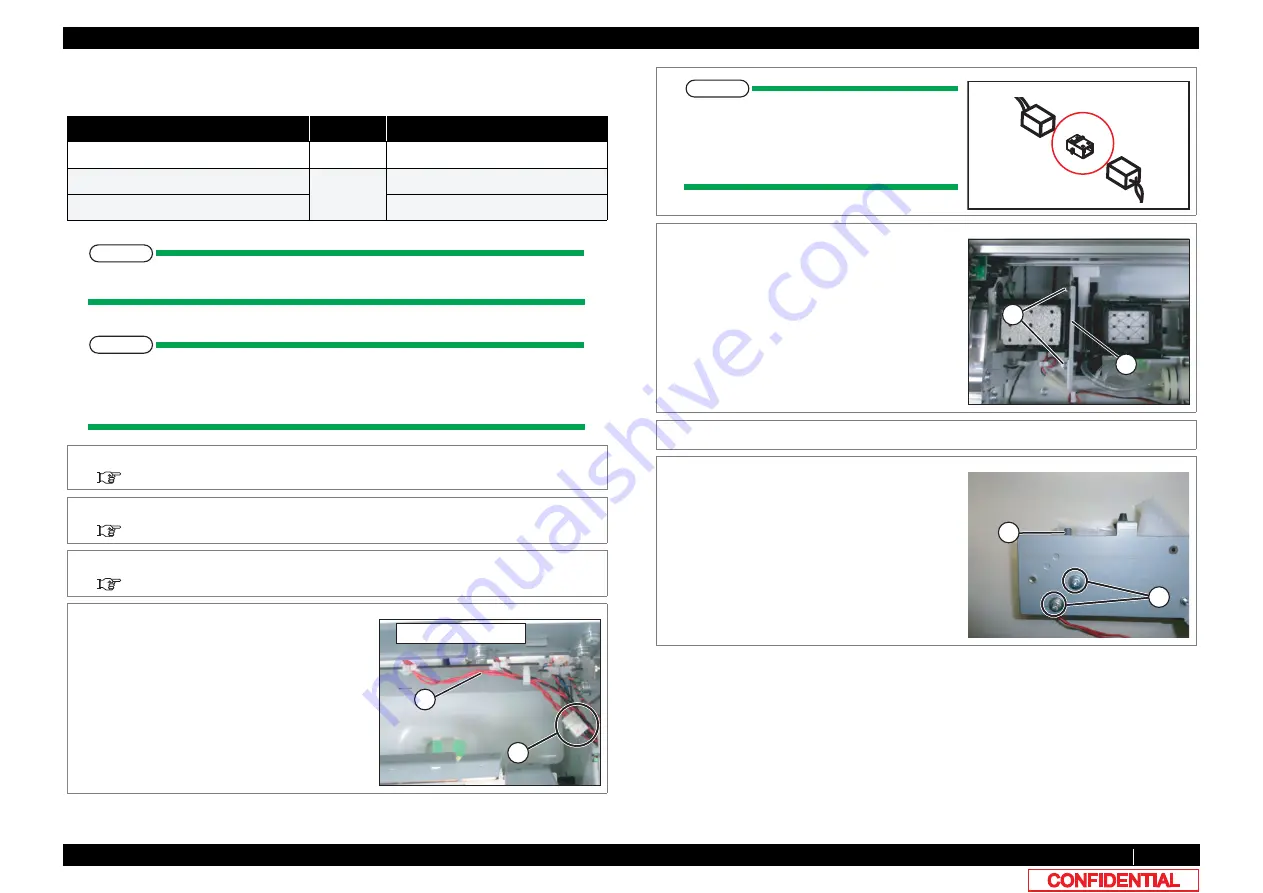
3.10.5 Replacing Wiper Solenoid
161
3.10 Replacing Maintenance
VJ628XE-M-00
3.10.5
Replacing Wiper Solenoid
●
Tools & Jigs & Maintenance part
NOTE
Since ink may drip, work covering with a waste clothes etc. downward.
㨀㧵㧼
This section describes the procedure to replace the maintenance part, Wiper
Solenoid SDC630KG.
In this section, it is referred to as Wiper Solenoid.
Name
No.
Remarks
Wiper Solenoid SDC630KG
DG-41090 Exploded View Maintenance
Phillips screwdriver No.2
Generic
products
-
longnose pliers
for removing a spring pin
1
Removing R Side Cover.
2
Remove Top Cover.
3
Move Carriage to the left side of Origin.
4
Remove Wiper Solenoid Relay Cable from
Wiper Solenoid.
A : the cable of Wiper Solenoid
B : Connecting point
B
A
DCEMUKFGQH/CKPVGPCPEG
NOTE
Solenoid and Media thickness detection
sensor relay cable are connected in the
post header assembly. Please do not lose
the post header assembly
5
Remove the screws (2 pieces) retaining Wiper
holding plate.
A : Wiper holding plate
B : Tapping screw M3 x 6 S tight cup
6
Remove Wiper holder plate (Wiper Assy).
7
Remove the screws(2 pieces) retaining Wiper
Solenoid.
A : Pan-head screw with spring washer and
flat washer M3
x
5
B : Wiper Solenoid
B
A
A
B
















































