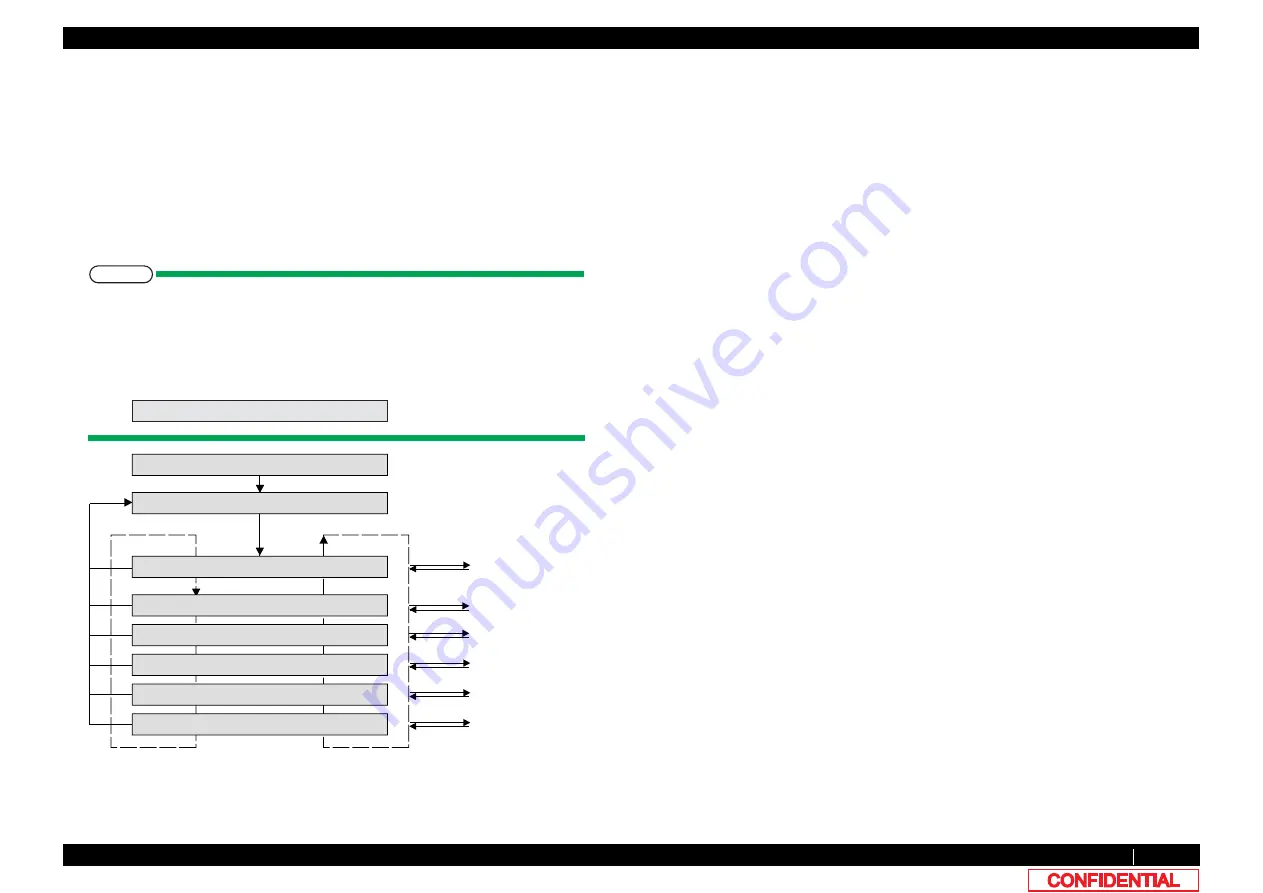
5.4.2 Version Menu
254
5.4 Test Menu
VJ628XE-M-00
5.4.2
Version Menu
This menu is used to display the following items on Operation panel.
• Firmware version
• Backup parameter version
• Setting of dip switches of MAIN board
• Revision of MAIN board
• Company code
• Serial No.
㨀㧵㧼
The following is a supplement explanation about display contents.
• Settings for the DIP switch on the MAIN board are displayed as follows:
• ON: 0, OFF: 1
• Switch No.1: LSB
• Switch No.2: MSB
• When Serial No. is not set , the following window is displayed.
㨂㨑㨞㧦㧿㨑㨞㨕㧚ޓ㧺㨛㨠ޓ㧿㨑㨠
>@
[Enter]
[Cancel]
㹔㹣㹰㸸㹄㹧㹰㹫ࠉࠉࠉ㸯㸬㸮㸮
㹔㹣㹰㸸㹂㹧㹮㹑㹕ࠉࠉࠉࠉࠉࠉࠉ㸮㹶㸮㸱
㹔㹣㹰㸸㹀㹭㹟㹰㹢ࠉ㹐㹣㹴ࠉࠉࠉࠉࠉ㸯㸯
㹔㹣㹰㸸㹁㹭㹫㹮㹟㹬㹷㹁㹭㹢㹣ࠉ㸮㸮㸯
㹔㹣㹰㸸㹑㹣㹰㹧㸬ࠉ㹆㹏㸯㹓㸮㸮㸮㸮㸮㸮
[Enter]
㹁㹦㹣㹡㹩ࠉ㸯㸸㹒㹣㹱㹲
㹒㹣㹱㹲ࠉ㸰㸸㹔㹣㹰㹱㹧㹭㹬
[Enter]
[Cancel]
Company code
F/W version
Setting of DIP switches
of MAIN Board
Serial No.
>!@
㹔㹣㹰㸸㹎㹟㹰㹟㹫㹣㹲㹣㹰ࠉࠉࠉ㸯㸬㸮㸮
Backup parameter version
Revision of MAIN board
















































