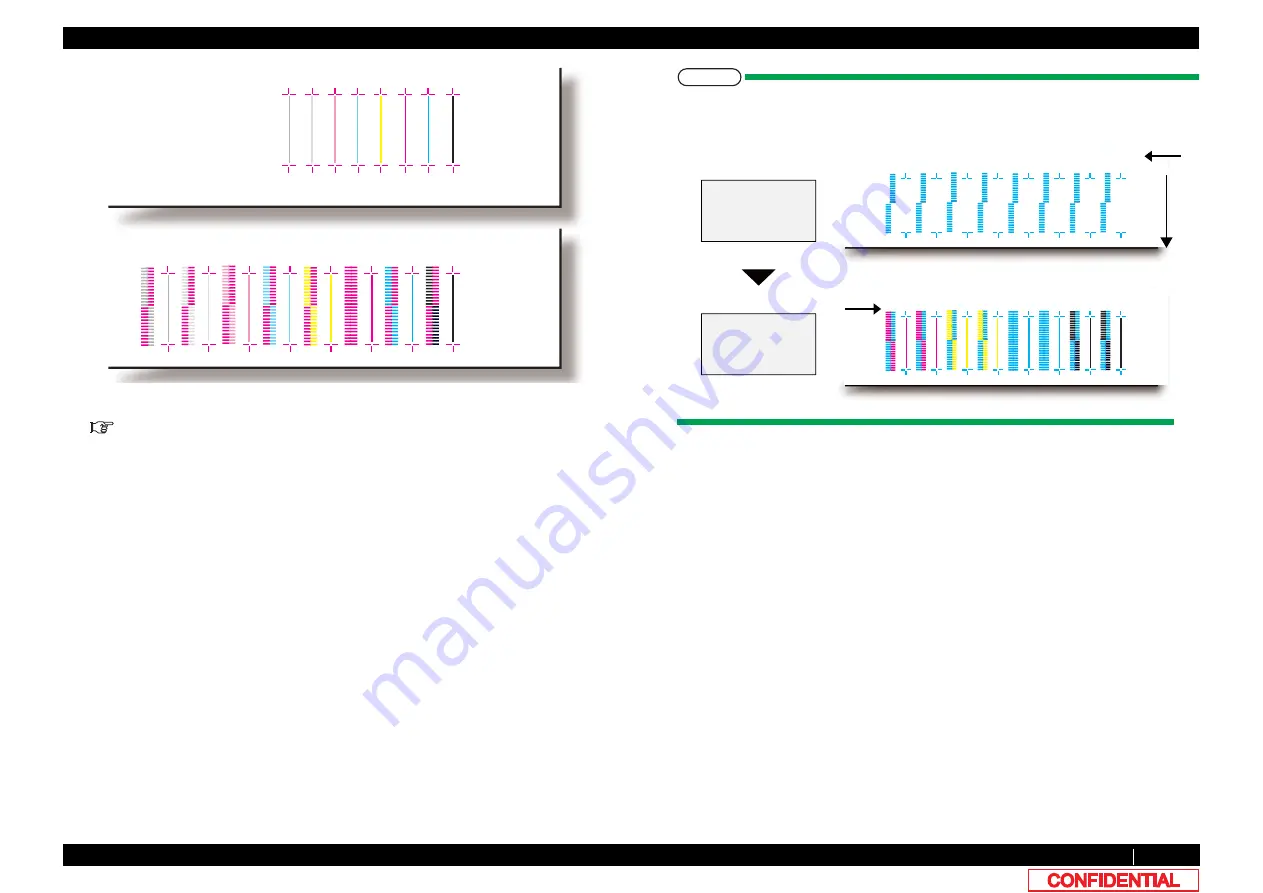
5.6.5 Uni-D/ Bi-D Adjustment Menu
300
5.6 Adjustment Menu
VJ628XE-M-00
2
When the above connection points do not match, enter the adjustment value in Setup
menu.
3
After entering the adjustment value, print the adjustment pattern again and check
4
Repeat steps 1 to 3 until each connection point matches
㨀㧵㧼
Details of printing
Bi-Lo
320cps
VSD3
Bi-Lo
320cps
VSD3
H
G
F
E
D
C
B
A
Type A
Bi-Lo
320cps
VSD3
H
G
F
E
D
C
B
A
Type B
white 8-color setting
media feed direction
origin side
CW Print
CCW Print
H
G
F
E
D
C
B
A
H
G
F
E
D
C
B
A
1 pass
㸦
CW
㸧
Nozzle C
2 pass
㸦
CCW
㸧
print in the order of line A
to H from the origin point
















































