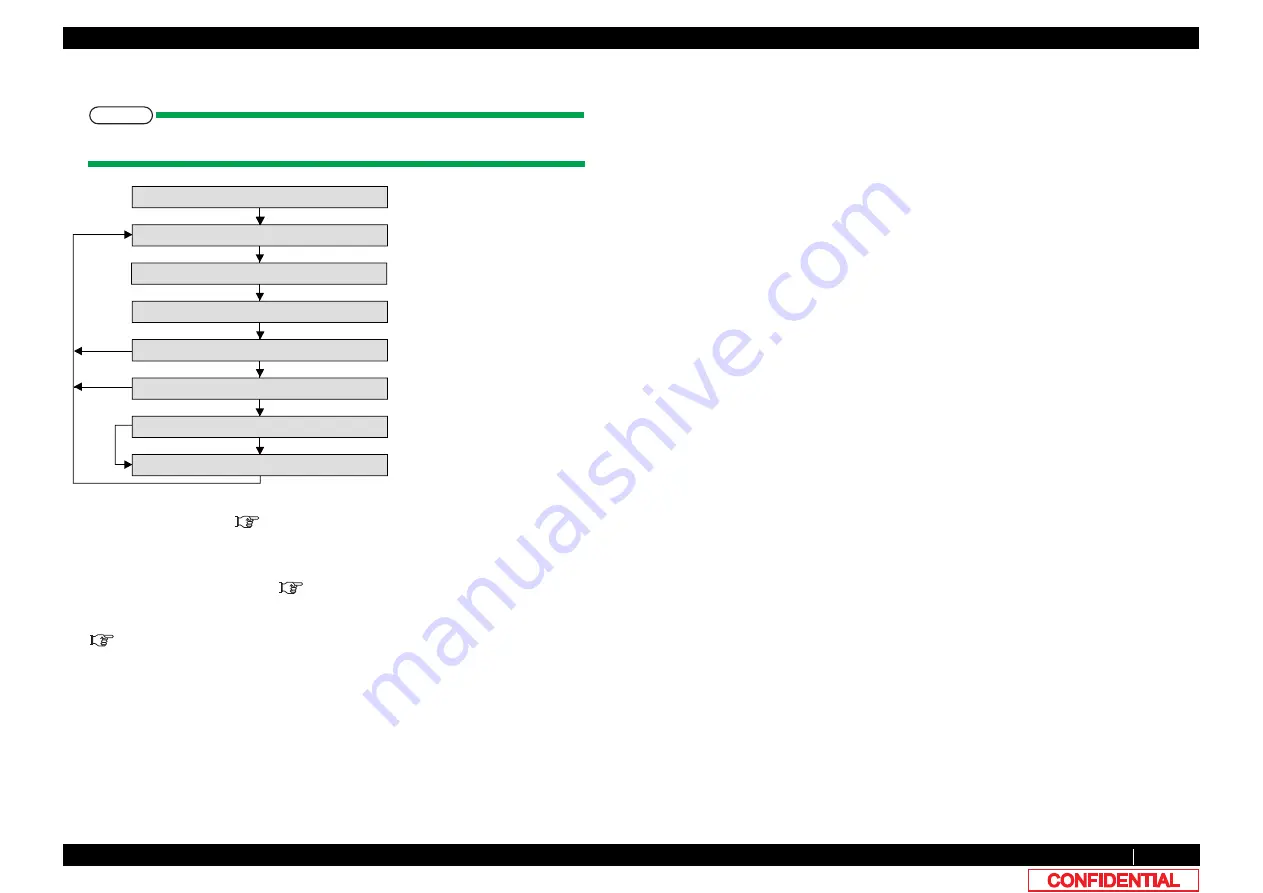
5.6.5 Uni-D/ Bi-D Adjustment Menu
301
5.6 Adjustment Menu
VJ628XE-M-00
(4) Bi-D Print 3
㨀㧵㧼
When only Bi-D ALL is selected.
1
Prints out adjustment pattern.
• Prints all items of the
adjustment pattern.
Dot diameter: Medium
Nozzle: Print the pattern in the order of A to H.
Adjustment pattern: Refer to
2
When the above connection points do not match, enter the adjustment value in Setup
menu.
3
After entering the adjustment value, print the adjustment pattern again and check.
4
Repeat steps 1 to 3 until each connection point matches.
[Cancel]
[Cancel]
[Cancel]
[Enter]
[Enter]
㹁㹦㹣㹡㹩ࠉ㸱㸸㸿㹢㹨㹳㹱㹲㹫㹣㹬㹲
㹀㹧㹂ࠉ㸿㹊㹊㸸㹎㹰㹧㹬㹲㸱
㸿㹢㹨㸬ࠉࠉ㸳㸸㹓㹬㹧㸭㹀㹧ࠉ㹊㹭㹵
㹊㹭㹵㸯㸱㸸㹀㹧㹂ࠉ㸿㹊㹊
㹑㹣㹲ࠉ㹋㹣㹢㹧㹟
㸿㹢㹨㹳㹱㹲ࠉ㹆㹣㹟㹢ࠉ㹅㹟㹮
㸿㹢㹨㹳㹱㹲㹫㹣㹬㹲ࠉ㹎㹰㹧㹬㹲
㹕㹟㹰㹫㹧㹬㹥ࠉ㹓㹮㸸㹎㹰㹣ࠉࠉ㸱㸶ࢎ㹁
[Enter]
Select from Low or High
Select from Print1,Print2 or Setup
When paper is not set
When the head heights differ
An adjustment pattern is printed
When the temperature is below the
temperature set in user mode:
Hold down [Cancel] to warm up, and
then start printing
after setting a media
after setting the head height
after warming up
















































