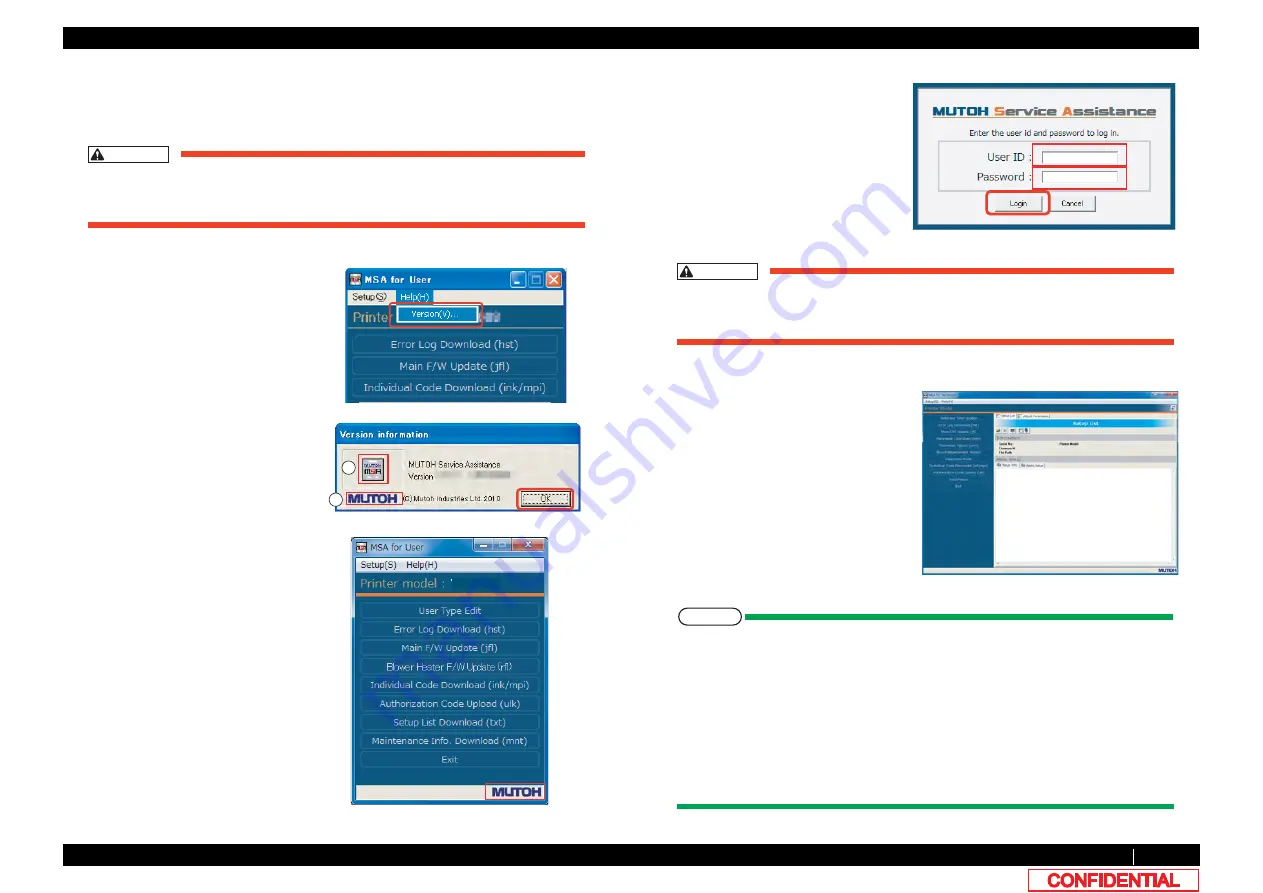
4.3.3 Required Environment
193
4.3 Working with MUTOH Service Assistance Software
VJ628XE-M-00
(12)Switching to Technician Mode
MUTOH Service Assistance is in MSA for User (User mode) at the time of start-up. Switch it
to MSA for Technician (Technician mode) when performing maintenance operations.
CAUTION
Do NOT disclose the procedure to switch Technician mode to the user.
This mode is approved to use only by maintenance engineers.
CAUTION
Login name and password is not disclosed in this manual.
Contact MUTOH INDUSTRIES dealer.
NOTE
• Even from the main window of a model indeterminate state, it is possible to switch
to the Technician mode, the features available in the Technician mode is limited.
• When User mode is started by an English mode, Technician mode is also started
by an English mode.When language mode is changed from [setting (S)]-
[Language(L)] in Technician mode, login operation is needed again.
• The function which MSA supports between a printer and PC is dependent on the
starting mode of the printer.
• At the time of clicking each button of the main window, when starting mode is not
suitable, a warning message is displayed.
1
On User mode main window, click
[Help] - [Version].
[Version information] window
appears.
2
Double-click the MUTOH logo (1) and
then the MSA icon (2).
Then click [OK].
3
Double click [MUTOH].
Login window will be displayed.
1
2
4
Enter User ID and Password.
Then click [Login].
5
The main screen of Technician mode
will be displayed.






























