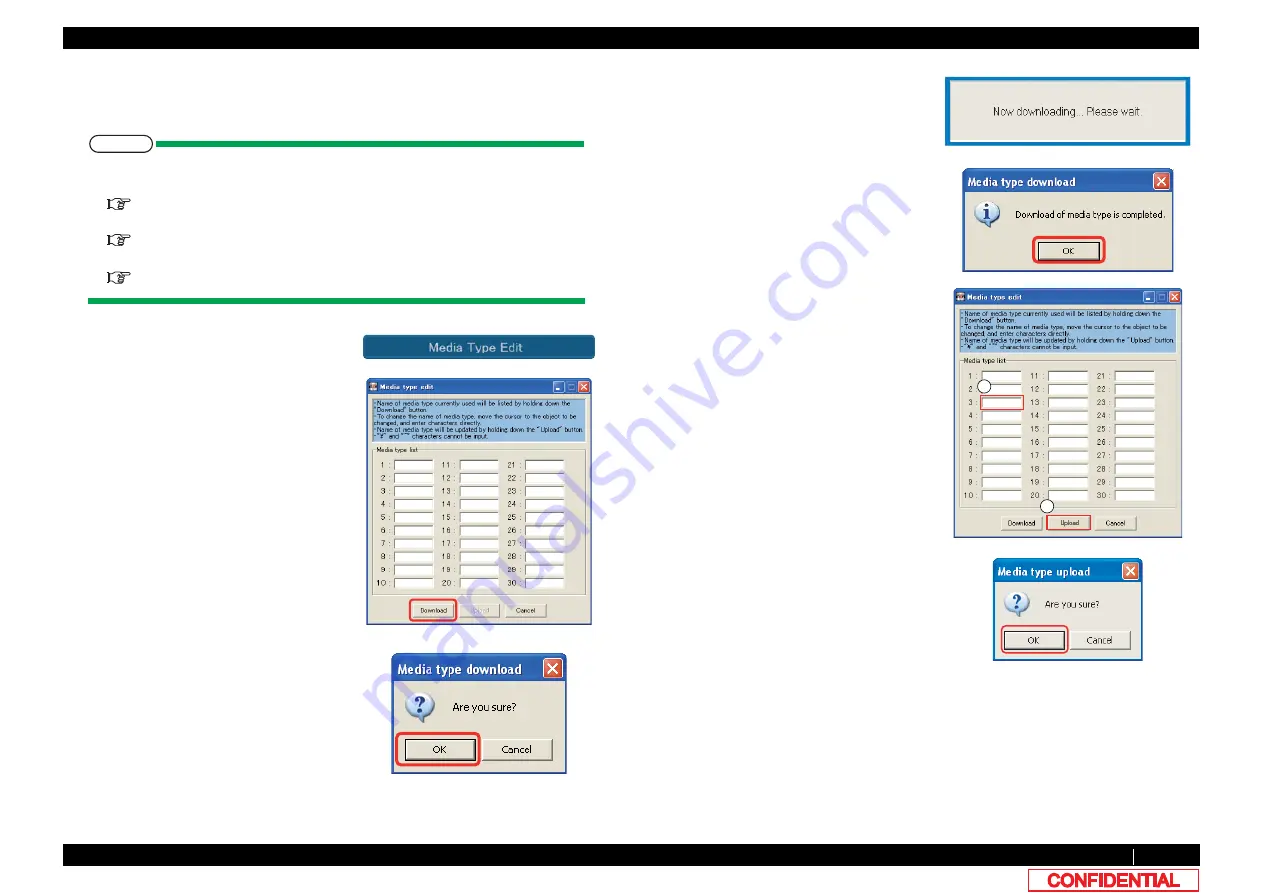
4.3.5 Editing Media Type
197
4.3 Working with MUTOH Service Assistance Software
VJ628XE-M-00
4.3.5
Editing Media Type
This section describes the procedure to customize media name for user.
NOTE
Before this procedure, make sure to prepare the following:
• Set up the printer, computer and MSA.
• Start the printer on Board manager mode.
• Change to Technician mode on MSA.
"(12)Switching to Technician Mode
1
Click [Media Type Edit]on main window.
2
When [Media Type Edit] window appears,
click [Download].
Click [Cancel] to return to the main
window.
3
When [Media type download] window
appears, click [OK].
4
When acquisition starts, [Process dialog]
window appears.
5
After media names are acquired, [Media
type download] window appears.
Click [OK] to return to [Media type
download] window.
6
Edit user media name
①
. After editing
completed, click [Upload]
②
.
*UP to 10 characters can be entered.
Delete unwanted character by entering
space. “
\
(back slash)” and “~ (tilde)”
cannot be entered.
7
On [Media type upload] click [OK].
Media name update starts.
2
1






























