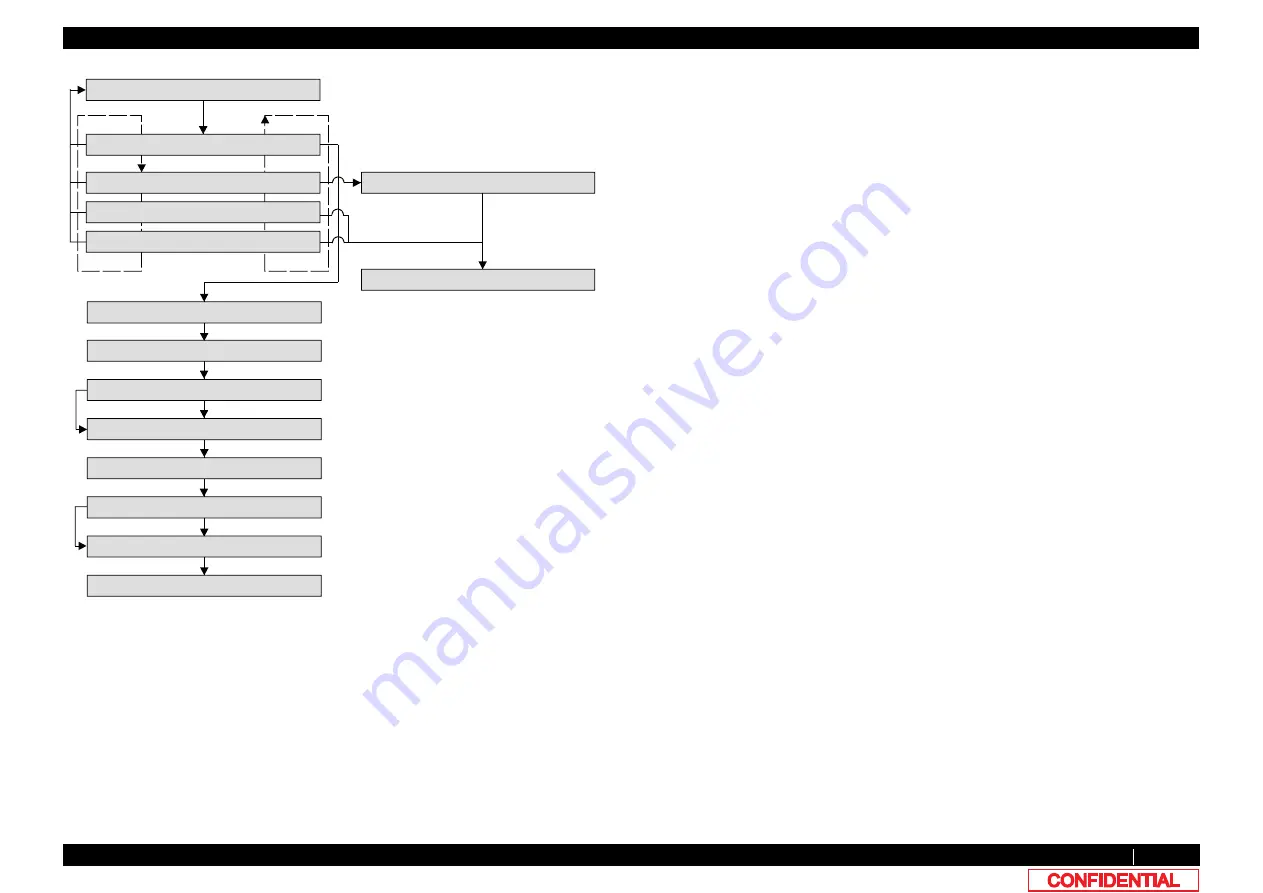
5.6.12 Solid Print Menu
313
5.8 Sample printing Menu
VJ628XE-M-00
[Cancel]
㹁㹦㹣㹡㹩ࠉ㸳㸸㹎㹰㹧㹬㹲
㹎㹰㹧㹬㹲㸯㸸㸿㹢㹨㹳㹱㹲ࠉ㸿㹊㹊
㹎㹰㹧㹬㹲㸰㸸㹎㹟㹰㹟㹫㹣㹲㹣㹰㸿㹊㹊
㹎㹰㹧㹬㹲㸱㸸㹊㹭㹤ࠉ㹇㹬㹤㹭㸬
㹎㹰㹧㹬㹲㸲㸸㹑㸭㹁ࠉ㹊㹭㹥ࠉ㹇㹬㹤㹭㸬
[>]
[<]
[Enter]
㸿㹢㹨㹳㹱㹲㹫㹣㹬㹲ࠉ㹎㹰㹧㹬㹲
[Cancel]
Head height in the case of High
Head height in the case of Low
[Cancel]
㹑㹣㹲ࠉ㹋㹣㹟㹢㹧㹟
㸿㹢㹨㹳㹱㹲㹆㹣㹟㹢ࠉ㹅㹟㹮
㹕㹟㹰㹫㹧㹬㹥ࠉ㹓㹮㸸㹎㹰㹣ࠉ㸱㸶ࢎ㹁
㸿㹢㹨㹳㹱㹲㹫㹣㹬㹲ࠉ㹎㹰㹧㹬㹲
㸿㹢㹨㹳㹱㹲㹆㹣㹟㹢ࠉ㹅㹟㹮
㸿㹢㹨㹳㹱㹲㹫㹣㹬㹲ࠉ㹎㹰㹧㹬㹲
㹕㹟㹰㹫㹧㹬㹥ࠉ㹓㹮㸸㹎㹰㹣ࠉ㸲㸯ࢎ㹁
㹎㹰㹧㹬㹲㸯㸸㸿㹢㹨㹳㹱㹲ࠉ㸿㹊㹊
㸿㹢㹨㹳㹱㹲㹎㹟㹰㹟㹫㹎㹰㹧㹬㹲
[Enter]
[Enter]
㸦
After warming up is complete
㸧
㸦
After warming up is complete
㸧
㸦
After Printing
㸧
㸦
After Printing
㸧
㸦
Set Head height to Low
㸧
㸦
Set Head height to high
㸧
When the temperature is below the temperature
set in user mode.
Press [Cancel] to cancel the wait control for
warming up and start printing.
When the temperature is below the temperature
set in user mode.
Press [Cancel] to cancel the wait control for
warming up and start printing.
[Enter]
















































