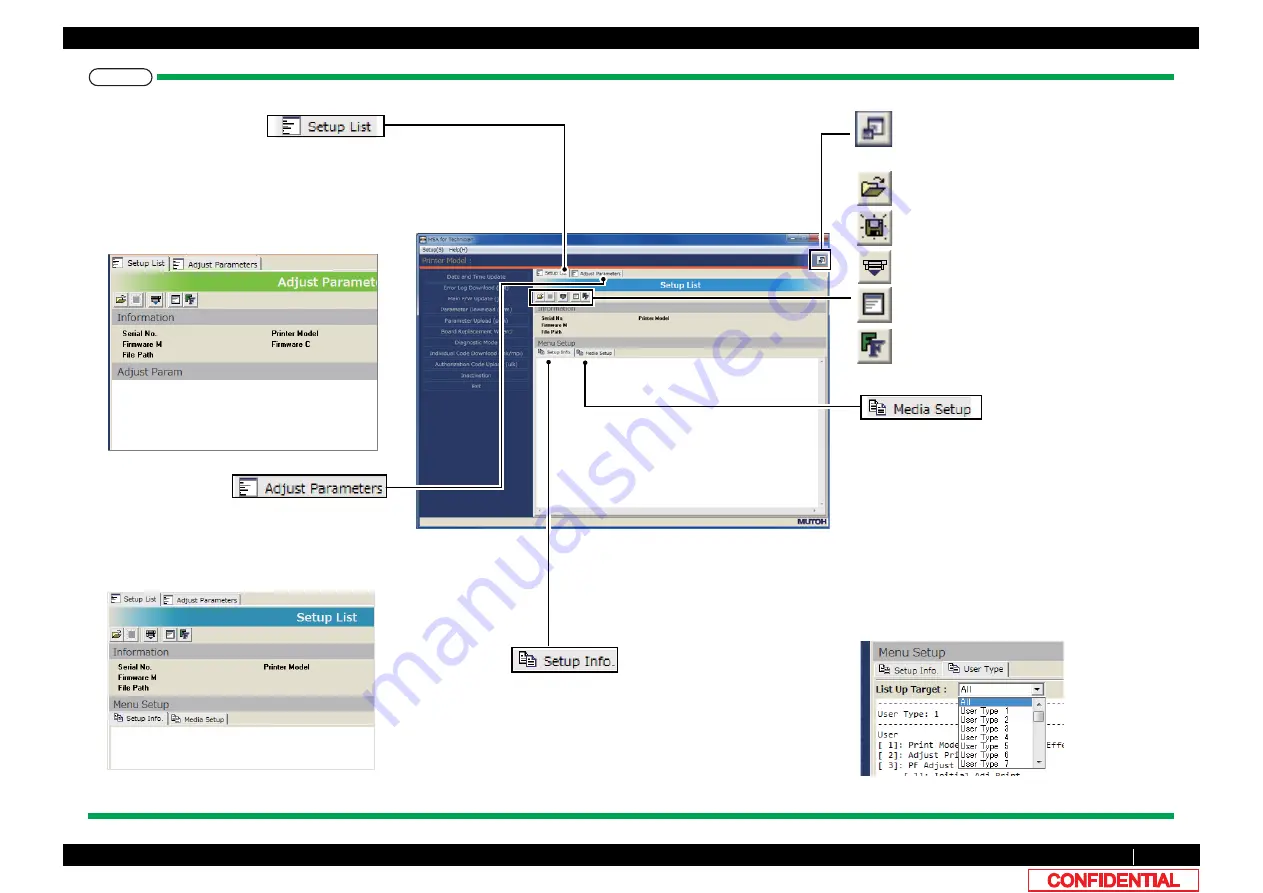
4.3 Working with MUTOH Service Assistance Software
VJ628XE-M-00
4.3.3 Required Environment
194
㨀㧵㧼
In [Setup Information] window,
you can refer to the following:
- Setup information of the printer
- Setup information of the printer
read by the saved parameters
In [Adjustment Parameters] window,
you can refer to the following:
- Printer adjustment parameters
- Printer adjustment parameters
by the saved parameters
Changes the font of the listed
information.
Lists up the information acquired
from the parameter file.
Saves the listed information as
plain text.
Lists up the information acquired
from the printer.
Clears the listed information.
Change the size of Main window
(It is available on the page “Setup List”.)
User Type list :
Confirming only the User Type settings.
(It is available on the page “Setup List”).
Displaying the list of settings.
Moreover, if it is in the state where setup
information was referred to, the contents
of a setting of arbitrary user definitions
can be checked by the combo box "for a listing."
If "all" is chosen, all the user definitions
will be indicated by list.
















































