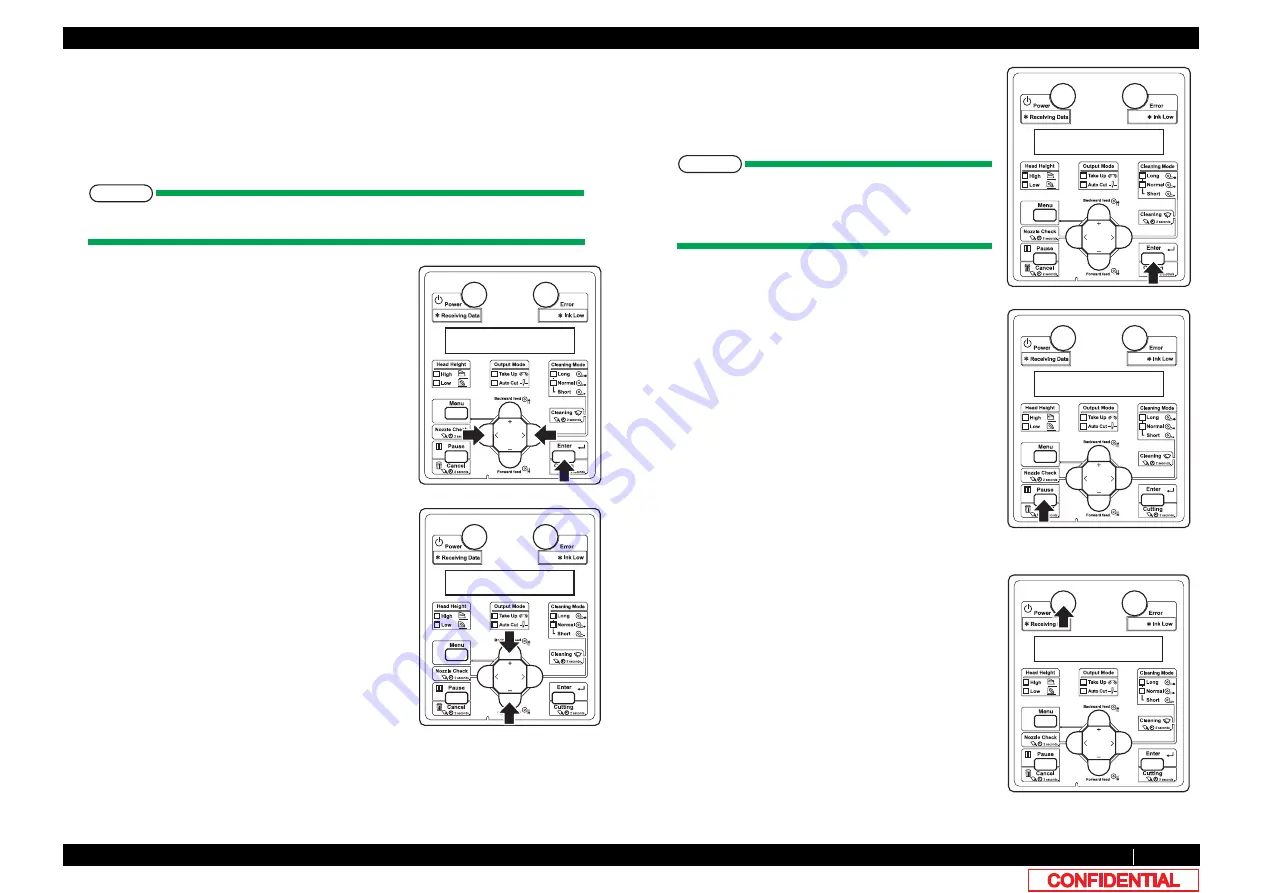
6.2.2 Operating Maintenance Mode 2
353
6.2 Operations in Maintenance Mode 2
VJ628XE-M-00
6.2.2
Operating Maintenance Mode 2
Before using the maintenance mode 2, make sure that the maintenance menu is displayed
on Operation panel.
To run the maintenance menu, switch the display to the normal operation status or setup
menu display status.
㨀㧵㧼
For details of operating procedure, refer to the flow chart of each diagnosis item.
1
Press either [<] or [>] of Operation panel to select the
item to be diagnosed, and press [Enter] key.
• Determine the diagnosis item
• When the diagnosis item has a submenu, shift
to the next hierarchy of menus.
2
If the set value is displayed on the LCD of Operation
panel, the value can be changed.
Press either [Setting/value +] or
[Setting/value -] to change the value.
3
To save the changed setting, press [Enter] key on
Operation panel.
*The setting is saved and the next diagnosis item is
displayed.
NOTE
If you press [Cancel] key, or, [Setting/value +]
key or [Setting/value -] key, instead of [Enter]
key, the modification is not stored.
4
To quit diagnosis, press [Cancel] key on Operation
panel.
*The system returns to an upper hierarchy of the
diagnosis menu.
5
When quitting Self-diagnosis menu, press [Power]
key.






























