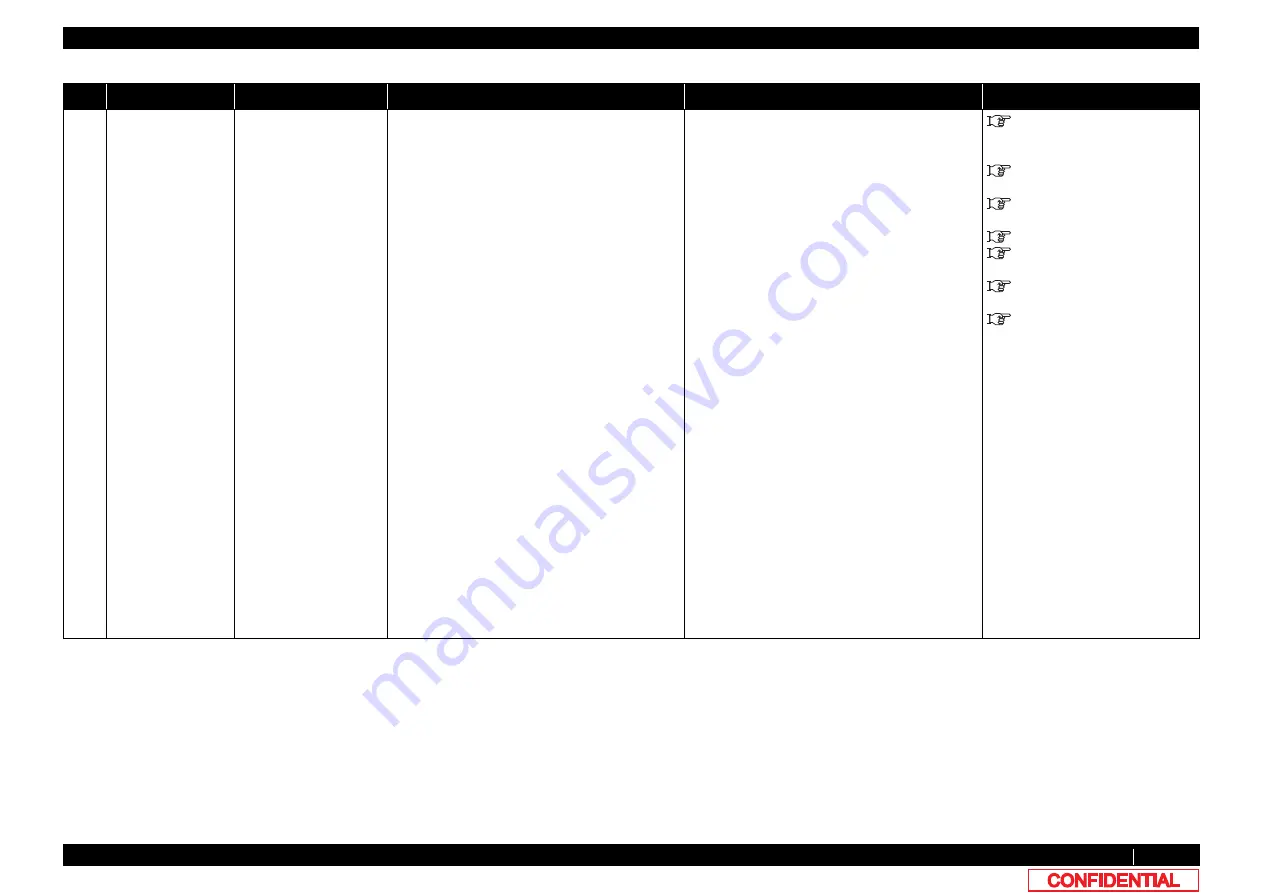
2.2 Troubleshooting with Error Messages
VJ628XE-M-00
2.2.3 Errors Requiring Reboot
27
4
E071 Err
PF Current
E073 Err
PF2 Current
An overload condition is
detected in PF motor (X-
axis) during printer
operation.
1. Is the weight of the media used within the
recommended weight?
2. Is there paper jam around Grid roller?
3. Check the error record in “Test : Life” in the
self-diagnosis function.
4. Set the endurance time to more than 50
times in “Life: PF Motor” in the self-diagnosis
function to see if any errors related to PF
motor such as “PF motor error” occurs.
5. Check “Encoder: PF” in “Check: Test” –
“Test5: Encoder” in the self-diagnosis
function.
• Turn PF connecting axle by hand and see
if the value displayed on the panel
changes as follows.
• Front feed direction:
Increase
• Back feed direction:
Decrease
6. PF encoder may be damaged.
7. PF motor may be damaged.
8. Power board may be damaged.
9. MAIN board may be damaged.
• Explain the user about the recommended
media weight.
• Remove paper jam, check if Media holder
and Head are damaged, and check if the
same error occurs.
Check the connection of the following connectors
of MAIN board .
• PF motor cable connector
• PF_ENC connector
• Connector that is connecting PF
motor and PF motor relay
• Replace PF encoder.
• Replace PF motor.
• Replace Power board.
• Replace MAIN board.
"5.4.5Encoder Menu
"3.7.2Replacing PF Encoder
Table 2-4 Symptoms and Check Items for Mechanical Serious Errors(Continued)
No.
Message
Event/symptom
Check item
Action
Reference
















































