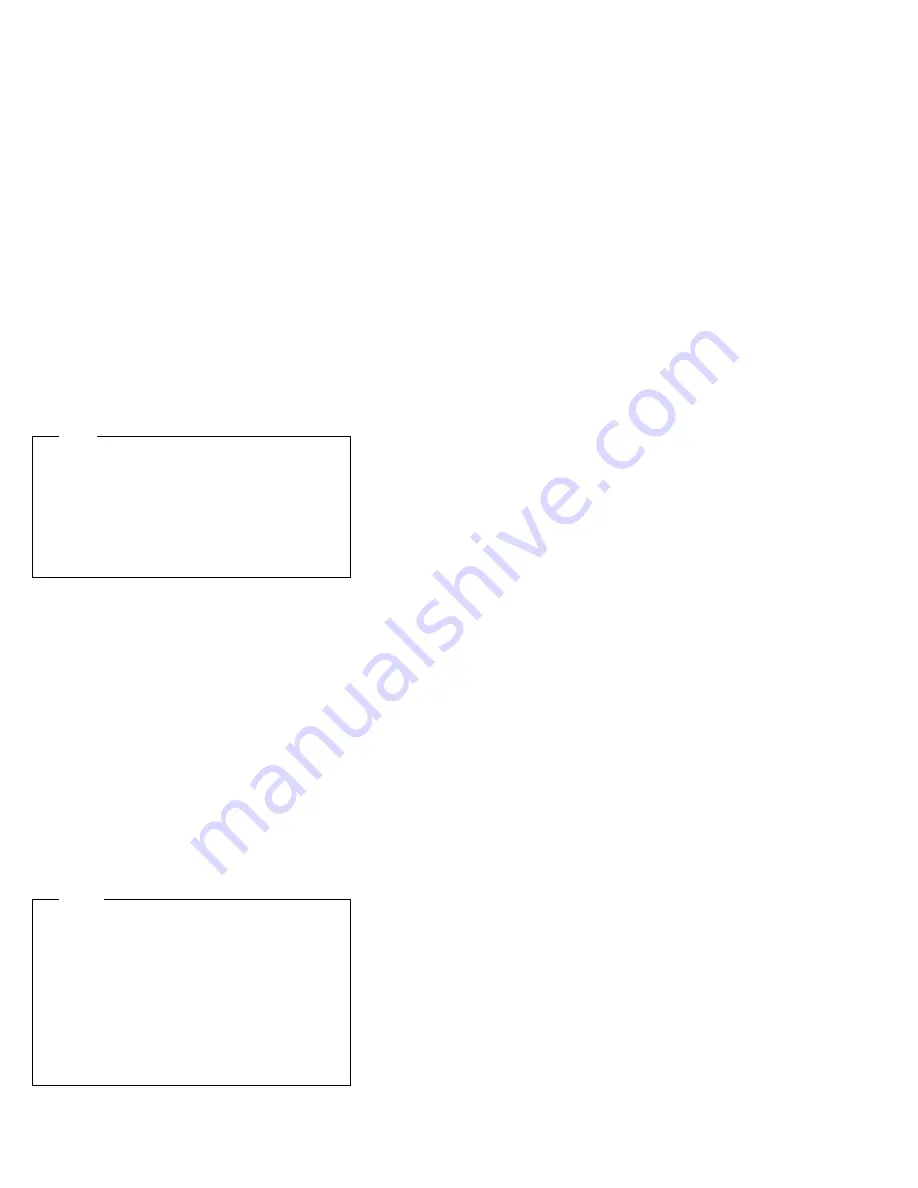
Devices and I/O ports:
Software recognizes ports through their port assignments.
Each port must have a unique port assignment. The
Configuration/Setup Utility program normally handles this,
but you might have special hardware or software that
requires you to change these assignments.
Note
Serial port A can be shared by the Netfinity Advanced
System Management Processor and operating system.
Serial port B is used by the operating system only.
Management port C is controlled exclusively by the
Netfinity Advanced System Management Processor,
cannot be used by the operating system, and cannot
be configured using the Configuration/Setup Utility
program.
Select the Devices and I/O Ports choice to view or
change the assignments for devices and input/output ports.
You can add serial ports by installing a serial adapter in an
expansion slot. See the documentation that comes with
the serial adapter for information about port assignments.
You can configure the parallel port as
bidirectional; that is,
so that data can be both read from and written to a device.
In bidirectional mode, the server supports Extended
Capabilities Port (ECP) and Enhanced Parallel Port (EPP).
To display or change the assignments for devices,
serial ports, or the parallel port:
1. Select Devices and I/O Ports.
2. Select a device or port; use the Left Arrow (
←
) or
Right Arrow (
→
) key to advance through the settings
available.
The Devices and I/O Ports choice appears only on
the full Configuration/Setup Utility menu.
Notes
1. When you configure the parallel port as
bidirectional, use an IEEE 1284-compliant cable.
The maximum length of the cable must not
exceed 3 meters (9.8 feet).
2. The universal serial bus (USB) is configured
automatically. For further details about Plug and
Play devices, see “Plug and Play” on page 31.
3. If you install a USB keyboard that has a mouse
port, the USB keyboard emulates a mouse and
you will not be able to disable the mouse setting
in the Configuration/Setup Utility.
24
Netfinity Server HMM
Содержание 866251Y - Netfinity 5500 M20
Страница 2: ......
Страница 8: ...vi Netfinity Server HMM...
Страница 336: ...32 33 33 34 35 36 37 38 39 40 41 42 43 328 Netfinity Server HMM...
Страница 346: ...338 Netfinity Server HMM...
Страница 354: ...346 Netfinity Server HMM...
Страница 355: ...Related service information 347...
Страница 356: ...348 Netfinity Server HMM...
Страница 357: ...Related service information 349...
Страница 368: ...360 Netfinity Server HMM...
Страница 369: ...Related service information 361...
Страница 385: ......
Страница 386: ...IBM Part Number 09N1015 Printed in U S A S37L 2 2 1...






























