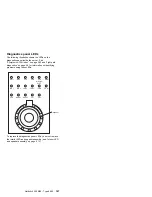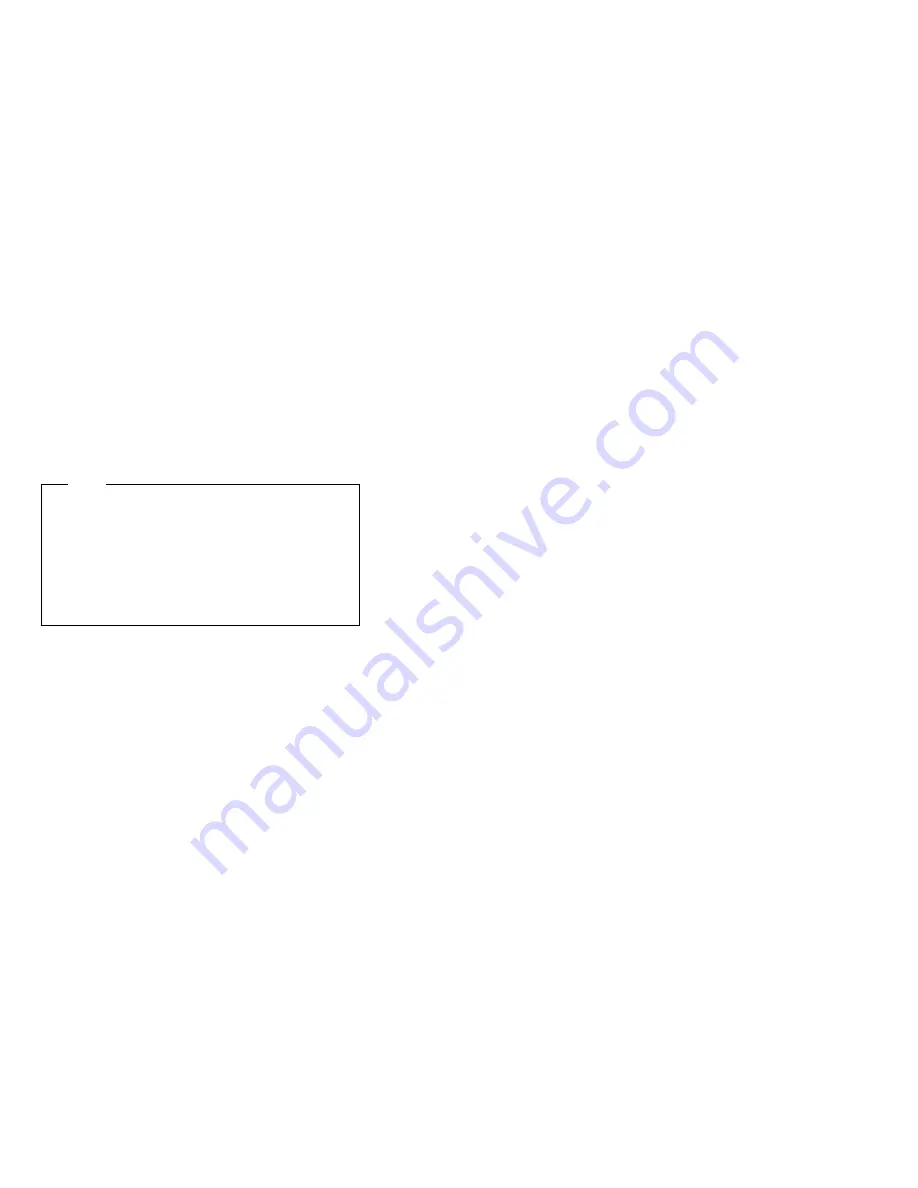
2. Place the CD in the tray with the label facing up.
3. Close the tray by pressing the Eject/Load button, or
by gently pushing the tray forward. When the tray is
closed, the CD-ROM drive In-Use light on the front of
the drive will activate to indicate that the drive is in
use.
4. To eject the CD, press the Eject/Load button. When
the tray slides out, carefully remove the CD.
5. Close the tray by pressing the Eject/Load button, or
by gently pushing the tray forward.
Note
1. If the tray does not slide out of the drive when
you press the Eject/Load button, insert the
pointed end of a large paper clip into the
emergency-eject hole located on the front of the
CD-ROM drive.
2. In some models, you might have to remove the
front bezel that houses the CD-ROM drive so that
you can access the emergency-eject hole.
Netfinity 5500 M20 - Type 8662
185
Содержание 866251Y - Netfinity 5500 M20
Страница 2: ......
Страница 8: ...vi Netfinity Server HMM...
Страница 336: ...32 33 33 34 35 36 37 38 39 40 41 42 43 328 Netfinity Server HMM...
Страница 346: ...338 Netfinity Server HMM...
Страница 354: ...346 Netfinity Server HMM...
Страница 355: ...Related service information 347...
Страница 356: ...348 Netfinity Server HMM...
Страница 357: ...Related service information 349...
Страница 368: ...360 Netfinity Server HMM...
Страница 369: ...Related service information 361...
Страница 385: ......
Страница 386: ...IBM Part Number 09N1015 Printed in U S A S37L 2 2 1...