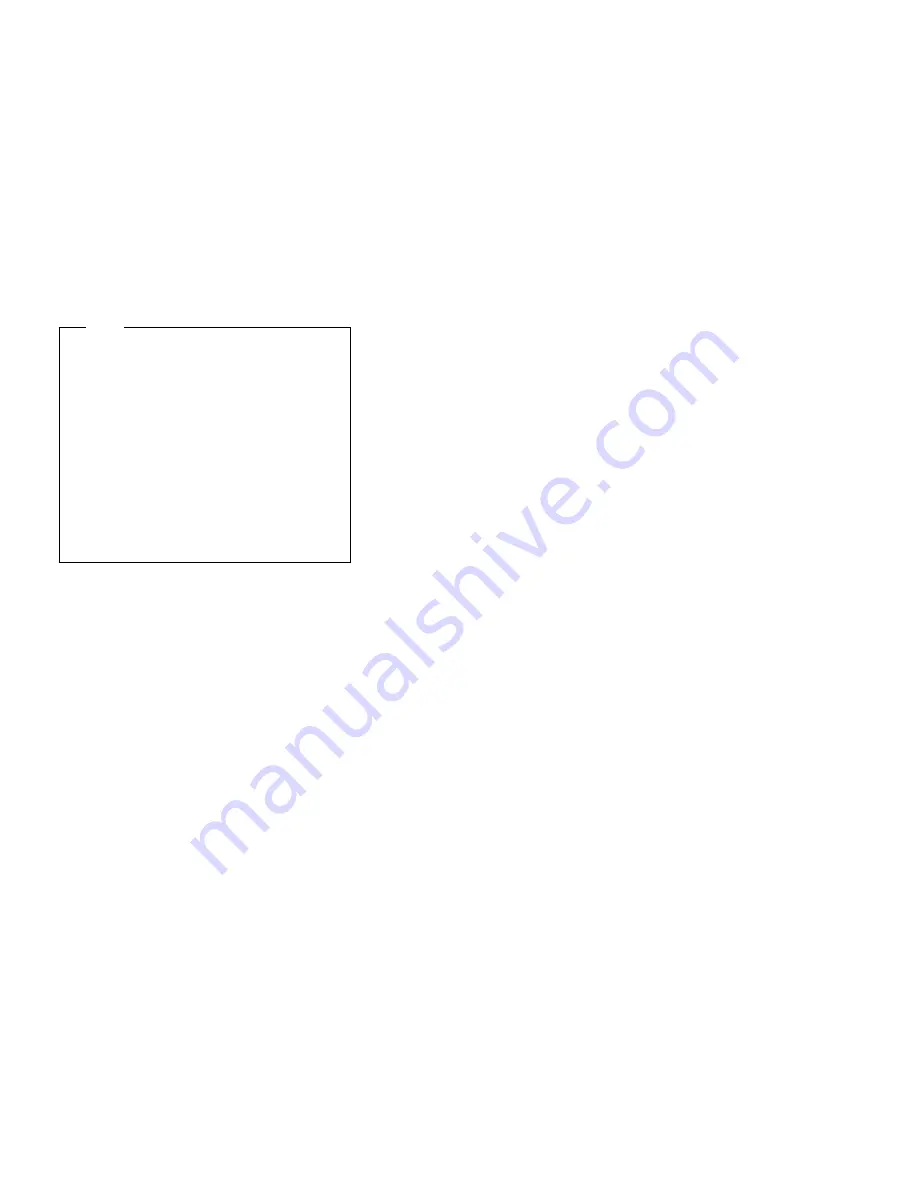
Note
If one of the disk-storage or ServeRAID
controllers that you need to remove is on the
system board, do one of the following:
If the CD-ROM drive that you are using to
install the operating system is attached to
the integrated controller, disconnect or
remove all disk drives attached to the
integrated controller.
If only disk drives are attached to the
integrated controller, disconnect the SCSI or
IDE cable for the integrated controller from
the connector on the system board. See the
label inside the server cover for the location
of the SCSI and IDE cable connectors.
5. Follow the instructions in “Installing the files while
installing UnixWare”; then, return here and continue
with
step 6.
6. Power down the system.
7. Install any non-ServeRAID disk-storage adapters or
controllers in the server; then, attach the drives to the
disk-storage adapters and controllers.
8. Install the first ServeRAID adapter or controller from
the list you created in step 3f on page 149; then,
attach the drives to the ServeRAID adapter or
controller.
9. Turn on the system and allow UnixWare to discover
the new disk-storage adapters and controllers.
10. Power down the system.
11. Repeat steps 8, 9, and 10 until all ServeRAID
adapters, ServeRAID controllers, and drives are
installed.
12. You can now partition and format the logical drives
attached to the ServeRAID adapters and controllers.
See the information provided with UnixWare for more
instructions.
Installing the files while installing UnixWare:
To
install the ServeRAID files while installing UnixWare 7.0:
1. Use the ServerGuide Diskette Factory to create an
IBM ServeRAID Device Drivers for SCO Operating
Systems Diskette.
2. Use the instructions provided with UnixWare to begin
the installation.
3. When a message appears asking if you want to install
any HBA diskettes, insert the
IBM ServeRAID Device
Drivers for SCO Operating Systems Diskette; then,
select Install HBA diskette.
4. Use the instructions provided in the UnixWare manual
to complete the normal installation process.
150
Netfinity Server HMM
Содержание 866251Y - Netfinity 5500 M20
Страница 2: ......
Страница 8: ...vi Netfinity Server HMM...
Страница 336: ...32 33 33 34 35 36 37 38 39 40 41 42 43 328 Netfinity Server HMM...
Страница 346: ...338 Netfinity Server HMM...
Страница 354: ...346 Netfinity Server HMM...
Страница 355: ...Related service information 347...
Страница 356: ...348 Netfinity Server HMM...
Страница 357: ...Related service information 349...
Страница 368: ...360 Netfinity Server HMM...
Страница 369: ...Related service information 361...
Страница 385: ......
Страница 386: ...IBM Part Number 09N1015 Printed in U S A S37L 2 2 1...






























