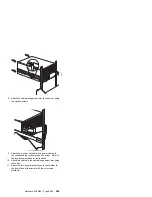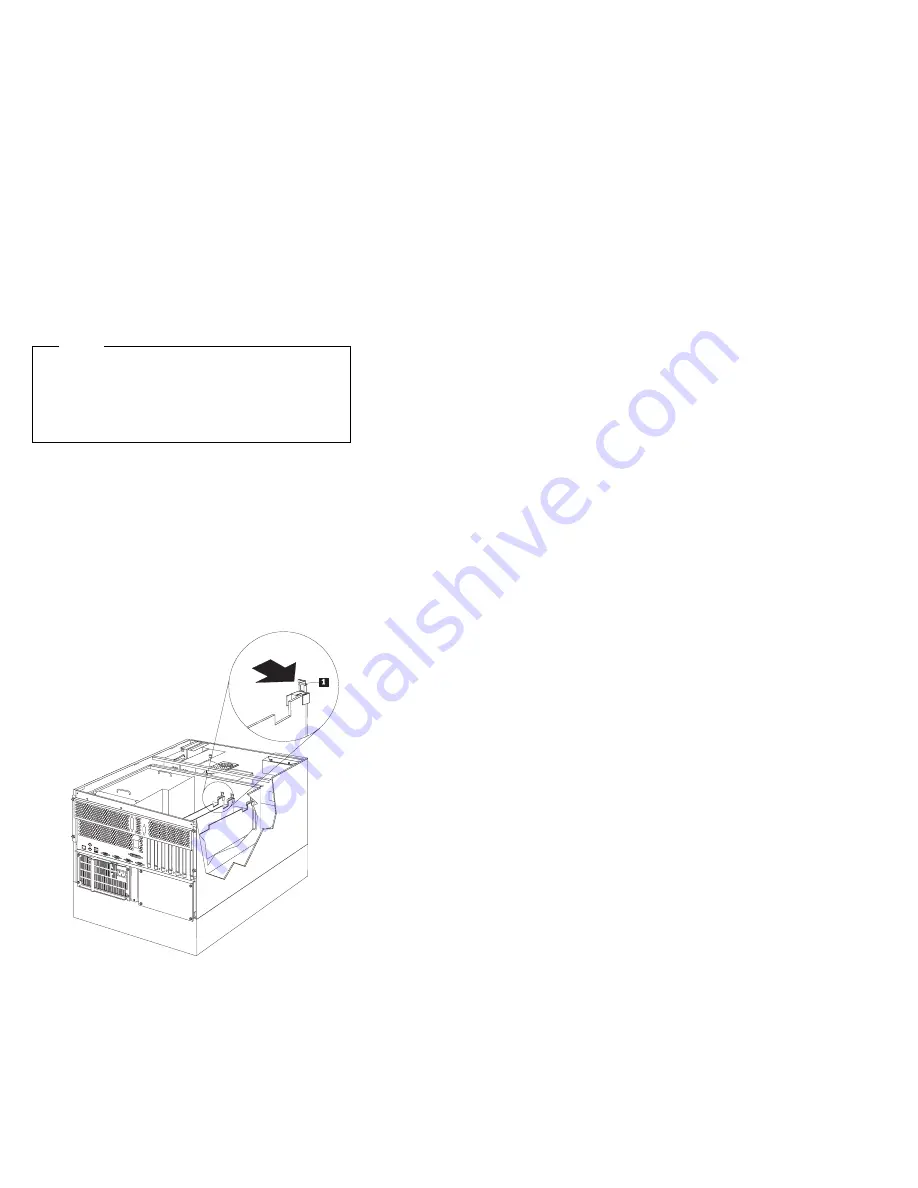
System board removal
Notes
1. Read “Safety information” on page 340.
2. If possible, record the configuration settings
before removing the system board (see
“Configuration/Setup Utility program” on
page 21).
To remove the system board, do the following:
1. Turn off the server and peripheral devices and
disconnect all external cables and power cords (see
“Preparing to install options” on page 246); then
remove the top cover (see “Top cover removal” on
page 284).
2. Disconnect all adapter cables and remove the
adapters (see “Hot-plug PCI adapter installation” on
page 165).
3. Remove the adapter dividers.
a. Press on the adapter divider release tab
.1/
and
lift the divider out of the system.
b. Repeat the procedure for each adapter divider.
4. Remove the processor board support tray (see
“Processor support tray removal” on page 259).
5. Disconnect all system board cables.
6. Remove the system board dust cover
.1/
.
282
Netfinity Server HMM
Содержание 866251Y - Netfinity 5500 M20
Страница 2: ......
Страница 8: ...vi Netfinity Server HMM...
Страница 336: ...32 33 33 34 35 36 37 38 39 40 41 42 43 328 Netfinity Server HMM...
Страница 346: ...338 Netfinity Server HMM...
Страница 354: ...346 Netfinity Server HMM...
Страница 355: ...Related service information 347...
Страница 356: ...348 Netfinity Server HMM...
Страница 357: ...Related service information 349...
Страница 368: ...360 Netfinity Server HMM...
Страница 369: ...Related service information 361...
Страница 385: ......
Страница 386: ...IBM Part Number 09N1015 Printed in U S A S37L 2 2 1...