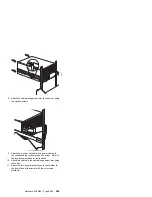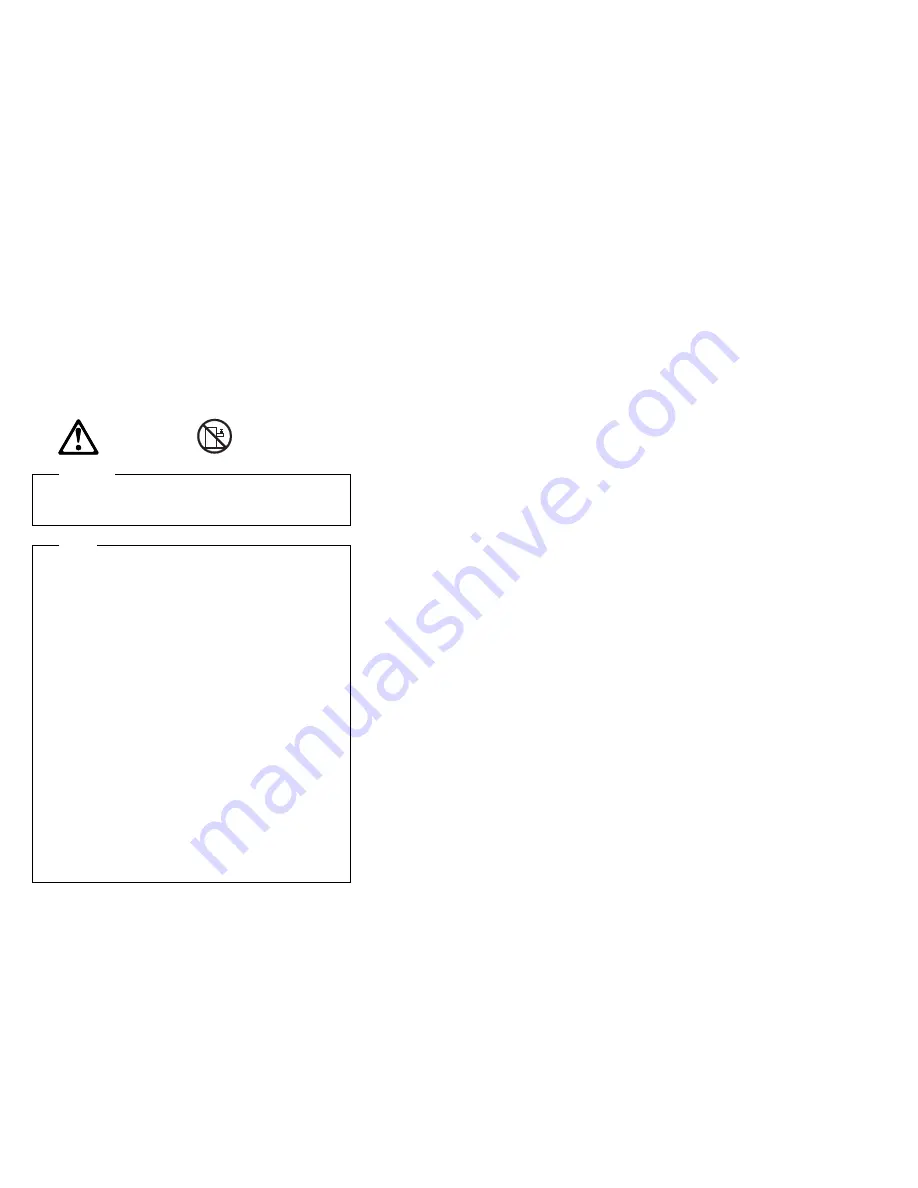
Rack installation
The following information provides instructions for installing
a server in a rack and for removing a server from a rack.
The server comes with all the rack installation hardware
(rack models only).
Caution
Do not place any object weighing more than 82 kg
(180 lbs) on top of the rack model of the server.
Note
1. Review “Safety information” on page 340 before
you begin.
2. You will need the following items:
An assortment of small screwdrivers
8-inch adjustable wrench or pliers
3. Some of the installation procedures require three
people.
4. To ensure rack stability, plan the installation of
servers in the rack starting from the bottom. For
more information, refer to the IBM Netfinity Rack
Configurator program provided with the
ServerGuide CDs.
5. Review the documentation that comes with the
rack enclosure for safety or cabling
considerations. Ensure that the planned
installation is within the rack's guidelines for heat
generation, electrical requirements, air flow, and
mechanical loading.
6. Verify that the rack can meet the operating
parameters, as detailed in “Specifications” on
page 61.
Installing and removing the server:
During the installation procedure, you must install parts on
the rack and the server. This process can be divided into
two parts:
Preparing the rack
Installing the server in the rack
>
82 kg (180 lbs)
262
Netfinity Server HMM
Содержание 866251Y - Netfinity 5500 M20
Страница 2: ......
Страница 8: ...vi Netfinity Server HMM...
Страница 336: ...32 33 33 34 35 36 37 38 39 40 41 42 43 328 Netfinity Server HMM...
Страница 346: ...338 Netfinity Server HMM...
Страница 354: ...346 Netfinity Server HMM...
Страница 355: ...Related service information 347...
Страница 356: ...348 Netfinity Server HMM...
Страница 357: ...Related service information 349...
Страница 368: ...360 Netfinity Server HMM...
Страница 369: ...Related service information 361...
Страница 385: ......
Страница 386: ...IBM Part Number 09N1015 Printed in U S A S37L 2 2 1...