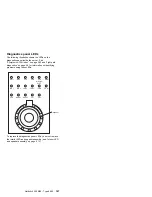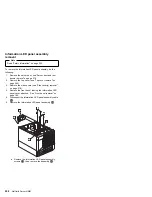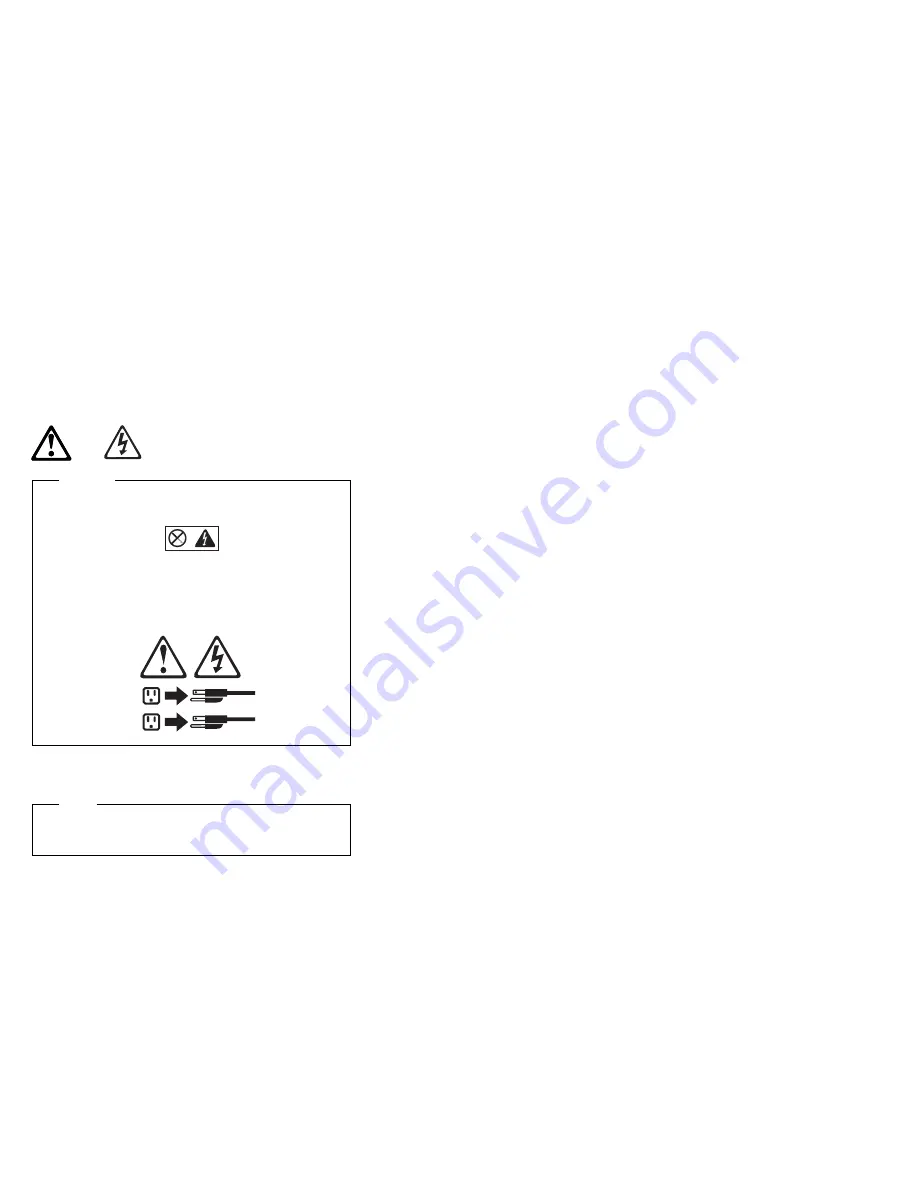
Hot-swap power supply installation
The server comes with one power supply. You can add a
second power supply to provide redundant power. After
you install a power supply, check the power supply status
indicators to verify that the power supply is operating
properly. See “Power supplies” on page 250 for details.
Caution
Never remove the cover on a power supply or any
part that has the following label attached.
Hazardous voltage, current, and energy levels are
present inside any component that has this label
attached. There are no serviceable parts inside these
components.
1
2
Refer to the following illustration while performing the steps
in this procedure.
Note
You do not need to turn off the power to the server to
install hot-swap power supplies.
196
Netfinity Server HMM
Содержание 866251Y - Netfinity 5500 M20
Страница 2: ......
Страница 8: ...vi Netfinity Server HMM...
Страница 336: ...32 33 33 34 35 36 37 38 39 40 41 42 43 328 Netfinity Server HMM...
Страница 346: ...338 Netfinity Server HMM...
Страница 354: ...346 Netfinity Server HMM...
Страница 355: ...Related service information 347...
Страница 356: ...348 Netfinity Server HMM...
Страница 357: ...Related service information 349...
Страница 368: ...360 Netfinity Server HMM...
Страница 369: ...Related service information 361...
Страница 385: ......
Страница 386: ...IBM Part Number 09N1015 Printed in U S A S37L 2 2 1...