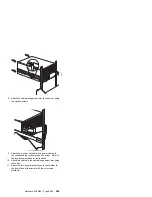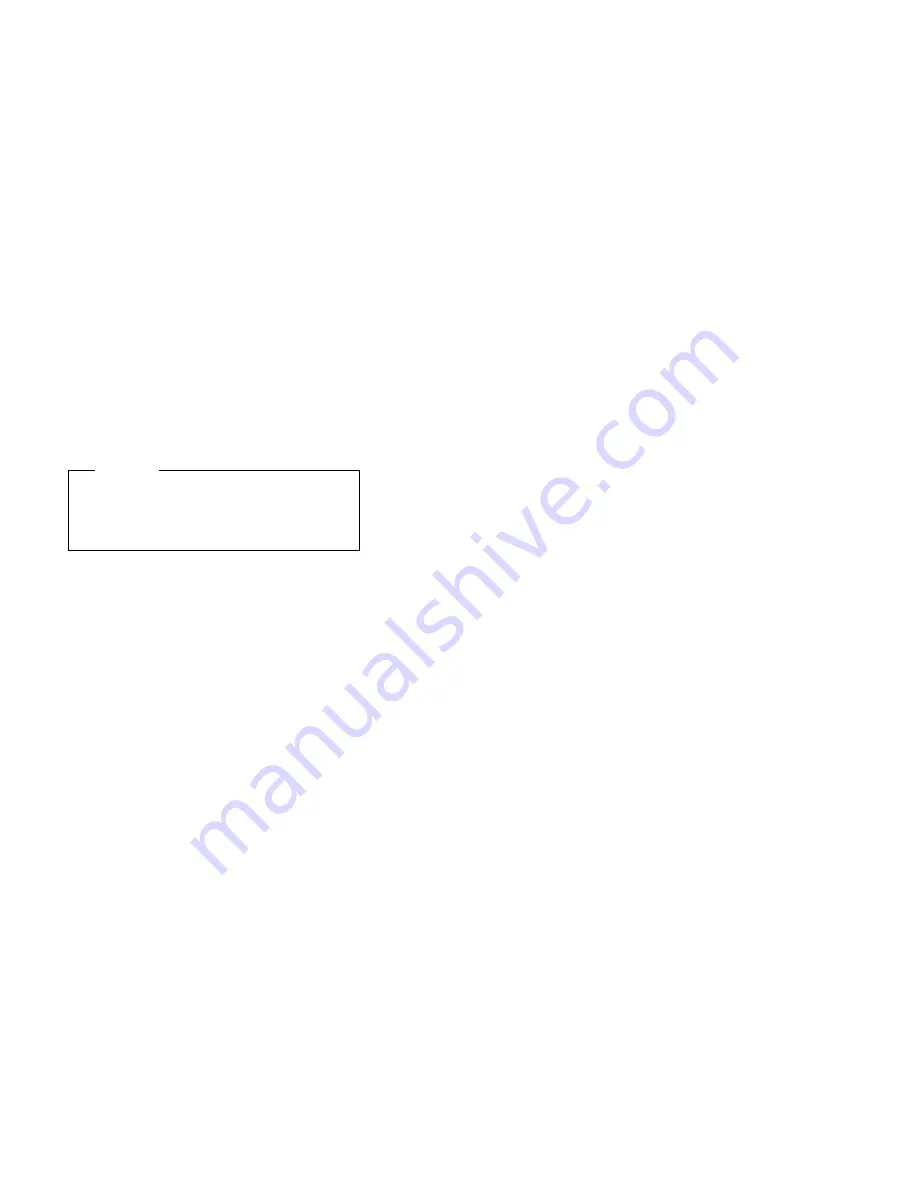
Processor support tray installation
See the illustration in “Processor support tray removal” on
page 259 while you perform the steps in this section.
To install the processor support tray:
1. Grasp the processor support tray
.1/
by the handles
.5/
, lift the support tray, and orient the processor
support tray with the cable connectors toward the
front of the server.
Attention
When you install the processor support tray in
the server, make sure that it is aligned correctly
before you seat it in the shuttle. Incorrect seating
might damage server components.
2. Align the processor support tray with the processor
support tray guide on the inside rear of the server.
Carefully lower the processor support tray into the
shuttle until it is fully seated.
3. Install and tighten the four blue thumbscrews
.4/
on
the processor support tray
.1/
.
4. Connect the cables that you disconnected when you
removed the processor support tray.
Netfinity 5500 M20 - Type 8662
261
Содержание 866251Y - Netfinity 5500 M20
Страница 2: ......
Страница 8: ...vi Netfinity Server HMM...
Страница 336: ...32 33 33 34 35 36 37 38 39 40 41 42 43 328 Netfinity Server HMM...
Страница 346: ...338 Netfinity Server HMM...
Страница 354: ...346 Netfinity Server HMM...
Страница 355: ...Related service information 347...
Страница 356: ...348 Netfinity Server HMM...
Страница 357: ...Related service information 349...
Страница 368: ...360 Netfinity Server HMM...
Страница 369: ...Related service information 361...
Страница 385: ......
Страница 386: ...IBM Part Number 09N1015 Printed in U S A S37L 2 2 1...