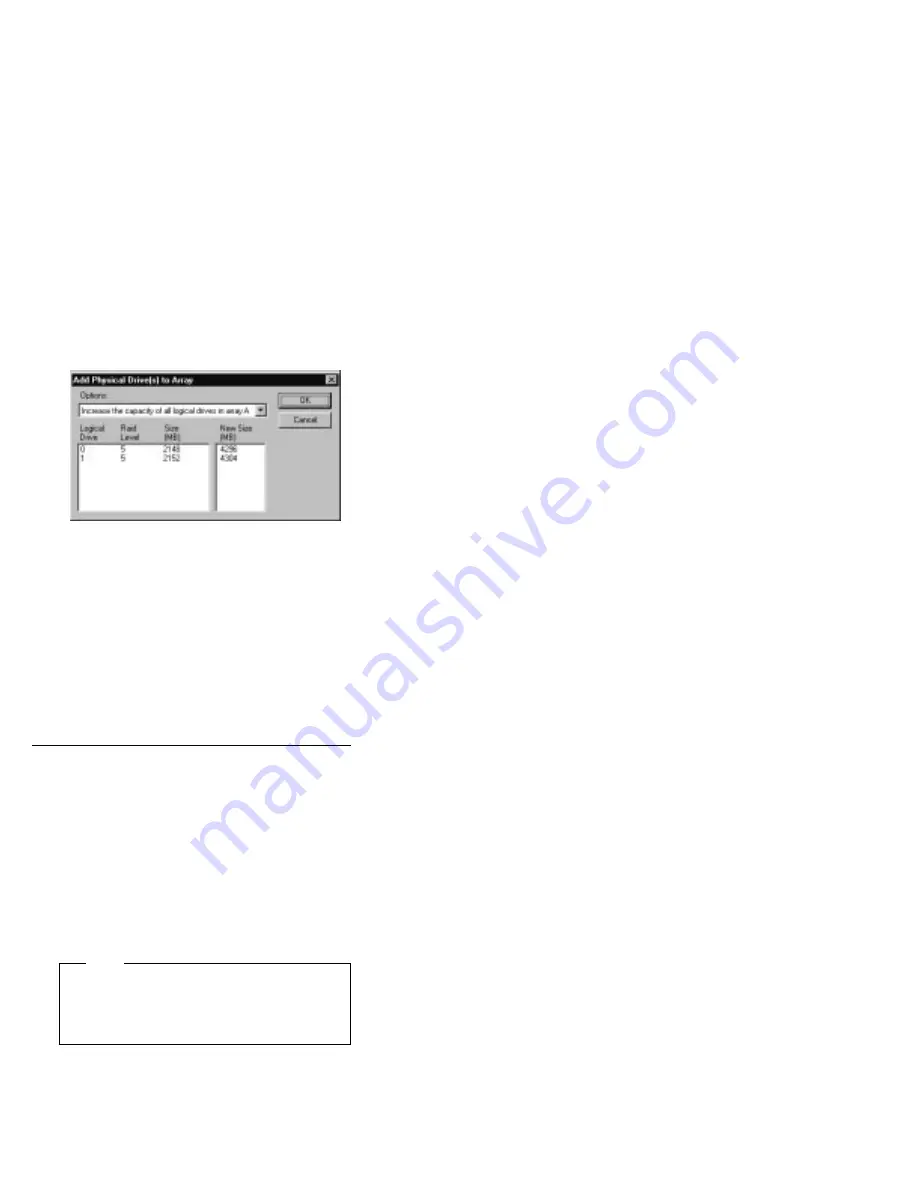
3. Select the appropriate RDY drives on the Main
screen. An X appears beside the selected drives.
4. When you are finished selecting drives, select OK.
5. Select one of the available expansion options from
the pull-down list.
The screen will show a list of the affected logical
drives with their new sizes.
6. Select OK.
Physical device administration:
Use the following information to set device states and
rebuild devices.
Setting physical device states:
The following table
shows the valid device states and valid alternative states.
To set or change the physical device state:
1. Select the device from the Main screen of the
Administration and Monitoring Program.
2. Select the radio button that indicates the desired
state.
Note
If you set a DDD drive to ONL without performing
a Rebuild (RBL) operation and that drive is part
of a critical (CRT) logical drive, the system might
lose data.
3. Select Set Device State.
Rebuilding a device:
When a hard disk drive goes
defunct (DDD), a Rebuild operation is required to
reconstruct the data for the device in its respective disk
Device
State
Alternative States
EMP
RDY SBY
SBY
RDY EMP HSP SHS
DHS
EMP HSP SHS
SHS
HSP DHS
DDD
ONL RBL
RDY
EMP HSP SHS SBY
HSP
RDY SHS DHS
ONL
DDD
RBL
DDD ONL
112
Netfinity Server HMM
Содержание 866251Y - Netfinity 5500 M20
Страница 2: ......
Страница 8: ...vi Netfinity Server HMM...
Страница 336: ...32 33 33 34 35 36 37 38 39 40 41 42 43 328 Netfinity Server HMM...
Страница 346: ...338 Netfinity Server HMM...
Страница 354: ...346 Netfinity Server HMM...
Страница 355: ...Related service information 347...
Страница 356: ...348 Netfinity Server HMM...
Страница 357: ...Related service information 349...
Страница 368: ...360 Netfinity Server HMM...
Страница 369: ...Related service information 361...
Страница 385: ......
Страница 386: ...IBM Part Number 09N1015 Printed in U S A S37L 2 2 1...






























