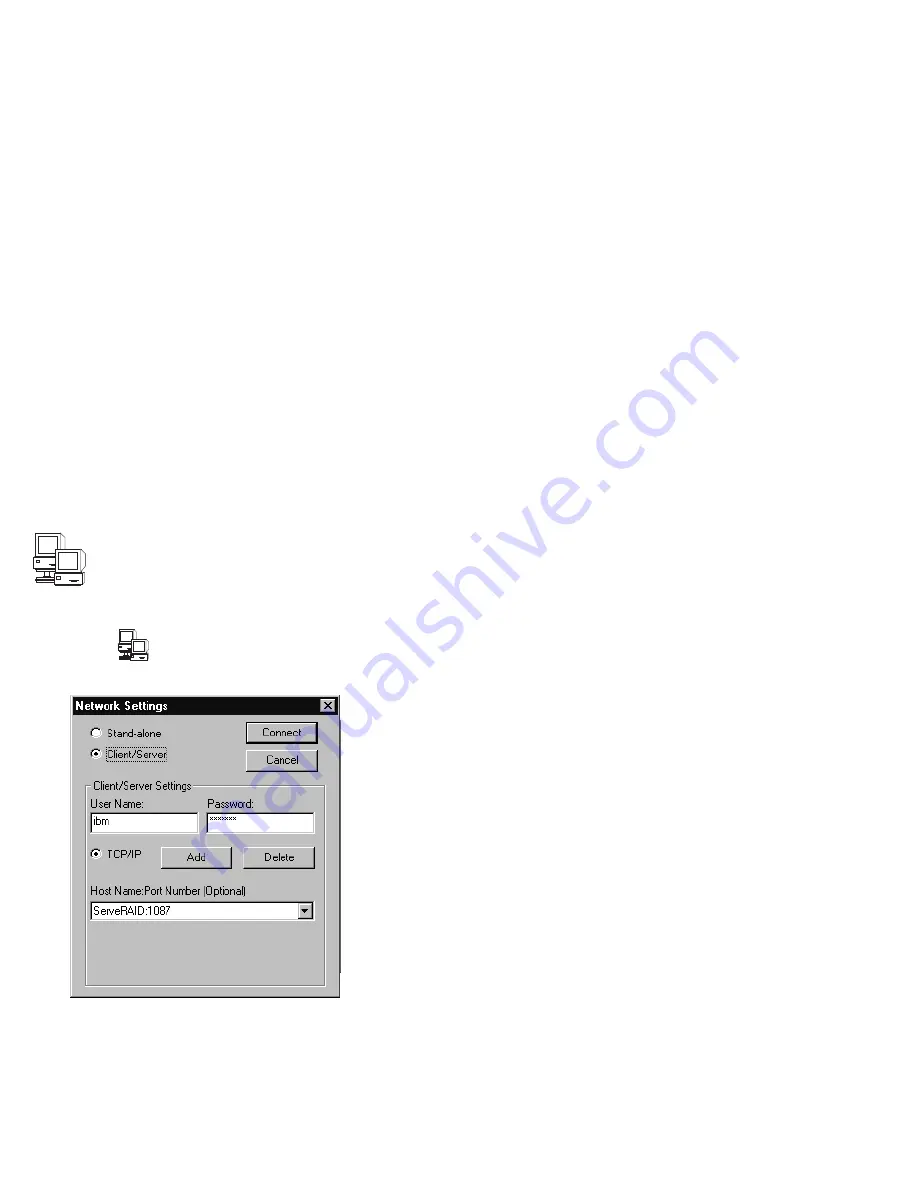
Options pull-down menu:
The following choices are available from the Options
pull-down menu on the Main Screen of the Administration
and Monitoring Program:
Network Settings
General Options
Alert Options
Network settings:
If you want to monitor the ServeRAID adapters and
controllers across a network, you must switch to
client/server mode.
To select and connect to a server:
1. Select the
icon on the Tool Bar or select
Network Settings from the Options pull-down menu.
A screen similar to the following appears.
2. Select the Client/Server radio button.
3. If security is enabled on the server to which you are
connecting, type in the User Name and Password as
defined by the security file on the server to which you
are connecting. (Refer to “Background-server
component security” on page 153 for information on
the security file).
You can use the Network Settings dialog box to select and
connect to servers in the network that contain IBM ServeRAID
adapters or controllers.
100
Netfinity Server HMM
Содержание 866251Y - Netfinity 5500 M20
Страница 2: ......
Страница 8: ...vi Netfinity Server HMM...
Страница 336: ...32 33 33 34 35 36 37 38 39 40 41 42 43 328 Netfinity Server HMM...
Страница 346: ...338 Netfinity Server HMM...
Страница 354: ...346 Netfinity Server HMM...
Страница 355: ...Related service information 347...
Страница 356: ...348 Netfinity Server HMM...
Страница 357: ...Related service information 349...
Страница 368: ...360 Netfinity Server HMM...
Страница 369: ...Related service information 361...
Страница 385: ......
Страница 386: ...IBM Part Number 09N1015 Printed in U S A S37L 2 2 1...






























