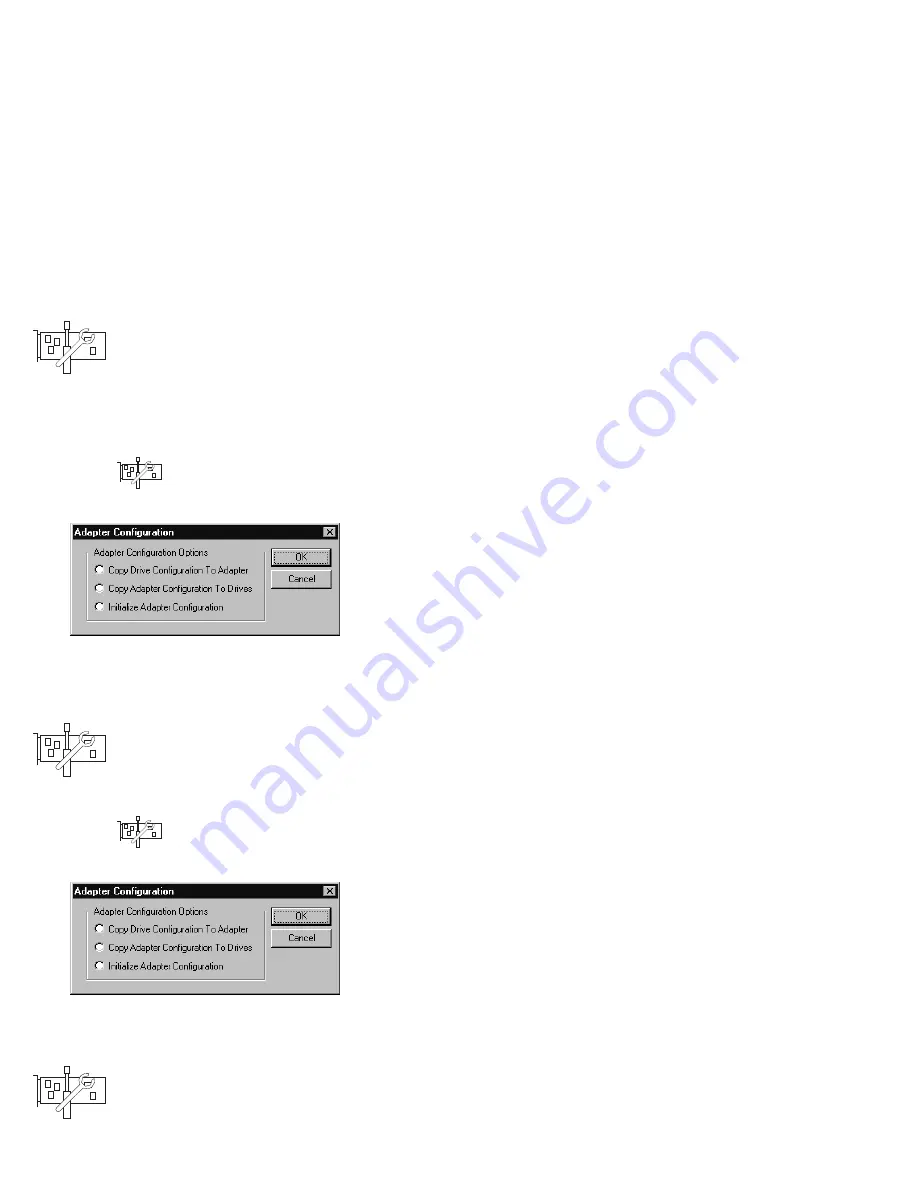
This operation is useful when drives are imported from
other systems.
To copy the configuration:
1. Select the
icon on the Tool Bar or select
Adapter Configuration from the Advanced pull-down
menu. A screen similar to the following appears.
2. Select Copy Drive Configuration to Adapter.
3. Select OK.
Copying the adapter configuration to the
drives:
To copy the configuration:
1. Select the
icon on the Tool Bar or select
Adapter Configuration from the Advanced pull-down
menu. A screen similar to the following appears.
2. Select Copy Adapter Configuration to Drives.
3. Select OK.
Initializing the adapter:
You can copy the configuration stored on the hard disk
drives to the ServeRAID adapter or controller.
You can copy the configuration stored for the ServeRAID
adapter or controller to all configured hard disk drives.
Initializing the adapter or controller configuration clears all
the logical drives and resets all the functional hard disk
drives to the Ready (RDY) state.
114
Netfinity Server HMM
Содержание 866251Y - Netfinity 5500 M20
Страница 2: ......
Страница 8: ...vi Netfinity Server HMM...
Страница 336: ...32 33 33 34 35 36 37 38 39 40 41 42 43 328 Netfinity Server HMM...
Страница 346: ...338 Netfinity Server HMM...
Страница 354: ...346 Netfinity Server HMM...
Страница 355: ...Related service information 347...
Страница 356: ...348 Netfinity Server HMM...
Страница 357: ...Related service information 349...
Страница 368: ...360 Netfinity Server HMM...
Страница 369: ...Related service information 361...
Страница 385: ......
Страница 386: ...IBM Part Number 09N1015 Printed in U S A S37L 2 2 1...






























