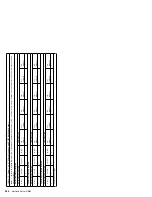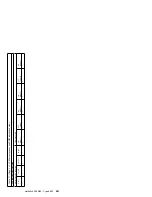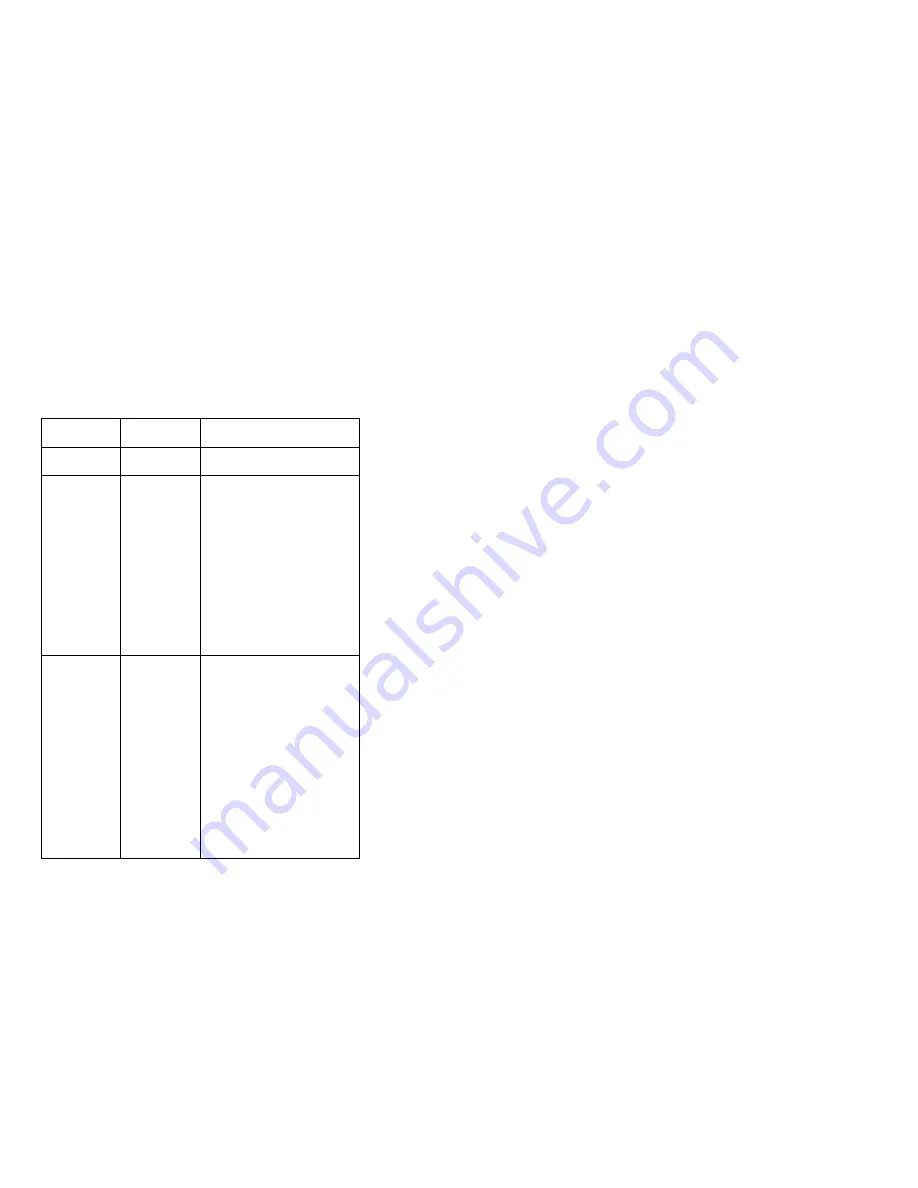
Power supply LEDs
The ac and dc Power LEDs on the power supply provide
status information about the power supply. See “Power
supplies” on page 250 for the location of these LEDs.
The following table describes the ac and dc Power LEDs.
AC Power
LED
DC Power
LED
Description and action
On
On
The power supply is on and
operating correctly.
On
Off
There is a dc power problem.
Possible causes:
1. The Power Control button
on the front of the server is
in the Off position.
Action: Press the Power
Control button to start the
server.
2. The power supply has
failed.
Action: Replace the
power supply.
If the problem persists, go to
“General checkout” on page 8.
Off
Off
There is an ac power problem.
Possible causes:
1. There is no ac power to the
power supply.
Actions: Verify that:
The power cord is
properly connected to
the server.
The power outlet
functions properly.
2. The power supply has
failed.
Action: Replace the
power supply.
If the problem persists, go to
“General checkout” on page 8.
Netfinity 5500 M20 - Type 8662
251
Содержание 866251Y - Netfinity 5500 M20
Страница 2: ......
Страница 8: ...vi Netfinity Server HMM...
Страница 336: ...32 33 33 34 35 36 37 38 39 40 41 42 43 328 Netfinity Server HMM...
Страница 346: ...338 Netfinity Server HMM...
Страница 354: ...346 Netfinity Server HMM...
Страница 355: ...Related service information 347...
Страница 356: ...348 Netfinity Server HMM...
Страница 357: ...Related service information 349...
Страница 368: ...360 Netfinity Server HMM...
Страница 369: ...Related service information 361...
Страница 385: ......
Страница 386: ...IBM Part Number 09N1015 Printed in U S A S37L 2 2 1...