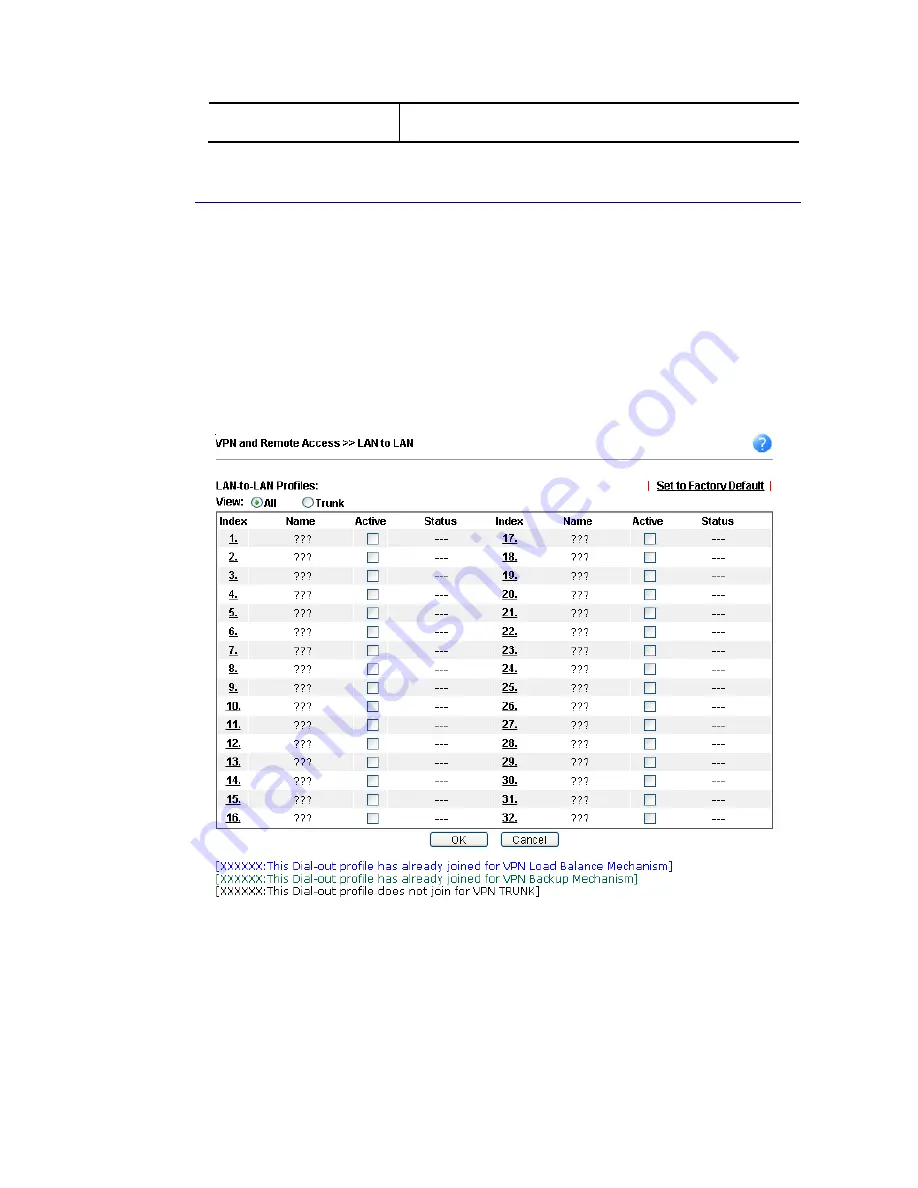
VigorBX 2000 Series User’s Guide
341
setting in the LAN-to-LAN Profile setup. This item is optional
and can be used only in IKE aggressive mode.
After finishing all the settings here, please click
OK
to save the configuration.
V
V
-
-
1
1
-
-
8
8
L
L
A
A
N
N
t
t
o
o
L
L
A
A
N
N
Here you can manage LAN-to-LAN connections by maintaining a table of connection profiles.
You may set parameters including specified connection direction (dial-in or dial-out),
connection peer ID, connection type (VPN connection - including PPTP, IPsec Tunnel, and
L2TP by itself or over IPsec) and corresponding security methods, etc.
The router supports up to 32 VPN tunnels simultaneously. The following figure shows the
summary table.
The following figure shows the summary table according to the item (All/Trunk) selected for
View
.
The following shows profiles joined into VPN Load Balance and VPN Backup mechanism.
Содержание VigorBX 2000 Series
Страница 1: ......
Страница 12: ......
Страница 62: ...VigorBX 2000 Series User s Guide 50 This page is left blank ...
Страница 122: ...VigorBX 2000 Series User s Guide 110 ...
Страница 145: ...VigorBX 2000 Series User s Guide 133 ...
Страница 163: ...VigorBX 2000 Series User s Guide 151 ...
Страница 180: ...VigorBX 2000 Series User s Guide 168 ...
Страница 222: ...VigorBX 2000 Series User s Guide 210 This page is left blank ...
Страница 248: ...VigorBX 2000 Series User s Guide 236 This page is left blank ...
Страница 317: ...VigorBX 2000 Series User s Guide 305 The following figure shows all of the incoming fax stored in USB disk ...
Страница 330: ...VigorBX 2000 Series User s Guide 318 This page is left blank ...
Страница 419: ...VigorBX 2000 Series User s Guide 407 ...
Страница 428: ...VigorBX 2000 Series User s Guide 416 The items categorized under OTHERS ...
Страница 454: ...VigorBX 2000 Series User s Guide 442 This page is left blank ...
Страница 467: ...VigorBX 2000 Series User s Guide 455 ...
Страница 484: ...VigorBX 2000 Series User s Guide 472 Below shows the successful activation of Web Content Filter ...
Страница 532: ...VigorBX 2000 Series User s Guide 520 This page is left blank ...
Страница 574: ...VigorBX 2000 Series User s Guide 562 This page is left blank ...
Страница 597: ...VigorBX 2000 Series User s Guide 585 ...
Страница 604: ...VigorBX 2000 Series User s Guide 592 ...
Страница 608: ...VigorBX 2000 Series User s Guide 596 ...
Страница 610: ...VigorBX 2000 Series User s Guide 598 This page is left blank ...
Страница 611: ...VigorBX 2000 Series User s Guide 599 P Pa ar rt t X X T Te el ln ne et t C Co om mm ma an nd ds s ...















































