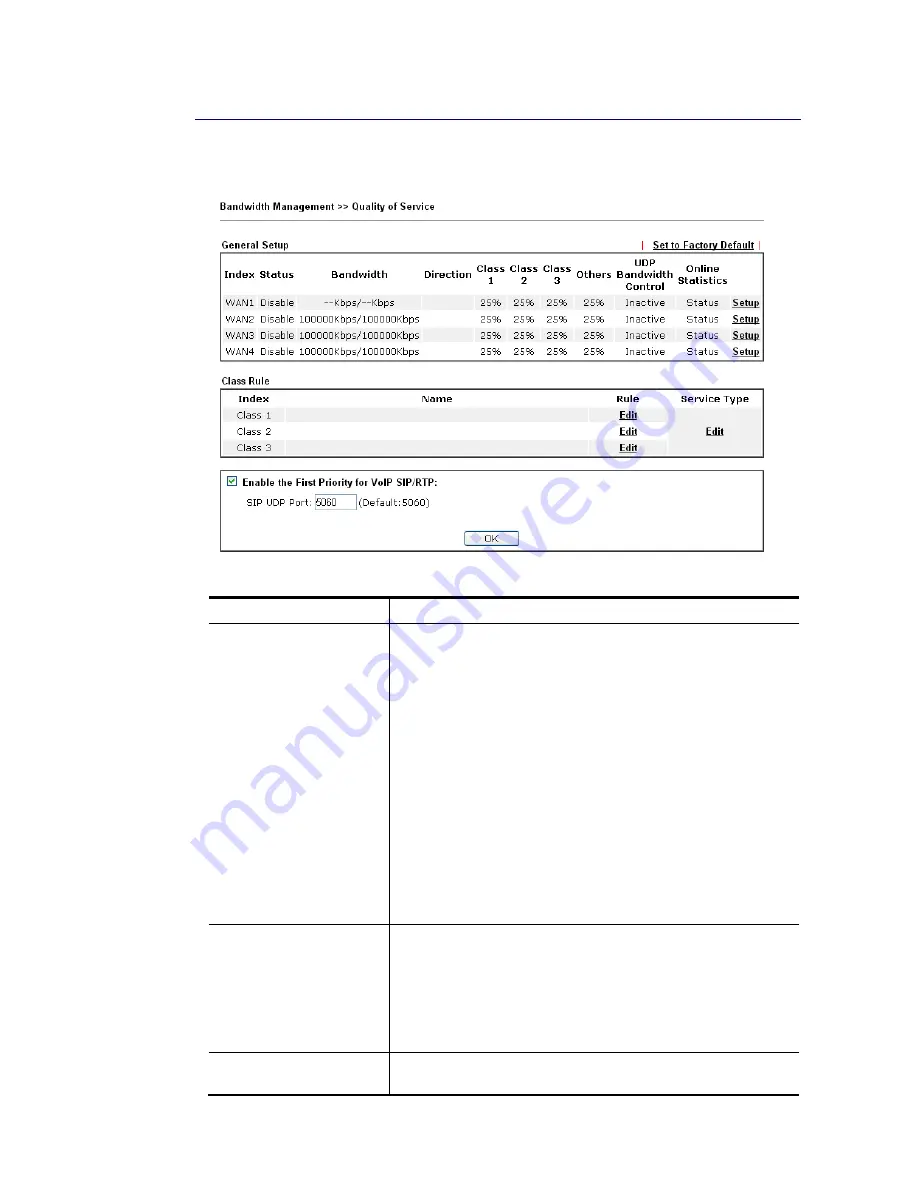
VigorBX 2000 Series User’s Guide
479
V
V
I
I
I
I
-
-
2
2
-
-
3
3
Q
Q
u
u
a
a
l
l
i
i
t
t
y
y
o
o
f
f
S
S
e
e
r
r
v
v
i
i
c
c
e
e
In the
Bandwidth Management
menu, click
Quality of Service
to open the web page.
Available settings are explained as follows:
Item Description
General Setup
Index
–
Display the WAN interface number that you can edit.
Status
–
Display if the WAN interface is available for such
function or not.
Bandwidth
–
Display the inbound and outbound bandwidth
setting for the WAN interface.
Direction
–
Display which direction that such function will
influence.
Class 1/Class2/Class 3/Others
–
Display the bandwidth
percentage for each class.
UDP Bandwidth Control
–
Display the UDP bandwidth control
is enabled or not.
Online Statistics
–
Display an online statistics for quality of
service for your reference
Setup
–
Allow to configure general QoS setting for WAN
interface.
Class Rule
Index
–
Display the class number that you can edit.
Name
–
Display the name of the class.
Rule
–
Allow to configure detailed settings for the selected
Class.
Service Type
–
Allow to configure detailed settings for the
service type.
Enable the First Priority
for VoIP SIP/RTP
When this feature is enabled, the VoIP SIP/UDP packets will be
sent with highest priority.
Содержание VigorBX 2000 Series
Страница 1: ......
Страница 12: ......
Страница 62: ...VigorBX 2000 Series User s Guide 50 This page is left blank ...
Страница 122: ...VigorBX 2000 Series User s Guide 110 ...
Страница 145: ...VigorBX 2000 Series User s Guide 133 ...
Страница 163: ...VigorBX 2000 Series User s Guide 151 ...
Страница 180: ...VigorBX 2000 Series User s Guide 168 ...
Страница 222: ...VigorBX 2000 Series User s Guide 210 This page is left blank ...
Страница 248: ...VigorBX 2000 Series User s Guide 236 This page is left blank ...
Страница 317: ...VigorBX 2000 Series User s Guide 305 The following figure shows all of the incoming fax stored in USB disk ...
Страница 330: ...VigorBX 2000 Series User s Guide 318 This page is left blank ...
Страница 419: ...VigorBX 2000 Series User s Guide 407 ...
Страница 428: ...VigorBX 2000 Series User s Guide 416 The items categorized under OTHERS ...
Страница 454: ...VigorBX 2000 Series User s Guide 442 This page is left blank ...
Страница 467: ...VigorBX 2000 Series User s Guide 455 ...
Страница 484: ...VigorBX 2000 Series User s Guide 472 Below shows the successful activation of Web Content Filter ...
Страница 532: ...VigorBX 2000 Series User s Guide 520 This page is left blank ...
Страница 574: ...VigorBX 2000 Series User s Guide 562 This page is left blank ...
Страница 597: ...VigorBX 2000 Series User s Guide 585 ...
Страница 604: ...VigorBX 2000 Series User s Guide 592 ...
Страница 608: ...VigorBX 2000 Series User s Guide 596 ...
Страница 610: ...VigorBX 2000 Series User s Guide 598 This page is left blank ...
Страница 611: ...VigorBX 2000 Series User s Guide 599 P Pa ar rt t X X T Te el ln ne et t C Co om mm ma an nd ds s ...
















































