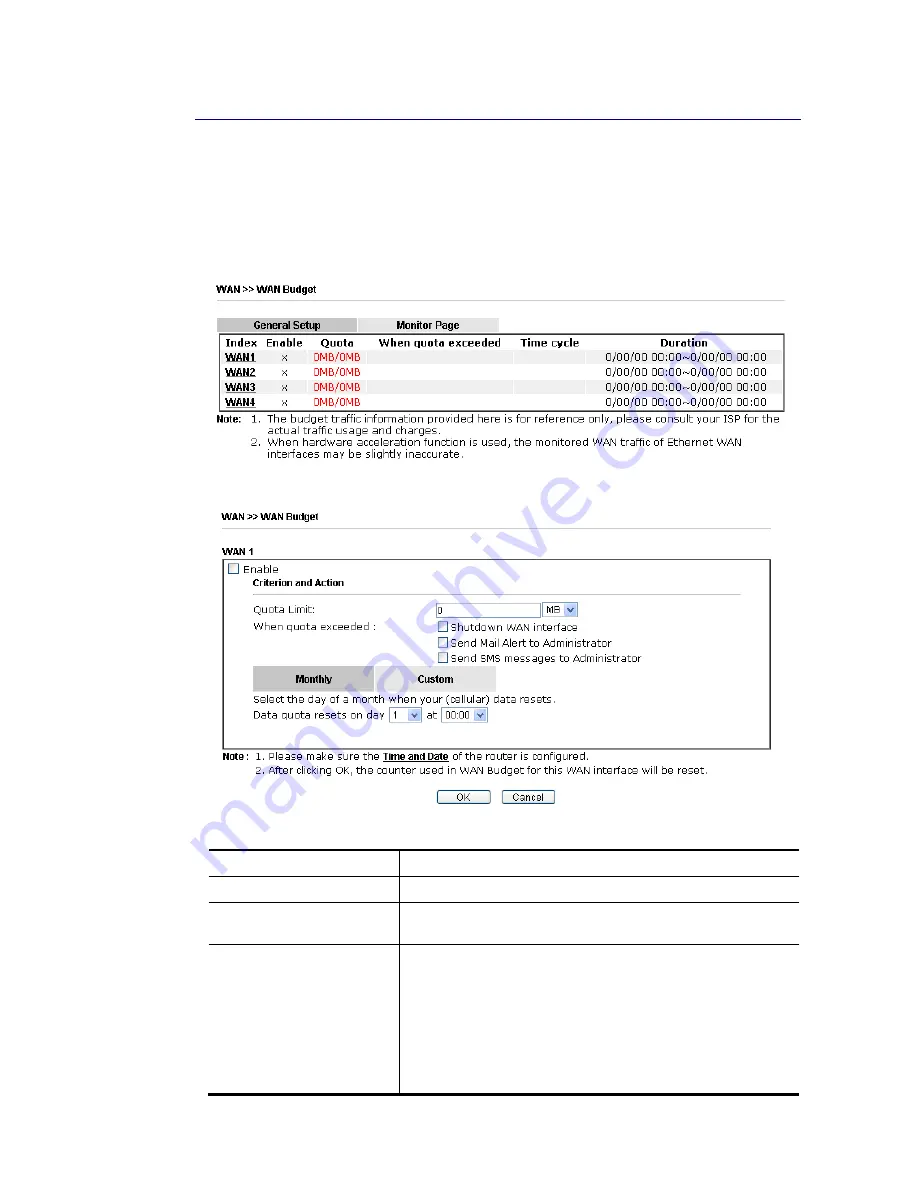
VigorBX 2000 Series User’s Guide
104
I
I
I
I
-
-
1
1
-
-
4
4
W
W
A
A
N
N
B
B
u
u
d
d
g
g
e
e
t
t
This function is used to determine the data
traffic volume
for each WAN interface
respectively to prevent from overcharges for data transmission by the ISP. Please note that
the Quota Limit and Billing cycle day of month settings will need to be configured correctly
first in order for some period calculations to be performed correctly.
I
I
I
I
-
-
1
1
-
-
4
4
-
-
1
1
G
G
e
e
n
n
e
e
r
r
a
a
l
l
S
S
e
e
t
t
u
u
p
p
Click WAN1/WAN2/WAN3/WAN4 link to open the following web page.
Available settings are explained as follows:
Item Description
Enable
Check the box to enable such function.
Quota Limit
Type the data traffic quota allowed for such WAN interface.
There are two unit (MB and GB) offered for you to specify.
When quota exceeded
Check the box(es) as the condition(s) for the system to
perform when the traffic has exceeded the budget limit.
Shutdown WAN interface
– All the outgoing traffic through
such WAN interface will be terminated.
Send Mail Alert to Administrator
– The system will send out
a warning message to the administrator when the quota is
running out. However, the connection charges will be
calculated continuously.
Содержание VigorBX 2000 Series
Страница 1: ......
Страница 12: ......
Страница 62: ...VigorBX 2000 Series User s Guide 50 This page is left blank ...
Страница 122: ...VigorBX 2000 Series User s Guide 110 ...
Страница 145: ...VigorBX 2000 Series User s Guide 133 ...
Страница 163: ...VigorBX 2000 Series User s Guide 151 ...
Страница 180: ...VigorBX 2000 Series User s Guide 168 ...
Страница 222: ...VigorBX 2000 Series User s Guide 210 This page is left blank ...
Страница 248: ...VigorBX 2000 Series User s Guide 236 This page is left blank ...
Страница 317: ...VigorBX 2000 Series User s Guide 305 The following figure shows all of the incoming fax stored in USB disk ...
Страница 330: ...VigorBX 2000 Series User s Guide 318 This page is left blank ...
Страница 419: ...VigorBX 2000 Series User s Guide 407 ...
Страница 428: ...VigorBX 2000 Series User s Guide 416 The items categorized under OTHERS ...
Страница 454: ...VigorBX 2000 Series User s Guide 442 This page is left blank ...
Страница 467: ...VigorBX 2000 Series User s Guide 455 ...
Страница 484: ...VigorBX 2000 Series User s Guide 472 Below shows the successful activation of Web Content Filter ...
Страница 532: ...VigorBX 2000 Series User s Guide 520 This page is left blank ...
Страница 574: ...VigorBX 2000 Series User s Guide 562 This page is left blank ...
Страница 597: ...VigorBX 2000 Series User s Guide 585 ...
Страница 604: ...VigorBX 2000 Series User s Guide 592 ...
Страница 608: ...VigorBX 2000 Series User s Guide 596 ...
Страница 610: ...VigorBX 2000 Series User s Guide 598 This page is left blank ...
Страница 611: ...VigorBX 2000 Series User s Guide 599 P Pa ar rt t X X T Te el ln ne et t C Co om mm ma an nd ds s ...
















































