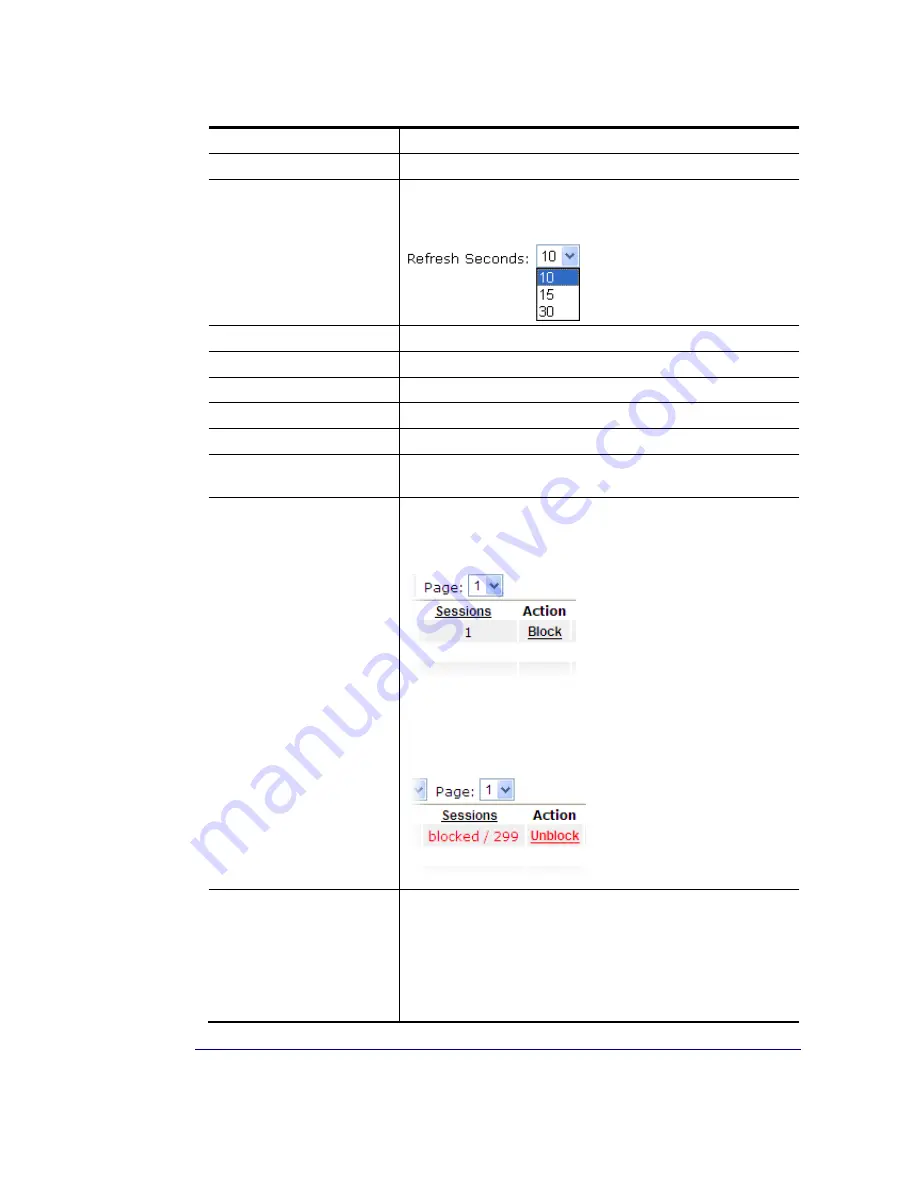
VigorBX 2000 Series User’s Guide
573
Available settings are explained as follows:
Item Description
Enable Data Flow Monitor
Check this box to enable this function.
Refresh Seconds
Use the drop down list to choose the time interval of
refreshing data flow that will be done by the system
automatically.
Refresh
Click this link to refresh this page manually.
Index
Display the number of the data flow.
IP Address
Display the IP address of the monitored device.
TX rate (kbps)
Display the transmission speed of the monitored device.
RX rate (kbps)
Display the receiving speed of the monitored device.
Sessions
Display the session number that you specified in Limit
Session web page.
Action Block
- can prevent specified PC accessing into Internet
within 5 minutes.
Unblock
–The device with the IP address will be blocked for
five minutes. The remaining time will be shown on the
session column. Click it to cancel the IP address blocking.
Current /Peak/Speed
Current
means current transmission rate and receiving rate
for WAN interface.
Peak
means the highest peak value detected by the router in
data transmission.
Speed
means line speed specified in
WAN>>General Setup
.
If you do not specify any rate at that page, here will display
Auto
for instead.
Содержание VigorBX 2000 Series
Страница 1: ......
Страница 12: ......
Страница 62: ...VigorBX 2000 Series User s Guide 50 This page is left blank ...
Страница 122: ...VigorBX 2000 Series User s Guide 110 ...
Страница 145: ...VigorBX 2000 Series User s Guide 133 ...
Страница 163: ...VigorBX 2000 Series User s Guide 151 ...
Страница 180: ...VigorBX 2000 Series User s Guide 168 ...
Страница 222: ...VigorBX 2000 Series User s Guide 210 This page is left blank ...
Страница 248: ...VigorBX 2000 Series User s Guide 236 This page is left blank ...
Страница 317: ...VigorBX 2000 Series User s Guide 305 The following figure shows all of the incoming fax stored in USB disk ...
Страница 330: ...VigorBX 2000 Series User s Guide 318 This page is left blank ...
Страница 419: ...VigorBX 2000 Series User s Guide 407 ...
Страница 428: ...VigorBX 2000 Series User s Guide 416 The items categorized under OTHERS ...
Страница 454: ...VigorBX 2000 Series User s Guide 442 This page is left blank ...
Страница 467: ...VigorBX 2000 Series User s Guide 455 ...
Страница 484: ...VigorBX 2000 Series User s Guide 472 Below shows the successful activation of Web Content Filter ...
Страница 532: ...VigorBX 2000 Series User s Guide 520 This page is left blank ...
Страница 574: ...VigorBX 2000 Series User s Guide 562 This page is left blank ...
Страница 597: ...VigorBX 2000 Series User s Guide 585 ...
Страница 604: ...VigorBX 2000 Series User s Guide 592 ...
Страница 608: ...VigorBX 2000 Series User s Guide 596 ...
Страница 610: ...VigorBX 2000 Series User s Guide 598 This page is left blank ...
Страница 611: ...VigorBX 2000 Series User s Guide 599 P Pa ar rt t X X T Te el ln ne et t C Co om mm ma an nd ds s ...
















































