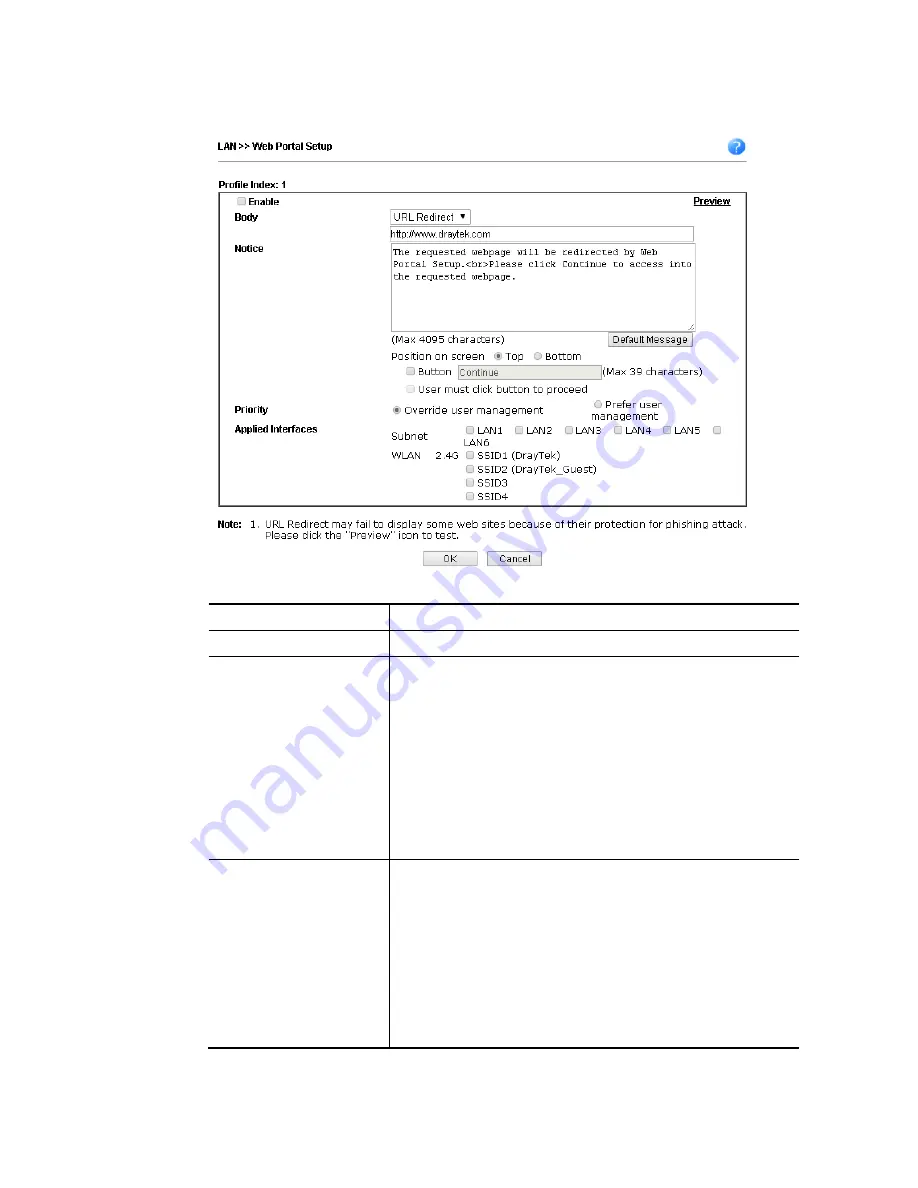
VigorBX 2000 Series User’s Guide
142
To configure the profile, click any index number link (#1 to #4) to open the following page.
Available settings are explained as follows:
Item Description
Disable
Click this button to close this function.
Body
Two types can be specified for web portal setup.
URL Redirect -
Any user who wants to access into Internet
through this router will be redirected to the URL specified
here first. It is a useful method for the purpose of
advertisement. For example, force the wireless user(s) in
hotel to access into the web page that the hotel wants the
user(s) to visit.
Message -
Type words or sentences here. The message will be
displayed on the screen for several seconds when the wireless
users access into the web page through the router.
Default Message
– Click it to restore the default content.
Notice
Content given in this field will be displayed on the screen
when a web page is redirected by web portal mechanism.
Position on Screen
– The content of notice and the defined
button can be shown upside (
Top
) or downside (
Bottom
) the
text defined for message body.
Button
– Define the word (default word is “Continue”)
shown on the button.
User must click button to proceed
– Check the box to
force the user click the button (with the word defined on
Button box) to proceed the operation.
Содержание VigorBX 2000 Series
Страница 1: ......
Страница 12: ......
Страница 62: ...VigorBX 2000 Series User s Guide 50 This page is left blank ...
Страница 122: ...VigorBX 2000 Series User s Guide 110 ...
Страница 145: ...VigorBX 2000 Series User s Guide 133 ...
Страница 163: ...VigorBX 2000 Series User s Guide 151 ...
Страница 180: ...VigorBX 2000 Series User s Guide 168 ...
Страница 222: ...VigorBX 2000 Series User s Guide 210 This page is left blank ...
Страница 248: ...VigorBX 2000 Series User s Guide 236 This page is left blank ...
Страница 317: ...VigorBX 2000 Series User s Guide 305 The following figure shows all of the incoming fax stored in USB disk ...
Страница 330: ...VigorBX 2000 Series User s Guide 318 This page is left blank ...
Страница 419: ...VigorBX 2000 Series User s Guide 407 ...
Страница 428: ...VigorBX 2000 Series User s Guide 416 The items categorized under OTHERS ...
Страница 454: ...VigorBX 2000 Series User s Guide 442 This page is left blank ...
Страница 467: ...VigorBX 2000 Series User s Guide 455 ...
Страница 484: ...VigorBX 2000 Series User s Guide 472 Below shows the successful activation of Web Content Filter ...
Страница 532: ...VigorBX 2000 Series User s Guide 520 This page is left blank ...
Страница 574: ...VigorBX 2000 Series User s Guide 562 This page is left blank ...
Страница 597: ...VigorBX 2000 Series User s Guide 585 ...
Страница 604: ...VigorBX 2000 Series User s Guide 592 ...
Страница 608: ...VigorBX 2000 Series User s Guide 596 ...
Страница 610: ...VigorBX 2000 Series User s Guide 598 This page is left blank ...
Страница 611: ...VigorBX 2000 Series User s Guide 599 P Pa ar rt t X X T Te el ln ne et t C Co om mm ma an nd ds s ...
















































