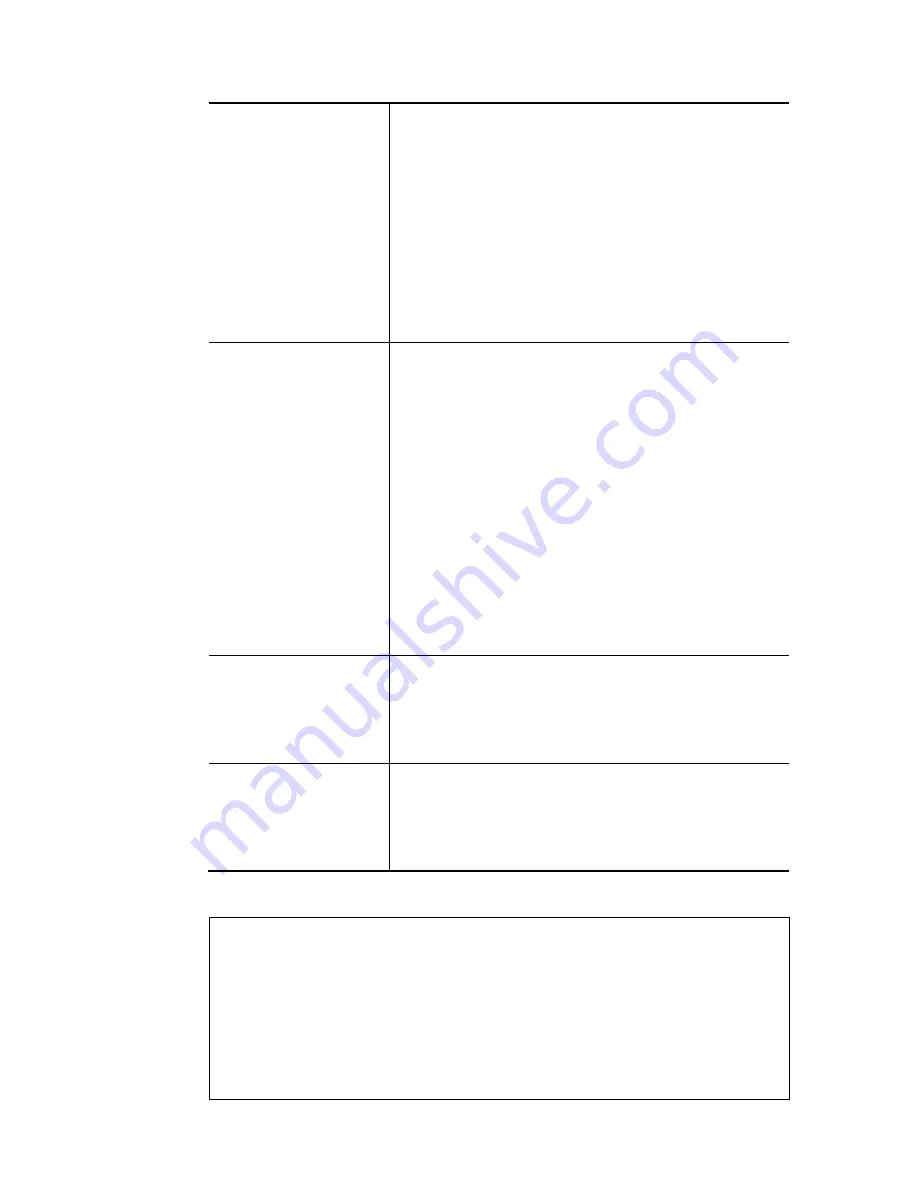
VigorBX 2000 Series User’s Guide
687
-i PROTOCOL
It means to define a PROTOCOL for the service object profile.
PROTOCOL =0, means any
PROTOCOL =1, means ICMP
PROTOCOL =2, means IGMP
PROTOCOL =6, means TCP
PROTOCOL =17, means UDP
PROTOCOL =255, means TCP/UDP
Other values mean other protocols.
Example:
object service obj 8 -i 0
CHK
It means the check action for the port setting.
0=equal
(=)
, when the starting port and ending port values are the
same, it indicates one port; when the starting port and ending port
values are different, it indicates a range for the port and available
for this service type.
1=not equal
(!=)
, when the starting port and ending port values are
the same, it indicates all the ports except the port defined here;
when the starting port and ending port values are different, it
indicates that all the ports except the range defined here are
available for this service type.
2=larger
(>)
, the port number greater than this value is available..
3=less
(<)
, the port number less than this value is available for this
profile.
-s CHK [START_P] [END_P]
It means to set souce port check and configure port range (1~65565)
for TCP/UDP.
END_P, type a port number to indicate source port.
Example:
object service obj 3 -s 0 100 200
-d CHK [START_P] [END_P]
It means to set destination port check and configure port range
(1~65565) for TCP/UDP.
END_P, type a port number to indicate destination port.
Example:
object service obj 3 -d 1 100 200
E
E
x
x
a
a
m
m
p
p
l
l
e
e
> object service obj 1 -n limit
> object service obj 1 -p 255
> object service obj 1 -s 1 120 240
> object service obj 1 -d 1 200 220
> object service obj 1 -v
Service Object Profile 1
Name :[limit]
Protocol:[255]
Source port check action:[!=]
Source port range:[120~240]
Содержание VigorBX 2000 Series
Страница 1: ......
Страница 12: ......
Страница 62: ...VigorBX 2000 Series User s Guide 50 This page is left blank ...
Страница 122: ...VigorBX 2000 Series User s Guide 110 ...
Страница 145: ...VigorBX 2000 Series User s Guide 133 ...
Страница 163: ...VigorBX 2000 Series User s Guide 151 ...
Страница 180: ...VigorBX 2000 Series User s Guide 168 ...
Страница 222: ...VigorBX 2000 Series User s Guide 210 This page is left blank ...
Страница 248: ...VigorBX 2000 Series User s Guide 236 This page is left blank ...
Страница 317: ...VigorBX 2000 Series User s Guide 305 The following figure shows all of the incoming fax stored in USB disk ...
Страница 330: ...VigorBX 2000 Series User s Guide 318 This page is left blank ...
Страница 419: ...VigorBX 2000 Series User s Guide 407 ...
Страница 428: ...VigorBX 2000 Series User s Guide 416 The items categorized under OTHERS ...
Страница 454: ...VigorBX 2000 Series User s Guide 442 This page is left blank ...
Страница 467: ...VigorBX 2000 Series User s Guide 455 ...
Страница 484: ...VigorBX 2000 Series User s Guide 472 Below shows the successful activation of Web Content Filter ...
Страница 532: ...VigorBX 2000 Series User s Guide 520 This page is left blank ...
Страница 574: ...VigorBX 2000 Series User s Guide 562 This page is left blank ...
Страница 597: ...VigorBX 2000 Series User s Guide 585 ...
Страница 604: ...VigorBX 2000 Series User s Guide 592 ...
Страница 608: ...VigorBX 2000 Series User s Guide 596 ...
Страница 610: ...VigorBX 2000 Series User s Guide 598 This page is left blank ...
Страница 611: ...VigorBX 2000 Series User s Guide 599 P Pa ar rt t X X T Te el ln ne et t C Co om mm ma an nd ds s ...
















































