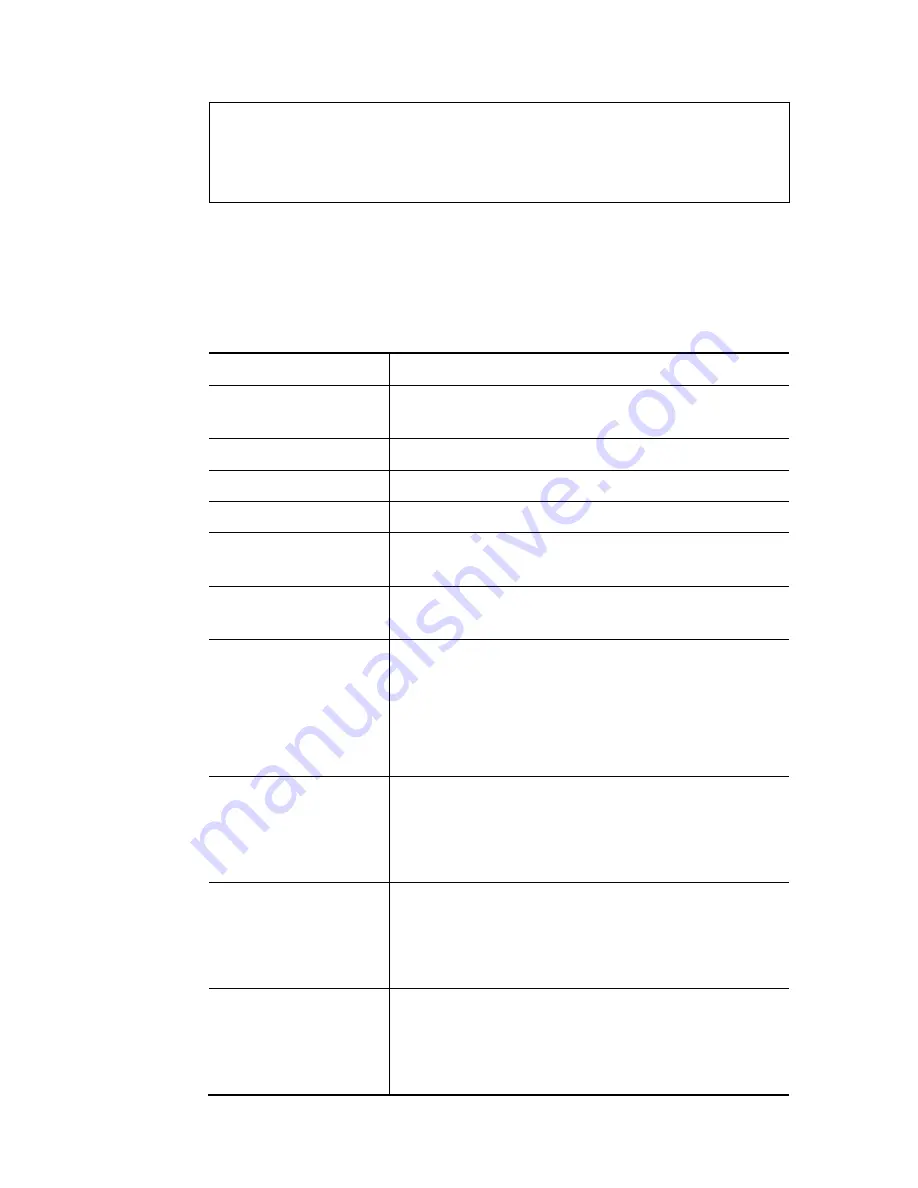
VigorBX 2000 Series User’s Guide
657
Kernel: IP Filter: v3.3.1
Running: yes
Log Flags: 0x80947278 = nonip
Default: pass all, Logging: available
T
T
e
e
l
l
n
n
e
e
t
t
C
C
o
o
m
m
m
m
a
a
n
n
d
d
:
:
i
i
p
p
f
f
s
s
e
e
t
t
This command is used to set general rule for firewall.
ipf set [Options]
ipf set
[SET_NO]
rule
[RULE_NO] [Options]
S
S
y
y
n
n
t
t
a
a
x
x
D
D
e
e
s
s
c
c
r
r
i
i
p
p
t
t
i
i
o
o
n
n
Parameter Description
Options
There are several options provided here, such as
-v
,
-c
[SET_NO], -d
[SET_NO],… and etc.
SET_NO
It means to specify the index number (from 1 to 12) of filter set.
RULE_NO
It means to specify the index number (from 1 to 7) of filter rule set.
-v
Type “-v” to view the configuration of general set.
-c
[SET_NO]
It means to setup Call Filter, e.g.,
-c 2
. The range for the index
number you can type is “0” to “12” (0 means “disable).
-d
[SET_NO]
It means to setup Data Filter, e.g.,
-d 3
. The range for the index
number you can type is “0” to “12” (0 means “disable).
-l [VALUE]
It means to setup Log Flag, e.g.,
-l 2
Type “0” to disable the log flag.
Type “1” to display the log of passed packet.
Type “2” to display the log of blocked packet.
Type “3” to display the log of non-matching packet.
- p [VALUE]
It means to setup actions for packet not matching any rule, e.g.,
-p
1
Type “0” to let all the packets pass;
Type “1” to block all the packets.
-M [P2P_NO]
It means to configure IM/P2P for the packets not matching with any
rule, e.g.,
-M 1
Type “0” to let all the packets pass;
Type “1” to block all the packets.
-U [URL_NO]
It means to configure URL content filter for the packets not
matching with any rule, e.g.,
-U 1
Type “0” to let all the packets pass;
Type “1” to block all the packets.
Содержание VigorBX 2000 Series
Страница 1: ......
Страница 12: ......
Страница 62: ...VigorBX 2000 Series User s Guide 50 This page is left blank ...
Страница 122: ...VigorBX 2000 Series User s Guide 110 ...
Страница 145: ...VigorBX 2000 Series User s Guide 133 ...
Страница 163: ...VigorBX 2000 Series User s Guide 151 ...
Страница 180: ...VigorBX 2000 Series User s Guide 168 ...
Страница 222: ...VigorBX 2000 Series User s Guide 210 This page is left blank ...
Страница 248: ...VigorBX 2000 Series User s Guide 236 This page is left blank ...
Страница 317: ...VigorBX 2000 Series User s Guide 305 The following figure shows all of the incoming fax stored in USB disk ...
Страница 330: ...VigorBX 2000 Series User s Guide 318 This page is left blank ...
Страница 419: ...VigorBX 2000 Series User s Guide 407 ...
Страница 428: ...VigorBX 2000 Series User s Guide 416 The items categorized under OTHERS ...
Страница 454: ...VigorBX 2000 Series User s Guide 442 This page is left blank ...
Страница 467: ...VigorBX 2000 Series User s Guide 455 ...
Страница 484: ...VigorBX 2000 Series User s Guide 472 Below shows the successful activation of Web Content Filter ...
Страница 532: ...VigorBX 2000 Series User s Guide 520 This page is left blank ...
Страница 574: ...VigorBX 2000 Series User s Guide 562 This page is left blank ...
Страница 597: ...VigorBX 2000 Series User s Guide 585 ...
Страница 604: ...VigorBX 2000 Series User s Guide 592 ...
Страница 608: ...VigorBX 2000 Series User s Guide 596 ...
Страница 610: ...VigorBX 2000 Series User s Guide 598 This page is left blank ...
Страница 611: ...VigorBX 2000 Series User s Guide 599 P Pa ar rt t X X T Te el ln ne et t C Co om mm ma an nd ds s ...
















































